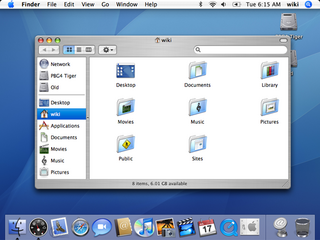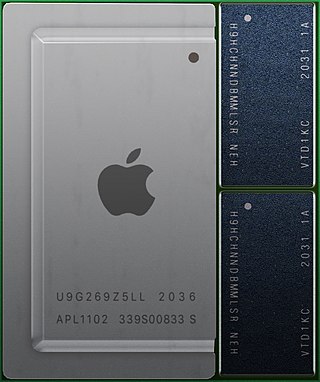macOS (;), originally Mac OS X, previously shortened as OS X, is an operating system developed and marketed by Apple Inc. since 2001. It is the primary operating system for Apple's Mac computers. Within the market of desktop and laptop computers, it is the second most widely used desktop OS, after Microsoft Windows and ahead of all Linux distributions, including ChromeOS.
Darwin is the core Unix operating system of macOS, iOS, watchOS, tvOS, iPadOS, visionOS, and bridgeOS. It previously existed as an independent open-source operating system, first released by Apple Inc. in 2000. It is composed of code derived from NeXTSTEP, BSD, Mach, and other free software projects' code, as well as code developed by Apple.
In computing, cross-platform software is computer software that is designed to work in several computing platforms. Some cross-platform software requires a separate build for each platform, but some can be directly run on any platform without special preparation, being written in an interpreted language or compiled to portable bytecode for which the interpreters or run-time packages are common or standard components of all supported platforms.
In computer architecture, 64-bit integers, memory addresses, or other data units are those that are 64 bits wide. Also, 64-bit central processing units (CPU) and arithmetic logic units (ALU) are those that are based on processor registers, address buses, or data buses of that size. A computer that uses such a processor is a 64-bit computer.
In computer science, dynamic recompilation is a feature of some emulators and virtual machines, where the system may recompile some part of a program during execution. By compiling during execution, the system can tailor the generated code to reflect the program's run-time environment, and potentially produce more efficient code by exploiting information that is not available to a traditional static compiler.
In computing, binary translation is a form of binary recompilation where sequences of instructions are translated from a source instruction set to the target instruction set. In some cases such as instruction set simulation, the target instruction set may be the same as the source instruction set, providing testing and debugging features such as instruction trace, conditional breakpoints and hot spot detection.

x86-64 is a 64-bit version of the x86 instruction set, first announced in 1999. It introduced two new modes of operation, 64-bit mode and compatibility mode, along with a new 4-level paging mode.
The Mac 68k emulator is a software emulator built into all versions of the classic Mac OS for PowerPC. This emulator enabled running applications and system code that were originally written for the 680x0-based Macintosh models. With a few exceptions, notably Connectix's RAM Doubler, the emulator ran all software with no noticeable impact other than lower performance relative to the same program when compiled for PowerPC.
In software engineering, a compatibility layer is an interface that allows binaries for a legacy or foreign system to run on a host system. This translates system calls for the foreign system into native system calls for the host system. With some libraries for the foreign system, this will often be sufficient to run foreign binaries on the host system. A hardware compatibility layer consists of tools that allow hardware emulation.
Star Trek is the code name that was given to a secret prototype project, running a port of Macintosh System 7 and its applications on Intel-compatible x86 personal computers. The project, starting in February 1992, was conceived in collaboration between Apple Computer, who provided the majority of engineers, and Novell, who at the time was one of the leaders of cross-platform file-servers. The plan was that Novell would market the resulting OS as a challenge to Microsoft Windows, but the project was discontinued in 1993 and never released, although components were reused in other projects. The project was named after the Star Trek science fiction franchise with the slogan "To boldly go where no Mac has gone before".
A fat binary is a computer executable program or library which has been expanded with code native to multiple instruction sets which can consequently be run on multiple processor types. This results in a file larger than a normal one-architecture binary file, thus the name.
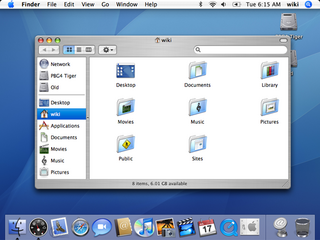
Mac OS X Tiger is the 5th major release of macOS, Apple's desktop and server operating system for Mac computers. Tiger was released to the public on April 29, 2005 for US$129.95 as the successor to Mac OS X 10.3 Panther. Included features were a fast searching system called Spotlight, a new version of the Safari web browser, Dashboard, a new 'Unified' theme, and improved support for 64-bit addressing on Power Mac G5s. Mac OS X 10.4 Tiger also had a number of additional features that Microsoft had spent several years struggling to add to Windows with acceptable performance, such as fast file searching and improved graphics processing.
QuickTransit was a cross-platform virtualization program developed by Transitive Corporation. It allowed software compiled for one specific processor and operating system combination to be executed on a different processor and/or operating system architecture without source code or binary changes.

The universal binary format is a format for executable files that run natively on either PowerPC or Intel-manufactured IA-32 or Intel 64 or ARM64-based Macintosh computers. The format originated on NeXTStep as "Multi-Architecture Binaries", and the concept is more generally known as a fat binary, as seen on Power Macintosh.

The Mac transition to Intel processors was the process of switching the central processing units (CPUs) of Apple Inc.'s line of Mac and Xserve computers from PowerPC processors over to Intel's x86-64 processors. The change was announced at the 2005 Worldwide Developers Conference (WWDC) by then-Apple CEO Steve Jobs, who said Apple would gradually stop using PowerPC microprocessors supplied by Freescale and IBM.

A Hackintosh is a computer that runs Apple's Macintosh operating system macOS on computer hardware that is not authorized for the purpose by Apple. This can also include running Macintosh software on hardware it is not originally authorized for. Benefits of "Hackintoshing" can include cost, ease of repair and piecemeal upgrade, and freedom to use customized choices of components that are not available in the branded Apple products. macOS can also be run on several non-Apple virtualization platforms, although such systems are not usually described as Hackintoshes. Hackintosh laptops are sometimes referred to as "Hackbooks".
PowerVM Lx86 was a binary translation layer for IBM's System p servers. It enabled 32-bit x86 Linux binaries to run unmodified on the Power ISA-based hardware. IBM used this feature to migrate x86 Linux servers to the PowerVM virtualized environment; it was supported on all POWER5 and POWER6 hardware as well as BladeCenter JS21 and JS22 systems.
The following outline of Apple Inc. is a topical guide to the products, history, retail stores, corporate acquisitions, and personnel under the purview of the American multinational corporation Apple Inc.
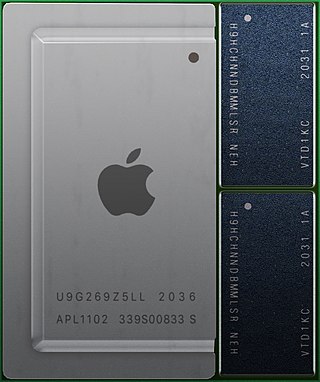
The Mac transition to Apple silicon was the process of switching the central processing units (CPUs) of Apple Inc.'s line of Mac computers from Intel's x86-64 processors over to Apple-designed systems on a chip that use the ARM64 architecture.