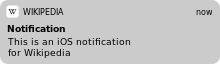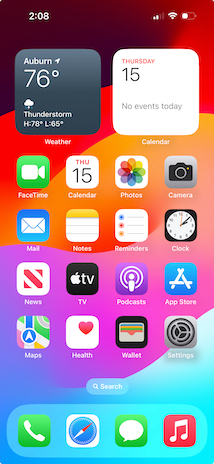The Taskbar is a graphical user interface element that has been part of Microsoft Windows since Windows 95, displaying and facilitating switching between running programs. The Taskbar and the associated Start Menu were created and named in 1993 by Daniel Oran, a program manager at Microsoft who had previously collaborated on Great ape language research with the behavioral psychologist B.F. Skinner at Harvard.

Aqua is the graphical user interface, design language and visual theme of Apple's macOS operating system. It was originally based on the theme of water, with droplet-like components and a liberal use of reflection effects and translucency. Its goal is to "incorporate color, depth, translucence, and complex textures into a visually appealing interface" in macOS applications. At its introduction, Steve Jobs noted that "... it's liquid, one of the design goals was when you saw it you wanted to lick it".

Dashboard is a discontinued feature of Apple Inc.'s macOS operating systems, used as a secondary desktop for hosting mini-applications known as widgets. These are intended to be simple applications that do not take time to launch. Dashboard applications supplied with macOS included a stock ticker, weather report, calculator, and notepad; while users could create or download their own.
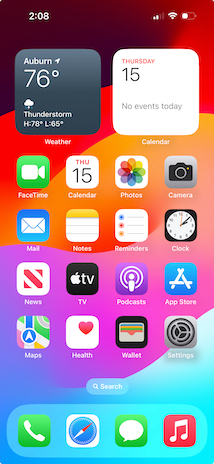
iOS is a mobile operating system developed by Apple Inc. exclusively for its hardware. It is the operating system that powers many of the company's mobile devices, including the iPhone; the term also includes the system software for iPads as well as on the iPod Touch devices. It is the world's second-most widely installed mobile operating system, after Android. It is the basis for three other operating systems made by Apple: iPadOS, tvOS, and watchOS. It is proprietary software, although some parts of it are open source under the Apple Public Source License and other licenses.
SpringBoard is the standard application that manages the iPhone's home screen. Other tasks include starting WindowServer, launching and bootstrapping applications and setting some of the device's settings on startup.

A home screen, homescreen, or start screen, is the main screen on a device or computer program. Home screens are not identical because users rearrange icons as they please, and home screens often differ across mobile operating systems. Almost every smartphone has some form of home screen, which typically displays links to applications, settings, and notifications.

OS X Lion, also known as Mac OS X Lion, is the eighth major release of macOS, Apple's desktop and server operating system for Mac computers.

OS X Mountain Lion is the ninth major release of macOS, Apple Inc.'s desktop and server operating system for Macintosh computers. OS X Mountain Lion was released on July 25, 2012, for purchase and download through the Mac App Store, as part of a switch to releasing OS X versions online and every year, rather than every two years. Named to signify its status as a refinement of the previous OS X version, Lion, Apple's stated aims in developing Mountain Lion were to allow users to more easily manage and synchronise content between multiple Apple devices and to make the operating system more familiar.

Messages is an instant messaging software application developed by Apple Inc. for its macOS, iOS, iPadOS, and watchOS operating systems.
A lock screen is a computer user interface element used by various operating systems. They regulate immediate access to a device by requiring the user to perform a certain action in order to receive access, such as entering a password, using a certain button combination, or performing a certain gesture using a device's touchscreen. There are various authentication methods to get past the lock screen, with the most popular and common ones being personal identification numbers (PINs), the Android pattern lock, and biometrics.

iOS 7 is the seventh major release of the iOS mobile operating system developed by Apple Inc., being the successor to iOS 6. It was announced at the company's Worldwide Developers Conference on June 10, 2013, and was released on September 18 of that year. It was succeeded by iOS 8 on September 17, 2014.

OS X Mavericks is the 10th major release of macOS, Apple Inc.'s desktop and server operating system for Macintosh computers. OS X Mavericks was announced on June 10, 2013, at WWDC 2013, and was released on October 22, 2013, worldwide.

Control Center is a feature of Apple Inc.'s iOS, iPadOS, and macOS operating systems. It was introduced as part of iOS 7, released on September 18, 2013. It gives iOS and iPadOS devices direct access to important settings for the device by swiping down from the top right corner on the iPhone X and newer, and on all iPad models starting with iOS 12 or iPadOS, with previous models using a swipe from the bottom of the screen. It is similar to the SBSettings tweak for iOS jailbreaking. Control Center was also added to Macs in macOS 11 Big Sur, released on November 12, 2020.

Clock is a timekeeping mobile app available since the initial launch of the iPhone and iPhone OS 1 in 2007, with a version later released for iPads with iOS 6, and Macs with the release of macOS Ventura. The app consists of a world clock, alarm, stopwatch, and timer.

iOS 12 is the twelfth major release of the iOS mobile operating system developed by Apple Inc. Aesthetically similar to its predecessor, iOS 11, it focuses more on performance than on new features, quality improvements and security updates. Announced at the company's Worldwide Developers Conference on June 4, 2018, iOS 12 was released to the public on September 17, 2018. It was succeeded for the iPhone and iPod Touch by iOS 13 on September 19, 2019 and for the iPad by iPadOS 13 on September 24, 2019. Security updates for iOS 12 continued for five years following the release of iOS 13 and iPadOS 13 for devices unable to run the newer versions. The last update, 12.5.7, was released on January 23, 2023.

iPadOS 13 is the first major release of the iPadOS mobile operating system developed by Apple Inc. for their iPad line of tablet computers. The successor to iOS 12 on those devices, it was announced at the company's 2019 Worldwide Developers Conference (WWDC) on June 3, 2019, as a derivation from iOS, with a greater emphasis on multitasking and tablet-centric features. It was released on September 24, 2019. It was succeeded by iPadOS 14, released on September 16, 2020.
iPadOS is a mobile operating system for tablet computers developed by Apple Inc. It was first released as a modification of iOS starting with version 13.1 on September 24, 2019. Before the release of iPadOS, iPads were released with iPhone OS, which was later renamed to iOS. New iPadOS versions are released every year mostly in sync with iOS, tvOS, and watchOS.

iOS 14 is the fourteenth major release of the iOS mobile operating system developed by Apple Inc. for their iPhone and iPod Touch lines. Announced at the company's Worldwide Developers Conference on June 22, 2020 as the successor to iOS 13, it was released to the public on September 16, 2020. It was succeeded by iOS 15 on September 20, 2021.

iOS 16 is the sixteenth major release of Apple's iOS mobile operating system for the iPhone. It is the successor of iOS 15, and was announced at the company's Worldwide Developers Conference (WWDC) on June 6, 2022 alongside iPadOS 16, and released on September 12, 2022. It was succeeded by iOS 17 on September 18, 2023.