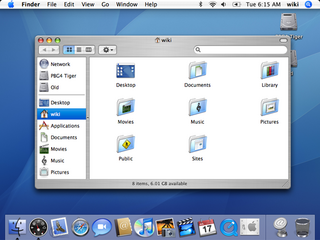macOS is a proprietary graphical operating system developed and marketed by Apple Inc. since 2001. It is the primary operating system for Apple's Mac computers. Within the market of desktop and laptop computers it is the second most widely used desktop OS, after Windows NT and ahead of Chrome OS.
AppleScript is a scripting language created by Apple Inc. that facilitates automated control over scriptable Mac applications. First introduced in System 7, it is currently included in all versions of macOS as part of a package of system automation tools. The term "AppleScript" may refer to the language itself, to an individual script written in the language, or, informally, to the macOS Open Scripting Architecture that underlies the language.
The history of macOS, Apple's current Mac operating system formerly named Mac OS X until 2012 and then OS X until 2016, began with the company's project to replace its "classic" Mac OS. That system, up to and including its final release Mac OS 9, was a direct descendant of the operating system Apple had used in its Macintosh computers since their introduction in 1984. However, the current macOS is a Unix operating system built on technology that had been developed at NeXT from the 1980s until Apple purchased the company in early 1997.
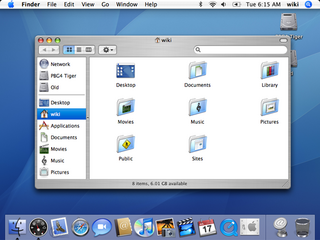
Mac OS X Tiger is the fifth major release of macOS, Apple's desktop and server operating system for Mac computers. Tiger was released to the public on April 29, 2005 for US$129.95 as the successor to Mac OS X 10.3 Panther. Some of the new features included a fast searching system called Spotlight, a new version of the Safari web browser, Dashboard, a new 'Unified' theme, and improved support for 64-bit addressing on Power Mac G5s. Mac OS X 10.4 Tiger offered a number of features, such as fast file searching and improved graphics processing, that Microsoft had spent several years struggling to add to Windows with acceptable performance.
PlainTalk is the collective name for several speech synthesis (MacinTalk) and speech recognition technologies developed by Apple Inc. In 1990, Apple invested a lot of work and money in speech recognition technology, hiring many researchers in the field. The result was "PlainTalk", released with the AV models in the Macintosh Quadra series from 1993. It was made a standard system component in System 7.1.2, and has since been shipped on all PowerPC and some 68k Macintoshes.

Sal Soghoian is a user automation expert, software developer, author and musician. He joined Apple Inc. in January 1997 to serve as the Product Manager of Automation Technologies. These technologies include AppleScript, Services, the Terminal, Apple Configurator and Automator, among others. He left Apple in 2016 when his position was eliminated.

System Information is a software utility derived from field service diagnostics produced by Apple's Service Diagnostic Engineering team, at that time located in Apple satellite buildings in Campbell, California, that was bundled with the classic Mac OS since Mac OS 7.6 under the name Apple System Profiler. In Mac OS X 10.0, the first release of macOS, it was renamed System Profiler; with the release of Mac OS X 10.7 "Lion" it was again renamed to System Information. Other new features in Lion are the ability to look up support information for the user's hardware model as well. In OS X Mountain Lion and later versions of macOS users can also access System Information by holding down the option key and "System Information..." will replace "About This Mac" in the Apple Menu.

The Apple menu is a drop-down menu that is on the left side of the menu bar in the classic Mac OS, macOS and A/UX operating systems. The Apple menu's role has changed throughout the history of Apple Inc.'s operating systems, but the menu has always featured a version of the Apple logo.

In computing, the trash is a graphical user interface desktop metaphor for temporary storage for files set aside by the user for deletion, but not yet permanently erased. The concept and name is part of Macintosh operating systems, a similar implementation is called the Recycle Bin in Microsoft Windows, other operating systems use other names.
Quick Look is a quick preview feature developed by Apple Inc. which was introduced in its operating system Mac OS X 10.5 Leopard. The feature was announced at the Worldwide Developers Conference on Jun. 11, 2007.

Mac OS X Snow Leopard is the seventh major release of macOS, Apple's desktop and server operating system for Macintosh computers.

OS X Lion, also known as Mac OS X Lion, is the eighth major release of macOS, Apple's desktop and server operating system for Macintosh computers.

Launchpad is an application launcher for macOS introduced in Mac OS X Lion. Launchpad is designed to resemble the SpringBoard interface in iOS. The user starts an application by single-clicking its icon. Launchpad provides an alternative way to start applications in macOS, in addition to other options such as the Dock, Finder, Spotlight or Terminal.

Gatekeeper is a security feature of the macOS operating system by Apple. It enforces code signing and verifies downloaded applications before allowing them to run, thereby reducing the likelihood of inadvertently executing malware. Gatekeeper builds upon File Quarantine, which was introduced in Mac OS X Leopard and expanded in Mac OS X Snow Leopard. The feature originated in version 10.7.3 of Mac OS X Lion as the command-line utility spctl. A graphical user interface was originally added in OS X Mountain Lion (10.8) but was backported to Lion with the 10.7.5 update.
The following outline of Apple Inc. is a topical guide to the consumer electronics, software, retail stores, corporate acquisitions, timeline, and personnel under the purview of the American multinational corporation Apple Inc. The company's best-known hardware products are the Macintosh, the iPod, the iPhone, and the iPad. Its best-known software includes the macOS and iOS operating systems, and the iTunes media browser. As of March 2014, Apple has 425 retail stores in 16 countries, and an online store.

OS X Yosemite is the eleventh major release of macOS, Apple Inc.'s desktop and server operating system for Macintosh computers.

The Classic Mac OS is the series of operating systems developed for the Macintosh family of personal computers by Apple Inc. from 1984 to 2001, starting with System 1 and ending with Mac OS 9. The Macintosh operating system is credited with having popularized the graphical user interface concept. It was included with every Macintosh that was sold during the era in which it was developed, and many updates to the system software were done in conjunction with the introduction of new Macintosh systems.

macOS Sierra is the thirteenth major release of macOS, Apple Inc.'s desktop and server operating system for Macintosh computers. The name "macOS" stems from the intention to uniform the operating system's name with that of iOS, watchOS and tvOS. Sierra is named after the Sierra Nevada mountain range in California and Nevada. Its major new features concern Continuity, iCloud, and windowing, as well as support for Apple Pay and Siri.

macOS Catalina is the sixteenth major release of macOS, Apple Inc.'s desktop operating system for Macintosh computers. It is the successor to macOS Mojave and was announced at WWDC 2019 on June 3, 2019 and released to the public on October 7, 2019. Catalina is the first version of macOS to support only 64-bit applications and the first to include Activation Lock. It is also the last version of macOS to have the version number prefix of 10. Its successor, Big Sur, is version 11. macOS Big Sur, released on November 12, 2020, succeeded macOS Catalina.