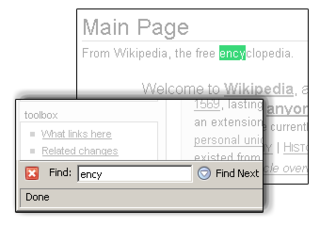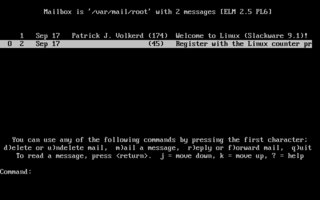The editor war is the rivalry between users of the Emacs and vi text editors. The rivalry has become an enduring part of hacker culture and the free software community.

Vim is a free and open-source, screen-based text editor program. It is an improved clone of Bill Joy's vi. Vim's author, Bram Moolenaar, derived Vim from a port of the Stevie editor for Amiga and released a version to the public in 1991. Vim is designed for use both from a command-line interface and as a standalone application in a graphical user interface. Since its release for the Amiga, cross-platform development has made it available on many other systems. In 2018, it was voted the most popular editor amongst Linux Journal readers; in 2015 the Stack Overflow developer survey found it to be the third most popular text editor, and in 2019 the fifth most popular development environment.

In computing, text-based user interfaces (TUI), is a retronym describing a type of user interface (UI) common as an early form of human–computer interaction, before the advent of bitmapped displays and modern conventional graphical user interfaces (GUIs). Like modern GUIs, they can use the entire screen area and may accept mouse and other inputs. They may also use color and often structure the display using box-drawing characters such as ┌ and ╣. The modern context of use is usually a terminal emulator.
Ctags is a programming tool that generates an index file of names found in source and header files of various programming languages to aid code comprehension. Depending on the language, functions, variables, class members, macros and so on may be indexed. These tags allow definitions to be quickly and easily located by a text editor, a code search engine, or other utility. Alternatively, there is also an output mode that generates a cross reference file, listing information about various names found in a set of language files in human-readable form.
Command-line completion is a common feature of command-line interpreters, in which the program automatically fills in partially typed commands.

Conkeror is a Mozilla-based web browser designed to be navigated primarily by a computer keyboard. Its design is mainly patterned after the text editor GNU Emacs, with some influence from other programs, including vi.
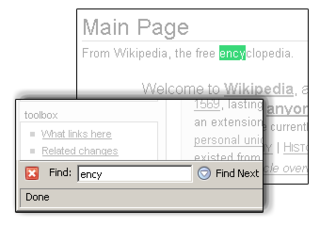
In computing, incremental search, also known as hot search, incremental find or real-time suggestions, is a user interface interaction method to progressively search for and filter through text. As the user types text, one or more possible matches for the text are found and immediately presented to the user. This immediate feedback often allows the user to stop short of typing the entire word or phrase they were looking for. The user may also choose a closely related option from the presented list.
This article provides basic comparisons for notable text editors. More feature details for text editors are available from the Category of text editor features and from the individual products' articles. This article may not be up-to-date or necessarily all-inclusive.
Mozilla Firefox has features which distinguish it from other web browsers, such as Google Chrome, Safari, and Microsoft Edge.
Archy is a software system that had a user interface that introduced a different approach for interacting with computers with respect to traditional graphical user interfaces. Designed by human-computer interface expert Jef Raskin, it embodies his ideas and established results about human-centered design described in his book The Humane Interface. These ideas include content persistence, modelessness, a nucleus with commands instead of applications, navigation using incremental text search, and a zooming user interface (ZUI). The system was being implemented at the Raskin Center for Humane Interfaces under Raskin's leadership. Since his death in February 2005 the project was continued by his team, which later shifted focus to the Ubiquity extension for the Firefox browser.
In computing, caret navigation is a kind of keyboard navigation where a caret is used to navigate within a text document.

Pentadactyl is a discontinued Firefox extension forked from the Vimperator and designed to provide a more efficient user interface for keyboard-fluent users. The design is heavily inspired by the Vim text editor, and the authors try to maintain consistency with it wherever possible.

Tab Mix Plus was a Mozilla Firefox extension that adds to the tabbed browsing functions in Firefox. It was a popular extension on Mozilla Add-ons, which records download statistics. TMP is a collection of features from other extensions built in one package. Lifehacker named it one of their "Top 10 must-have Firefox extensions" for 2009. PC World said that "With Tab Mix Plus, Firefox tabs go past the obvious and into the indispensable... it's hard to imagine how you lived without it." As the only extension providing multi-row tab support, Wired and CNET both called it a "must-have" that is "powerful" and "gives you what feels like an infinite amount of control over tab behaviour."
In computing, a keyboard shortcut is a sequence or combination of keystrokes on a computer keyboard which invokes commands in software.

This article details features of the Opera web browser.

GNU Emacs is a free software text editor. It was created by GNU Project founder Richard Stallman, based on the Emacs editor developed for Unix operating systems. GNU Emacs has been a central component of the GNU project and a flagship project of the free software movement. Its tag line is "the extensible self-documenting text editor."
Emacs, originally named EMACS, is a family of text editors that are characterized by their extensibility. The manual for the most widely used variant, GNU Emacs, describes it as "the extensible, customizable, self-documenting, real-time display editor". Development of the first Emacs began in the mid-1970s, and work on GNU Emacs, directly descended from the original, is ongoing; its latest version is 29.2, released January 2024.

Uzbl is a discontinued free and open-source minimalist web browser designed for simplicity and adherence to the Unix philosophy. Development began in early 2009 and is still considered in alpha software by the developers. The core component of Uzbl is written in C, but other languages are also used, most notably Python. All parts of the Uzbl project are released as free software under GNU GPL-3.0-only.

xombrero is a discontinued open-source web browser developed with a goal to be a lightweight and secure replacement for full featured browsers like Firefox. The browser has found a niche among minimalist browsers for heavy keyboard users by balancing minimalism with usability.
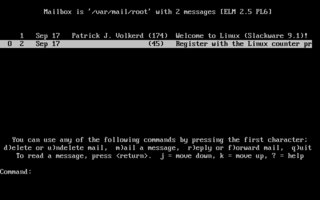
A text-based email client is an email client with its user interface being text-based, occupying a whole terminal screen. Other kind of email clients are GUI-based or Web-based, see Webmail.