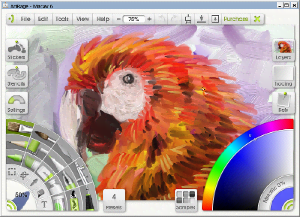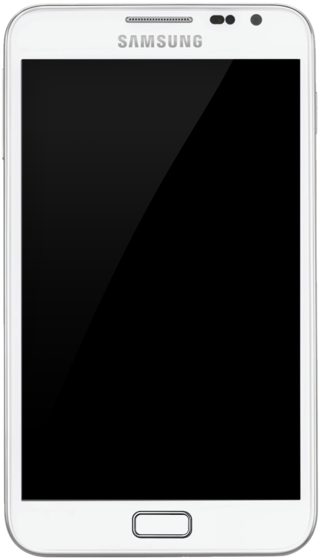A pointing device is a human interface device that allows a user to input spatial data to a computer. Graphical user interfaces (GUI) and CAD systems allow the user to control and provide data to the computer using physical gestures by moving a hand-held mouse or similar device across the surface of the physical desktop and activating switches on the mouse. Movements of the pointing device are echoed on the screen by movements of the pointer and other visual changes. Common gestures are point and click and drag and drop.

A graphics tablet is a computer input device that enables a user to hand draw or paint images, animations and graphics, with a special pen-like stylus, similar to the way a person draws pictures with a pencil and paper by hand.

A stylus is a writing utensil or a small tool for some other form of marking or shaping, for example, in pottery. It can also be a computer accessory that is used to assist in navigating or providing more precision when using touchscreens. It usually refers to a narrow elongated staff, similar to a modern ballpoint pen. Many styluses are heavily curved to be held more easily. Another widely used writing tool is the stylus used by blind users in conjunction with the slate for punching out the dots in Braille.

A touchpad or trackpad is a type of pointing device. Its largest component is a tactile sensor: an electronic device with a flat surface, that detects the motion and position of a user's fingers, and translates them to 2D motion, to control a pointer in a graphical user interface on a computer screen. Touchpads are common on laptop computers, contrasted with desktop computers, where mice are more prevalent. Trackpads are sometimes used on desktops, where desk space is scarce. Because trackpads can be made small, they can be found on personal digital assistants (PDAs) and some portable media players. Wireless touchpads are also available, as detached accessories.
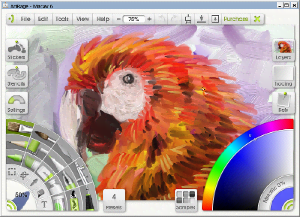
ArtRage is a bitmap graphics editor for digital painting created by Ambient Design Ltd. It is currently in version 6, and supports Windows, macOS and mobile Apple and Android devices and is available in multiple languages. It caters to all ages and skill levels, from children to professional artists. ArtRage 5 was announced in January 2017 and released in February 2017.

Wacom Co., Ltd. is a Japanese company headquartered in Kazo, Saitama, Japan, that specializes in manufacturing graphics tablets and related products. As of 2012 Wacom generated sales of approximately 40.7 billion yen with 785 employees. The company's shares are listed on the Tokyo Stock Exchange.

A digital pen is an input device which captures the handwriting or brush strokes of a user and converts handwritten analog information into digital data, enabling the data to be utilized in various applications. This type of pen is used in conjunction with a graphics tablet, tablet computer, smartphone or digital notebook.

A tablet computer, commonly shortened to tablet, is a mobile device, typically with a mobile operating system and touchscreen display processing circuitry, and a rechargeable battery in a single, thin and flat package. Tablets, being computers, have similar capabilities, but lack some input/output (I/O) abilities that others have. Modern tablets largely resemble modern smartphones, the only differences being that tablets are relatively larger than smartphones, with screens 7 inches (18 cm) or larger, measured diagonally, and may not support access to a cellular network. Unlike laptops, tablets usually run mobile operating systems, alongside smartphones.

In computing, multi-touch is technology that enables a surface to recognize the presence of more than one point of contact with the surface at the same time. The origins of multitouch began at CERN, MIT, University of Toronto, Carnegie Mellon University and Bell Labs in the 1970s. CERN started using multi-touch screens as early as 1976 for the controls of the Super Proton Synchrotron. Capacitive multi-touch displays were popularized by Apple's iPhone in 2007. Multi-touch may be used to implement additional functionality, such as pinch to zoom or to activate certain subroutines attached to predefined gestures using gesture recognition.

Pen computing refers to any computer user-interface using a pen or stylus and tablet, over input devices such as a keyboard or a mouse.
A text entry interface or text entry device is an interface that is used to enter text information in an electronic device. A commonly used device is a mechanical computer keyboard. Most laptop computers have an integrated mechanical keyboard, and desktop computers are usually operated primarily using a keyboard and mouse. Devices such as smartphones and tablets mean that interfaces such as virtual keyboards and voice recognition are becoming more popular as text entry systems.

In computing, an input device is a piece of equipment used to provide data and control signals to an information processing system, such as a computer or information appliance. Examples of input devices include keyboards, computer mice, scanners, cameras, joysticks, and microphones.

In computing, a stylus is a small pen-shaped instrument whose tip position on a computer monitor can be detected. It is used to draw, or make selections by tapping. While devices with touchscreens such as laptops, smartphones, game consoles, and graphics tablets can usually be operated with a fingertip, a stylus can provide more accurate and controllable input.
The history of tablet computers and the associated special operating software is an example of pen computing technology, and thus the development of tablets has deep historical roots. The first patent for a system that recognized handwritten characters by analyzing the handwriting motion was granted in 1914. The first publicly demonstrated system using a tablet and handwriting recognition instead of a keyboard for working with a modern digital computer dates to 1956.

Microsoft Tablet PC is a term coined by Microsoft for tablet computers conforming to hardware specifications, devised by Microsoft, and announced in 2001 for a pen-enabled personal computer and running a licensed copy of the Windows XP Tablet PC Edition operating system or a derivative thereof.
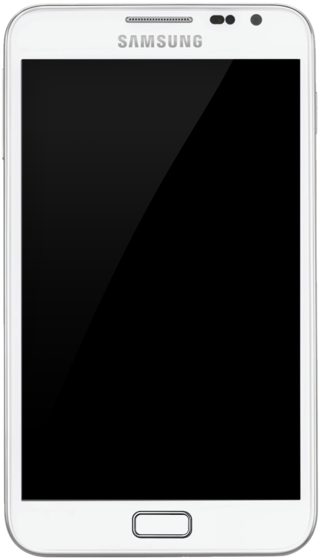
The Samsung Galaxy Note is an Android smartphone produced by Samsung Electronics. It was unveiled at IFA Berlin 2011 and first released in Germany in late October 2011, with other countries following afterwards. The Galaxy Note was distinguished by its unusually large form factor—later referred to using the term "phablet"—which straddled the size of the average smartphone at the time, and that of a small tablet: it features a 5.3-inch display, and is bundled with a stylus branded as the "S Pen", which can be used to navigate the device's user interface, and write or draw in supported apps.

S Pen (Korean: S펜) is a wireless digital pen stylus designed and developed by Samsung Electronics featuring Wacom's digital pen technology. It is made for use with supported Galaxy mobile devices like smartphones and tablets, as well as selected Samsung Notebook, Galaxy Book, and Chromebook notebooks. It was first released with the Galaxy Note in 2011, becoming a core feature of the Note line of products. The S Pen supports features such as translating text by hovering the pen, and creating animated messages.

The Samsung Galaxy Note is a discontinued line of high-end flagship Android phablets and smartphones developed and marketed by Samsung Electronics. The line was primarily oriented towards pen computing; all Galaxy Note models shipped with a stylus pen, called the S Pen, and incorporate a pressure-sensitive Wacom digitizer. All Galaxy Note models also include software features that are oriented towards the stylus and the devices' large screens, such as note-taking, digital scrapbooking apps, tooltips, and split-screen multitasking. The line served as Samsung's flagship smartphone model, positioned above the Galaxy S series, and was part of the wider Samsung Galaxy series of Android computing devices.

The Surface Pen is an active stylus and digital pen developed by Microsoft for its series of Surface computing devices. It is designed to showcase the pen computing capabilities of Microsoft's Windows 8/8.1, Windows 10 and Windows 11 operating systems.
The Universal Stylus Initiative (USI) is a non-profit alliance of companies promoting a technical standard for interoperable active pen styluses on touchscreen devices such as phones, tablets, and computers.