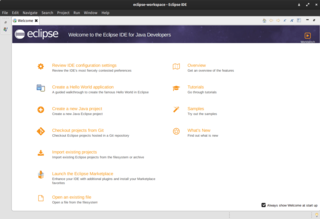An integrated development environment (IDE) is a software application that provides comprehensive facilities for software development. An IDE normally consists of at least a source-code editor, build automation tools, and a debugger. Some IDEs, such as IntelliJ IDEA, Eclipse and Lazarus contain the necessary compiler, interpreter or both; others, such as SharpDevelop and NetBeans, do not.
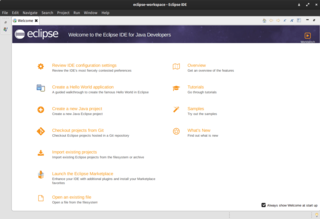
Eclipse is an integrated development environment (IDE) used in computer programming. It contains a base workspace and an extensible plug-in system for customizing the environment. It had been the most popular IDE for Java development until 2016, when was surpassed by IntelliJ IDEA. Eclipse is written mostly in Java and its primary use is for developing Java applications, but it may also be used to develop applications in other programming languages via plug-ins, including Ada, ABAP, C, C++, C#, Clojure, COBOL, D, Erlang, Fortran, Groovy, Haskell, HLASM, JavaScript, Julia, Lasso, Lua, NATURAL, Perl, PHP, PL/I, Prolog, Python, R, Rexx, Ruby, Rust, Scala, and Scheme. It can also be used to develop documents with LaTeX and packages for the software Mathematica. Development environments include the Eclipse Java development tools (JDT) for Java and Scala, Eclipse CDT for C/C++, and Eclipse PDT for PHP, among others.
A domain-specific language (DSL) is a computer language specialized to a particular application domain. This is in contrast to a general-purpose language (GPL), which is broadly applicable across domains. There are a wide variety of DSLs, ranging from widely used languages for common domains, such as HTML for web pages, down to languages used by only one or a few pieces of software, such as MUSH soft code. DSLs can be further subdivided by the kind of language, and include domain-specific markup languages, domain-specific modeling languages, and domain-specific programming languages. Special-purpose computer languages have always existed in the computer age, but the term "domain-specific language" has become more popular due to the rise of domain-specific modeling. Simpler DSLs, particularly ones used by a single application, are sometimes informally called mini-languages.
Code completion is an autocompletion feature in many integrated development environments (IDEs) that speeds up the process of coding applications by fixing common mistakes and suggesting lines of code. This usually happens through popups while typing, querying parameters of functions, and query hints related to syntax errors. Modern code completion software typically uses generative artificial intelligence systems to predict lines of code. Code completion and related tools serve as documentation and disambiguation for variable names, functions, and methods, using static analysis.

jEdit is a free software text editor available under GPL-2.0-or-later. It is written in Java and runs on any operating system with Java support, including BSD, Linux, macOS and Windows.

IntelliJ IDEA is an integrated development environment (IDE) written in Java for developing computer software written in Java, Kotlin, Groovy, and other JVM-based languages. It is developed by JetBrains and is available as an Apache 2 Licensed community edition, and in a proprietary commercial edition. Both can be used for commercial development.

A source-code editor is a text editor program designed specifically for editing source code of computer programs. It may be a standalone application or it may be built into an integrated development environment (IDE).

Aptana, Inc. is a company that makes web application development tools for use with a variety of programming languages. Aptana's main products include Aptana Studio, Aptana Cloud and Aptana Jaxer.
The following tables list notable software packages that are nominal IDEs; standalone tools such as source-code editors and GUI builders are not included. These IDEs are listed in alphabetic order of the supported language.

PyDev is a third-party plug-in for Eclipse. It is an Integrated Development Environment (IDE) used for programming in Python supporting code refactoring, graphical debugging, code analysis among other features.
Web2py is an open-source web application framework written in the Python programming language. Web2py allows web developers to program dynamic web content using Python. Web2py is designed to help reduce tedious web development tasks, such as developing web forms from scratch, although a web developer may build a form from scratch if required.
The Wing Python IDE is a family of integrated development environments (IDEs) from Wingware created specifically for the Python programming language with support for editing, testing, debugging, inspecting/browsing, and error-checking Python code.

PyCharm is an integrated development environment (IDE) used for programming in Python. It provides code analysis, a graphical debugger, an integrated unit tester, integration with version control systems, and supports web development with Django. PyCharm is developed by the Czech company JetBrains and built on their IntelliJ platform.
Dart is a programming language designed by Lars Bak and Kasper Lund and developed by Google. It can be used to develop web and mobile apps as well as server and desktop applications.
JetBrains s.r.o. is a Czech software development private limited company which makes tools for software developers and project managers. The company has its headquarters in Prague, and has offices in China, Europe, and the United States.

Eclipse Che is an open-source, Java-based developer workspace server and online IDE. It includes a multi-user remote development platform. The workspace server comes with a flexible RESTful webservice. It also contains a SDK for creating plug-ins for languages, frameworks or tools. Eclipse Che is an Eclipse Cloud Development (ECD) top-level project, allowing contributions from the user community.