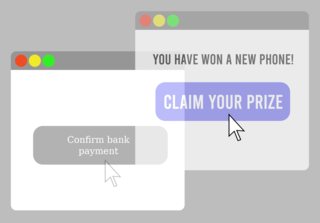Hypertext Markup Language (HTML) is the standard markup language for documents designed to be displayed in a web browser. It defines the content and structure of web content. It is often assisted by technologies such as Cascading Style Sheets (CSS) and scripting languages such as JavaScript, a programming language.
The File Transfer Protocol (FTP) is a standard communication protocol used for the transfer of computer files from a server to a client on a computer network. FTP is built on a client–server model architecture using separate control and data connections between the client and the server. FTP users may authenticate themselves with a plain-text sign-in protocol, normally in the form of a username and password, but can connect anonymously if the server is configured to allow it. For secure transmission that protects the username and password, and encrypts the content, FTP is often secured with SSL/TLS (FTPS) or replaced with SSH File Transfer Protocol (SFTP).
An HTML element is a type of HTML document component, one of several types of HTML nodes. The first used version of HTML was written by Tim Berners-Lee in 1993 and there have since been many versions of HTML. The current de facto standard is governed by the industry group WHATWG and is known as the HTML Living Standard.

A favicon, also known as a shortcut icon, website icon, tab icon, URL icon, or bookmark icon, is a file containing one or more small icons associated with a particular website or web page. A web designer can create such an icon and upload it to a website by several means, and graphical web browsers will then make use of it. Browsers that provide favicon support typically display a page's favicon in the browser's address bar and next to the page's name in a list of bookmarks. Browsers that support a tabbed document interface typically show a page's favicon next to the page's title on the tab, and site-specific browsers use the favicon as a desktop icon.
A query string is a part of a uniform resource locator (URL) that assigns values to specified parameters. A query string commonly includes fields added to a base URL by a Web browser or other client application, for example as part of an HTML document, choosing the appearance of a page, or jumping to positions in multimedia content.

In the context of an HTTP transaction, basic access authentication is a method for an HTTP user agent to provide a user name and password when making a request. In basic HTTP authentication, a request contains a header field in the form of Authorization: Basic <credentials>, where <credentials> is the Base64 encoding of ID and password joined by a single colon :.

Netscape Browser is the eighth major release of the Netscape series of web browsers, now all discontinued. It was published by AOL, but developed by Mercurial Communications, and originally released for Windows on May 19, 2005.

Digest access authentication is one of the agreed-upon methods a web server can use to negotiate credentials, such as username or password, with a user's web browser. This can be used to confirm the identity of a user before sending sensitive information, such as online banking transaction history. It applies a hash function to the username and password before sending them over the network. In contrast, basic access authentication uses the easily reversible Base64 encoding instead of hashing, making it non-secure unless used in conjunction with TLS.
A webform, web form or HTML form on a web page allows a user to enter data that is sent to a server for processing. Forms can resemble paper or database forms because web users fill out the forms using checkboxes, radio buttons, or text fields. For example, forms can be used to enter shipping or credit card data to order a product, or can be used to retrieve search results from a search engine.

A password manager is a software program to prevent password fatigue by automatically generating, autofilling and storing passwords. It can do this for local applications or web applications such as online shops or social media. Web browsers tend to have a built-in password manager. Password managers typically require a user to create and remember a single password to unlock to access the stored passwords. Password managers can integrate multi-factor authentication.

HTTP cookies are small blocks of data created by a web server while a user is browsing a website and placed on the user's computer or other device by the user's web browser. Cookies are placed on the device used to access a website, and more than one cookie may be placed on a user's device during a session.

In HTTP, "Referer" is an optional HTTP header field that identifies the address of the web page from which the resource has been requested. By checking the referrer, the server providing the new web page can see where the request originated.
In HTML, a file-select control is a component of a web form with which a user can select a local file. When the form is submitted, the file is uploaded to the web server. There, when the file arrives, some action usually takes place, such as saving the file on the web server. However, the particular action that takes place is determined by the server-side script to which the form is submitted.
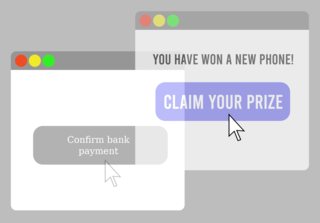
Clickjacking is a malicious technique of tricking a user into clicking on something different from what the user perceives, thus potentially revealing confidential information or allowing others to take control of their computer while clicking on seemingly innocuous objects, including web pages.
Tabnabbing is a computer exploit and phishing attack, which persuades users to submit their login details and passwords to popular websites by impersonating those sites and convincing the user that the site is genuine. The attack's name was coined in early 2010 by Aza Raskin, a security researcher and design expert. The attack takes advantage of user trust and inattention to detail in regard to tabs, and the ability of browsers to navigate across a page's origin in inactive tabs a long time after the page is loaded. Tabnabbing is different from most phishing attacks in that the user no longer remembers that a certain tab was the result of a link unrelated to the login page, because the fake login page is loaded in one of the long-lived open tabs in their browser.
Cross-site request forgery, also known as one-click attack or session riding and abbreviated as CSRF or XSRF, is a type of malicious exploit of a website or web application where unauthorized commands are submitted from a user that the web application trusts. There are many ways in which a malicious website can transmit such commands; specially-crafted image tags, hidden forms, and JavaScript fetch or XMLHttpRequests, for example, can all work without the user's interaction or even knowledge. Unlike cross-site scripting (XSS), which exploits the trust a user has for a particular site, CSRF exploits the trust that a site has in a user's browser. In a CSRF attack, an innocent end user is tricked by an attacker into submitting a web request that they did not intend. This may cause actions to be performed on the website that can include inadvertent client or server data leakage, change of session state, or manipulation of an end user's account.
HTML audio is a subject of the HTML specification, incorporating audio |speech to text]], all in the browser.
Firefox was created by Dave Hyatt and Blake Ross as an experimental branch of the Mozilla browser, first released as Firefox 1.0 on November 9, 2004. Starting with version 5.0, a rapid release cycle was put into effect, resulting in a new major version release every six weeks. This was gradually accelerated further in late 2019, so that new major releases occur on four-week cycles starting in 2020.
Web Authentication (WebAuthn) is a web standard published by the World Wide Web Consortium (W3C). WebAuthn is a core component of the FIDO2 Project under the guidance of the FIDO Alliance. The goal of the project is to standardize an interface for authenticating users to web-based applications and services using public-key cryptography. WebAuthn credentials that are available across multiple devices are commonly referred to as passkeys.
Credential Management, also referred to as a Credential Management System (CMS), is an established form of software that is used for issuing and managing credentials as part of public key infrastructure (PKI).