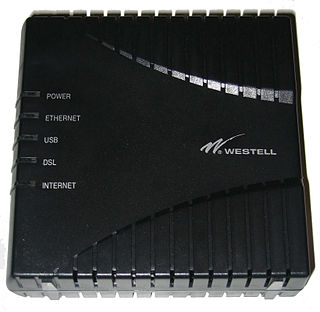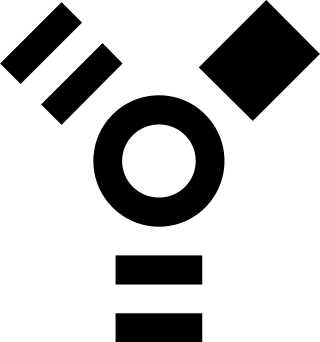Universal Serial Bus (USB) is an industry standard, developed by USB Implementers Forum (USB-IF), that allows data exchange and delivery of power between many types of electronics. It specifies its architecture, in particular its physical interface, and communication protocols for data transfer and power delivery to and from hosts, such as personal computers, to and from peripheral devices, e.g. displays, keyboards, and mass storage devices, and to and from intermediate hubs, which multiply the number of a host's ports.

A serial port is a serial communication interface through which information transfers in or out sequentially one bit at a time. This is in contrast to a parallel port, which communicates multiple bits simultaneously in parallel. Throughout most of the history of personal computers, data has been transferred through serial ports to devices such as modems, terminals, various peripherals, and directly between computers.

In computing, a parallel port is a type of interface found on early computers for connecting peripherals. The name refers to the way the data is sent; parallel ports send multiple bits of data at once, as opposed to serial communication, in which bits are sent one at a time. To do this, parallel ports require multiple data lines in their cables and port connectors and tend to be larger than contemporary serial ports, which only require one data line.
The Serial Line Internet Protocol (SLIP) is an encapsulation of the Internet Protocol designed to work over serial ports and router connections. It is documented in RFC 1055. On personal computers, SLIP has largely been replaced by the Point-to-Point Protocol (PPP), which is better engineered, has more features, and does not require its IP address configuration to be set before it is established. On microcontrollers, however, SLIP is still the preferred way of encapsulating IP packets, due to its very small overhead.

Null modem is a communication method to directly connect two DTEs using an RS-232 serial cable. The name stems from the historical use of RS-232 cables to connect two teleprinter devices or two modems in order to communicate with one another; null modem communication refers to using a crossed-over RS-232 cable to connect the teleprinters directly to one another without the modems. It is also used to serially connect a computer to a printer, since both are DTE, and is known as a Printer Cable.
The Parallel Line Internet Protocol (PLIP) is a computer networking protocol for direct computer-to-computer communications using the parallel port, normally used for connections to a printer.
USB communications device class is a composite Universal Serial Bus device class.

A terminal server connects devices with a serial port to a local area network (LAN). Products marketed as terminal servers can be very simple devices that do not offer any security functionality, such as data encryption and user authentication. The primary application scenario is to enable serial devices to access network server applications, or vice versa, where security of the data on the LAN is not generally an issue. There are also many terminal servers on the market that have highly advanced security functionality to ensure that only qualified personnel can access various servers and that any data that is transmitted across the LAN, or over the Internet, is encrypted. Usually, companies that need a terminal server with these advanced functions want to remotely control, monitor, diagnose and troubleshoot equipment over a telecommunications network.

A serial cable or RS-232 cable is a cable used to transfer information between two devices using a serial communication protocol. The form of connectors depends on the particular serial port used. A cable wired for connecting two DTEs directly is known as a null modem cable.
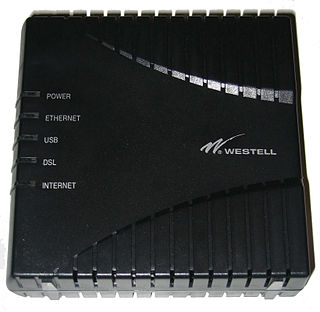
A digital subscriber line (DSL) modem is a device used to connect a computer or router to a telephone line which provides the digital subscriber line (DSL) service for connection to the Internet, which is often called DSL broadband. The modem connects to a single computer or router, through an Ethernet port, USB port, or is installed in a computer PCI slot.

The Nintendo Wi-Fi USB Connector is a wireless game adapter, developed by Nintendo and Buffalo Technology, which allows the Nintendo DS, Wii and 3DS users without a Wi-Fi connection or compatible Wi-Fi network to establish an Internet connection via a broadband-connected PC. When inserted into the host PC's USB port, the connector functions with the Nintendo DS, Wii, DSi and 3DS, permitting the user to connect to the Internet and play Nintendo games that require a Wi-Fi connection and access various other online services. According to the official Nintendo website, this product was the best-selling Nintendo accessory to date on 15 November 2007, but was discontinued in the same month. On September 9, 2005, Nintendo announced the Nintendo Wi-Fi Network Adapter, an 802.11g wireless router/bridge which serves a similar purpose.

The SiS 630 and SiS 730 are a family of highly integrated chipsets for Intel and AMD respectively. At the time of release they were unique in that they not only provided VGA, Audio, LAN, IDE and USB functionality on board, but were also in a single-chip solution. At the time of release (1999) most chipsets were composed of physically separate north-bridge and south-bridge chips. Only later have single-chip solutions become popular in the mainstream, with chipsets such as the nVidia nForce4.
Windows Rally is a set of technologies from Microsoft intended to simplify the setup and maintenance of wired and wireless network-connected devices. They aim to increase reliability and security of connectivity for users who connect the devices to the Internet or to computers running Microsoft Windows. These technologies provide control of network quality of service (QoS) and diagnostics for data sharing, communications, and entertainment. Windows Rally technologies provide provisioning for the following devices:

The Huawei E220 is a Huawei HSDPA access device (modem) manufactured by Huawei and notable for using the USB interface.

Windows Easy Transfer was a specialized file-transfer program developed by Microsoft that allowed users of the Windows operating system to transfer personal files and settings from a computer running an earlier version of Windows to a computer running a newer version.

DisplayLink Corp. is a semiconductor and software technology company. It specializes in developing DisplayLink USB graphics technology, enabling connections between computers and displays via USB, Ethernet, and WiFi. Additionally, it supports the connection of multiple displays to a single computer.
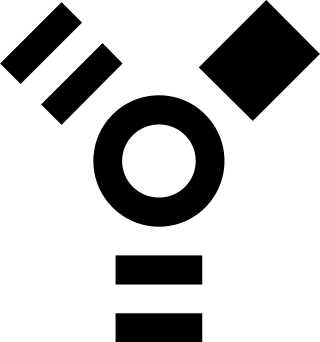
IEEE 1394 is an interface standard for a serial bus for high-speed communications and isochronous real-time data transfer. It was developed in the late 1980s and early 1990s by Apple in cooperation with a number of companies, primarily Sony and Panasonic. It is most commonly known by the name FireWire (Apple), though other brand names exist such as i.LINK (Sony), and Lynx.
'Commodore 64 disk/tape emulation and data transfer' comprises hardware and software for Commodore 64 disk & tape emulation and for data transfer between either the C64 computer, the Commodore 1541 disk drive or Commodore 1530 Datasette tape deck, and newer computers.

Laplink is a proprietary software that was developed by Mark Eppley and sold by Traveling Software. First available in 1983, LapLink was used to synchronize, copy, or move, files between two PCs, in an era before local area networks, using the parallel port and a LapLink cable or serial port and a null modem cable or USB and a USB ad hoc network cable. Traveling Software is now known as LapLink Software, Inc., and their main software is now the PCmover.

Interlnk or FileLink is a networking utility on DOS for sharing disks and files between two interconnected computers using the serial port or parallel port.