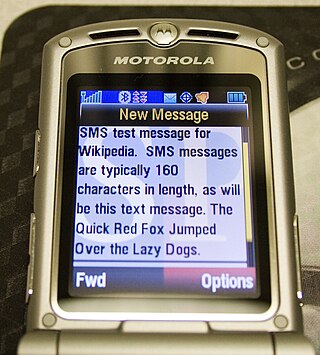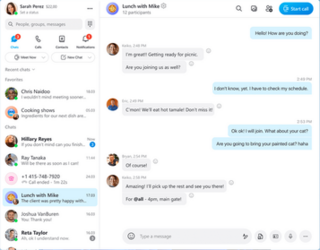AIM was an instant messaging and presence computer program created by AOL, which used the proprietary OSCAR instant messaging protocol and the TOC protocol to allow registered users to communicate in real time.
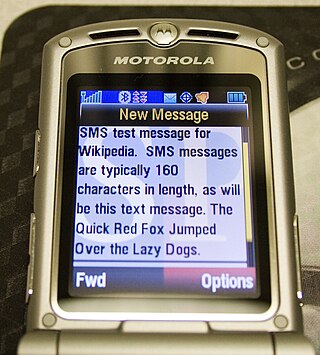
Short Message/Messaging Service, commonly abbreviated as SMS, is a text messaging service component of most telephone, Internet and mobile device systems. It uses standardized communication protocols that let mobile devices exchange short text messages. An intermediary service can facilitate a text-to-voice conversion to be sent to landlines.

Instant messaging (IM) technology is a type of online chat allowing real-time text transmission over the Internet or another computer network. Messages are typically transmitted between two or more parties, when each user inputs text and triggers a transmission to the recipient(s), who are all connected on a common network. It differs from email in that conversations over instant messaging happen in real-time. Most modern IM applications use push technology and also add other features such as emojis, file transfer, chatbots, voice over IP, or video chat capabilities.
Trillian is a proprietary multiprotocol instant messaging application created by Cerulean Studios. It is currently available for Microsoft Windows, Mac OS X, Linux, Android, iOS, BlackBerry OS, and the Web. It can connect to multiple IM services, such as AIM, Bonjour, Facebook Messenger, Google Talk (Hangouts), IRC, XMPP (Jabber), VZ, and Yahoo! Messenger networks; as well as social networking sites, such as Facebook, Foursquare, LinkedIn, and Twitter; and email services, such as POP3 and IMAP.
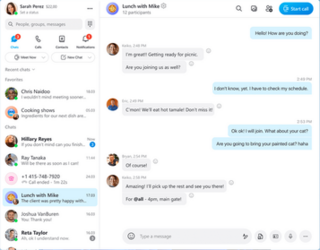
Skype is a proprietary telecommunications application operated by Skype Technologies, a division of Microsoft, best known for VoIP-based videotelephony, videoconferencing and voice calls. It also has instant messaging, file transfer, debit-based calls to landline and mobile telephones, and other features. Skype is available on various desktop, mobile, and video game console platforms.

Google Talk was an instant messaging service that provided both text and voice communication. The instant messaging service was variously referred to colloquially as Gchat, Gtalk, or Gmessage among its users.

Skype Technologies S.A.R.L is a telecommunications company headquartered in Luxembourg City, Luxembourg, whose chief business is the manufacturing and marketing of the video chat and instant messaging computer software program Skype, and various Internet telephony services associated with it. Microsoft purchased the company in 2011, and it has since then operated as their wholly owned subsidiary; as of 2016, it is operating as part of Microsoft's Office Product Group. The company is a Société à responsabilité limitée, or SARL, equivalent to an American limited liability company.

Skype for Business is an enterprise software application for instant messaging and videotelephony developed by Microsoft as part of the Microsoft Office suite. It is designed for use with the on-premises Skype for Business Server software, and a software as a service version offered as part of Microsoft 365. It supports text, audio, and video chat, and integrates with Microsoft Office components such as Exchange and SharePoint.

MSN Messenger, later rebranded as Windows Live Messenger, was a cross-platform instant-messaging client developed by Microsoft. It connected to the Microsoft Messenger service and, in later versions, was compatible with Yahoo! Messenger and Facebook Messenger. Versions were developed for Windows, Xbox 360, Mac OS X, BlackBerry OS, iOS, Java ME, S60 on Symbian OS 9.x, MSN TV, Zune HD, Windows Phone, Windows Mobile and Windows CE.

Jaxtr was a social communications company that melds together global calling, SMS, and social networking. Founded by Phillip Mobin and Touraj Parang in October 2005, jaxtr uses Voice over Internet Protocol to offer competitive rates as well as free international and long distance calling. Some key differentiators for jaxtr in its market include allowing phone-to-phone calls to and from any mobile and landline phones, offering social networking focused on voice, requiring no software downloads or access pins, and giving users local Direct Inward Dialing (DID) phone numbers. Offered in 56 countries, these numbers allow users in those countries to dial a local phone number which would ring a long distance or international destination phone. Jaxtr also offers users a set number of global SMS messages each month.
Founded in 2008, Voxofon develops mobile apps and communication services that utilize over-the-top (OTT) voice and messaging technologies for smartphones, tablets, and web applications. Voxofon enables free app-to-app domestic and international calls and texts, as well as provides the option for users to make international calls and texts to friends and family that use feature phones or landlines. The Voxofon app is a cross-platform application that is supported on iPhone, iPod Touch, iPad, Android, Blackberry, Windows Phone, and through any web browser.
Viber, or Rakuten Viber, is a cross-platform voice over IP (VoIP) and instant messaging (IM) software application owned by Japanese multinational company Rakuten, provided as freeware for the Google Android, iOS, Microsoft Windows, Apple macOS and Linux platforms. Users are registered and identified through a cellular telephone number, although the service is accessible on desktop platforms without needing mobile connectivity. In addition to instant messaging it allows users to exchange media such as images and video records, and also provides a paid international landline and mobile calling service called Viber Out. As of 2018, there are over a billion registered users on the network.

Messenger is an American proprietary instant messaging app and platform developed by Meta Platforms. Originally developed as Facebook Chat in 2008, the company revamped its messaging service in 2010, released standalone iOS and Android apps in 2011, and released standalone Facebook Portal hardware for Messenger calling in 2018. In April 2015, Facebook launched a dedicated website interface, Messenger.com, and separated the messaging functionality from the main Facebook app, allowing users to use the web interface or download one of the standalone apps. In April 2020, Facebook released a Messenger desktop app for Windows and macOS.

ChatON was a global mobile communication service introduced by Samsung Electronics in September 2011. ChatON served more than 120 countries in 62 languages. ChatON was available on Android, iOS, BlackBerry, Windows Phone, Windows Mobile (Korea), and Bada smartphones. Additionally, a web client was offered for access to the service via web browsers. Users could invite and register buddies via Facebook and Twitter as well as share ChatON content on Facebook. Among ChatON's unique features were allowing users to create Animation messages, Broadcast to send personal notices in a group chat room, and the Trunk which stores media files shared in chats. When a user logs in ChatON, the user's buddy list is available on any connected device.
Microsoft mobile services are a set of proprietary mobile services created specifically for mobile devices, they are typically offered through mobile applications and mobile browser for Windows Phone, | platforms, BREW, and Java. Microsoft's mobile services are typically connected with a Microsoft account and often come preinstalled on Microsoft's own mobile operating systems while they are offered via various means for other platforms. Microsoft started to develop for mobile computing platforms with the launch of Windows CE in 1996 and later added Microsoft's Pocket Office suite to their Handheld PC line of PDAs in April 2000. From December 2014 to June 2015, Microsoft made a number of corporate acquisitions, buying several of the top applications listed in Google Play and the App Store including Acompli, Sunrise Calendar, Datazen, Wunderlist, Echo Notification Lockscreen, and MileIQ.

Google Hangouts was a disconnected cross-platform instant messaging service developed by Google. It originally was a feature of Google+, becoming a standalone product in 2013, when Google also began integrating features from Google+ Messenger and Google Talk into Hangouts. Google then began integrating features of Google Voice, its Internet telephony product, into Hangouts, stating that Hangouts was designed to be "the future" of Voice.
Messagenet S.P.A. is a company based in Milan, Italy, that develops and sells VoIP and internet fax services. The company claims to have more than 500,000 registered users, 400,000 telephone numbers assigned, more than 7 million minutes of conversation and two and a half million faxes processed per month. Messagenet is a sister company of KPNQwest Italia.

Upptalk was a proprietary voice-over-IP service and software application that provided mobile phone numbers in the cloud and allows users to call or text any phone for free whether or not the device receiving the calls and texts has the Yuilop application. The service was discontinued in 2017 and even its domain was abandoned.

SOMA Messenger is a cross-platform instant messaging and communication application that specializes in video calls and voice calls for smartphones. Users can also send each other text messages, emoticons, images, videos, voice messages, contacts, user location, as well as create group chats, group video calls and conference calls.
Comparison of user features of messaging platforms refers to a comparison of all the various user features of various electronic instant messaging platforms. This includes a wide variety of resources; it includes standalone apps, platforms within websites, computer software, and various internal functions available on specific devices, such as iMessage for iPhones.