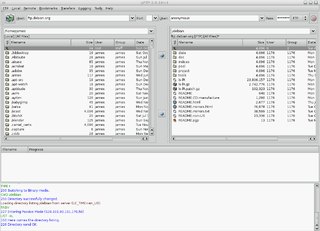Uploading refers to transmitting data from one computer system to another through means of a network. Common methods of uploading include: uploading via web browsers, FTP clients], and terminals (SCP/SFTP). Uploading can be used in the context of clients that send files to a central server. While uploading can also be defined in the context of sending files between distributed clients, such as with a peer-to-peer (P2P) file-sharing protocol like BitTorrent, the term file sharing is more often used in this case. Moving files within a computer system, as opposed to over a network, is called file copying.
The File Transfer Protocol (FTP) is a standard communication protocol used for the transfer of computer files from a server to a client on a computer network. FTP is built on a client–server model architecture using separate control and data connections between the client and the server. FTP users may authenticate themselves with a plain-text sign-in protocol, normally in the form of a username and password, but can connect anonymously if the server is configured to allow it. For secure transmission that protects the username and password, and encrypts the content, FTP is often secured with SSL/TLS (FTPS) or replaced with SSH File Transfer Protocol (SFTP).
In computing, the SSH File Transfer Protocol is a network protocol that provides file access, file transfer, and file management over any reliable data stream. It was designed by the Internet Engineering Task Force (IETF) as an extension of the Secure Shell protocol (SSH) version 2.0 to provide secure file transfer capabilities, and is seen as a replacement of File Transfer Protocol (FTP) due to superior security. The IETF Internet Draft states that, even though this protocol is described in the context of the SSH-2 protocol, it could be used in a number of different applications, such as secure file transfer over Transport Layer Security (TLS) and transfer of management information in VPN applications.
curl is a computer software project providing a library (libcurl) and command-line tool (curl) for transferring data using various network protocols. The name stands for "Client for URL".
Secure copy protocol (SCP) is a means of securely transferring computer files between a local host and a remote host or between two remote hosts. It is based on the Secure Shell (SSH) protocol. "SCP" commonly refers to both the Secure Copy Protocol and the program itself.
File eXchange Protocol is a method of data transfer which uses FTP to transfer data from one remote server to another (inter-server) without routing this data through the client's connection. Conventional FTP involves a single server and a single client; all data transmission is done between these two. In the FXP session, a client maintains a standard FTP connection to two servers, and can direct either server to connect to the other to initiate a data transfer. The advantage of using FXP over FTP is evident when a high-bandwidth server demands resources from another high-bandwidth server, but only a low-bandwidth client, such as a network administrator working away from location, has the authority to access the resources on both servers.

Cyberduck is an open-source client for FTP and SFTP, WebDAV, and cloud storage, available for macOS and Windows licensed under the GPL. Cyberduck is written in Java and C# using the Cocoa user interface framework on macOS and Windows Forms on Windows. It supports FTP/TLS, using AUTH TLS as well as directory synchronization. The user interacts with the user interface (GUI), including file transfer by drag and drop and notifications via Growl. It is also able to open some files in external text editors.

lftp is a command-line program client for several file transfer protocols. lftp is designed for Unix and Unix-like operating systems. It was developed by Alexander Lukyanov, and is distributed under the GNU General Public License.

FileZilla is a free and open-source, cross-platform FTP application, consisting of FileZilla Client and FileZilla Server. Clients are available for Windows, Linux, and macOS. Both server and client support FTP and FTPS, while the client can in addition connect to SFTP servers. FileZilla's source code is hosted on SourceForge.
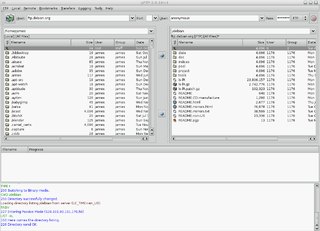
gFTP is a free and open-source multithreaded File Transfer Protocol client program. It is most used on Unix-like systems such as Linux, macOS, and Sony PlayStation 3. It includes both a graphical user interface (GUI), which utilizes the GTK+ graphical toolkit, and a command-line interface. gFTP is released under the terms of the GPL and has been translated into 45 languages.
FTPS is an extension to the commonly used File Transfer Protocol (FTP) that adds support for the Transport Layer Security (TLS) and, formerly, the Secure Sockets Layer cryptographic protocols.

WinSCP is a free and open-source SSH File Transfer Protocol (SFTP), File Transfer Protocol (FTP), WebDAV, Amazon S3, and secure copy protocol (SCP) client for Microsoft Windows. Its main function is secure file transfer between a local computer and a remote server. Beyond this, WinSCP offers basic file manager and file synchronization functionality. For secure transfers, it uses the Secure Shell protocol (SSH) and supports the SCP protocol in addition to SFTP.
SmartFTP is a network file transfer program for Microsoft Windows that supports file transfer via FTP, FTPS, SFTP, WebDAV, Amazon S3, Google Drive, Microsoft OneDrive, Box, Google Cloud Storage and Backblaze B2 protocols. It supports SSL/TLS, IPv6 and FXP, and features a transfer queue, proxy and firewall support, multiple connections, chmod features and drag-and-drop. The software uses the Windows API for its interface. It is available for both IA-32 and x64 editions of Windows.
CrushFTP is a proprietary multi-protocol, multi-platform file transfer server originally developed in 1999. CrushFTP is shareware with a tiered pricing model. It is targeted at home users on up to enterprise users.
WISE-FTP is an FTP client for Microsoft Windows that is developed and distributed by the German company AceBIT, located in Darmstadt. Apart from using the normal FTP protocol, Wise-FTP supports the SSH (SFTP) and FTPS (FTP/SSL) protocols, as well as the SSL and TLS cryptographic protocols. Transfers can be carried out via drag and drop, as the program interface is based on Windows Explorer.
Core FTP LE is a freeware secure FTP client for Windows, developed by CoreFTP.com. Features include FTP, SSL/TLS, SFTP via SSH, and HTTP/HTTPS support. Secure FTP clients encrypt account information and data transferred across the internet, protecting data from being seen, or sniffed across networks. Core FTP is a traditional FTP client with local files displayed on the left, remote files on the right.
Sysax FTP Automation is a secure file transfer automation program for the Windows operating system. It consists of a script generation wizard, script editor and debugger, and a task scheduler. It also contains a secure command-line FTP client program called sysaxftp.exe which is a secure drop-in replacement for the ftp.exe command line program. In addition to FTP, secure file transfer using SSL/TLS (FTPS) and SSH2 (SFTP) are supported. The software is certified for Windows Vista, and tested to be compatible with Windows 7. The software is also certified for Windows Server 2012 and runs on all 32- and 64-bit editions of Windows from Windows 2000/Windows XP to Windows 8/Windows Server 2012. The Personal edition of the software is free for non-commercial use.
CompleteFTP is a proprietary FTP and SFTP server for Windows that supports FTP, FTPS, SFTP, SCP, HTTP and HTTPS.
Bitvise is a proprietary secure remote access software developed for Windows and available as a client and server. The software is based on the Secure Shell (SSH) protocol, which provides a secure channel over an insecure network in a client-server architecture.