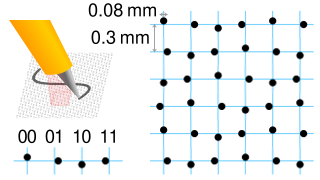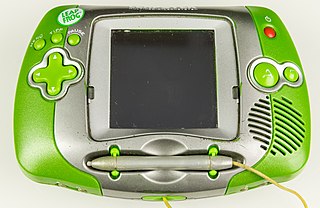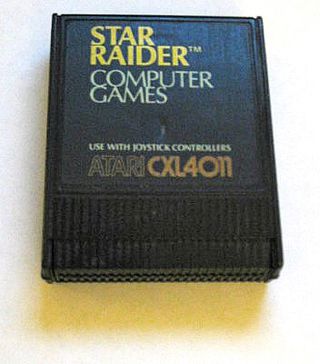In the field of computing, a printer is considered a peripheral device that serves the purpose of creating a permanent representation of text or graphics, usually on paper. While the majority of outputs produced by printers are readable by humans, there are instances where barcode printers have found a utility beyond this traditional use. Different types of printers are available for use, including inkjet printers, thermal printers, laser printers, and 3D printers.

Inkjet printing is a type of computer printing that recreates a digital image by propelling droplets of ink onto paper and plastic substrates. Inkjet printers were the most commonly used type of printer in 2008, and range from small inexpensive consumer models to expensive professional machines. By 2019, laser printers outsold inkjet printers by nearly a 2:1 ratio, 9.6% vs 5.1% of all computer peripherals. As of 2023, sublimation printers have outsold inkjet printers by nearly a 2:1 ratio, accounting for 9.6% of all computer peripherals, compared to 5.1% for inkjet printers.

A fountain pen is a writing instrument that uses a metal nib to apply water-based ink, or special pigment ink—suitable for fountain pens—to paper. It is distinguished from earlier dip pens by using an internal reservoir to hold ink, eliminating the need to repeatedly dip the pen in an inkwell during use. The pen draws ink from the reservoir through a feed to the nib and deposits the ink on paper via a combination of gravity and capillary action. Filling the reservoir with ink may be achieved manually, via the use of an eyedropper or syringe, or via an internal filling mechanism that creates suction or a vacuum to transfer ink directly through the nib into the reservoir. Some pens employ removable reservoirs in the form of pre-filled ink cartridges.

A pen is a common writing instrument that applies ink to a surface, usually paper, for writing or drawing. Early pens such as reed pens, quill pens, dip pens and ruling pens held a small amount of ink on a nib or in a small void or cavity that had to be periodically recharged by dipping the tip of the pen into an inkwell. Today, such pens find only a small number of specialized uses, such as in illustration and calligraphy. Reed pens, quill pens and dip pens, which were used for writing, have been replaced by ballpoint pens, rollerball pens, fountain pens and felt or ceramic tip pens. Ruling pens, which were used for technical drawing and cartography, have been replaced by technical pens such as the Rapidograph. All of these modern pens contain internal ink reservoirs, such that they do not need to be dipped in ink while writing.

A graphics tablet is a computer input device that enables a user to hand-draw images, animations and graphics, with a special pen-like stylus, similar to the way a person draws images with a pencil and paper. These tablets may also be used to capture data or handwritten signatures. It can also be used to trace an image from a piece of paper that is taped or otherwise secured to the tablet surface. Capturing data in this way, by tracing or entering the corners of linear polylines or shapes, is called digitizing.

In computing, the desktop metaphor is an interface metaphor which is a set of unifying concepts used by graphical user interfaces to help users interact more easily with the computer. The desktop metaphor treats the computer monitor as if it is the top of the user's desk, upon which objects such as documents and folders of documents can be placed. A document can be opened into a window, which represents a paper copy of the document placed on the desktop. Small applications called desk accessories are also available, such as a desk calculator or notepad, etc.

LeapFrog Enterprises, Inc. is an educational entertainment and electronics company based in Emeryville, California. LeapFrog designs, develops, and markets technology-based learning products and related content for the education of children from infancy through grade school. The company was founded by Michael Wood and Robert Lally in 1994. John Barbour is the chief executive officer of LeapFrog.

Office supplies are consumables and equipment regularly used in offices by businesses and other organizations, by individuals engaged in written communications, recordkeeping or bookkeeping, janitorial and cleaning, and for storage of supplies or data. The range of items classified as office supplies varies, and typically includes small, expendable, daily use items, consumable products, small machines, higher cost equipment such as computers, as well as office furniture and art.

Mobile computing is human–computer interaction in which a computer is expected to be transported during normal usage and allow for transmission of data, which can include voice and video transmissions. Mobile computing involves mobile communication, mobile hardware, and mobile software. Communication issues include ad hoc networks and infrastructure networks as well as communication properties, protocols, data formats, and concrete technologies. Hardware includes mobile devices or device components. Mobile software deals with the characteristics and requirements of mobile applications.

Newton OS is a discontinued operating system for the Apple Newton PDAs produced by Apple Computer, Inc. between 1993 and 1997. It was written entirely in C++ and trimmed to be low power consuming and use the available memory efficiently. Many applications were pre-installed in the ROM of the Newton to save on RAM and flash memory storage for user applications.

LeapPad is a range of tablet computers developed for children. Various models of the LeapPad have been developed by LeapFrog Enterprises since 1999.
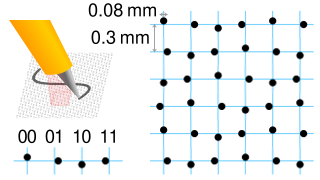
Digital paper, also known as interactive paper, is patterned paper used in conjunction with a digital pen to create handwritten digital documents. The printed dot pattern uniquely identifies the position coordinates on the paper. The digital pen uses this pattern to store handwriting and upload it to a computer.
A writing implement or writing instrument is an object used to produce writing. Writing consists of different figures, lines, and or forms. Most of these items can be also used for other functions such as painting, drawing and technical drawing, but writing instruments generally have the ordinary requirement to create a smooth, controllable line.
Anoto Group AB is a Swedish cloud-based software provider (SaaS). It primarily dispenses patented dot pattern technology which provides a methodology for accumulating digital big data from analogue inputs.
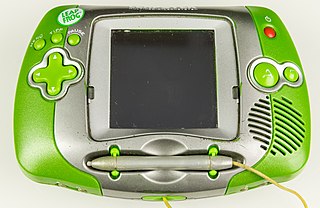
The Leapster Learning Game System is an educational handheld game console aimed at 4- to 10–11-year-olds, made by LeapFrog Enterprises. Its games teach the alphabet, phonics, basic math, and art and animal facts to players. Along with a directional pad, the system features a touchscreen with a stylus pen that enables young users to interact directly with the screen. LeapFrog released the Leapster2 handheld device as a successor to the Leapster in July 2008. The Leapster2 is essentially the previous system with an added USB port and SD card slot. These additions give the ability to play a downloaded full game or short game including the ability to log data on gameplay, such as what has been learned by the user or art created by the user. Downloadable games are not for sale.
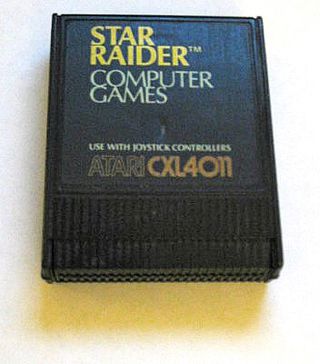
A ROM cartridge, usually referred to in context simply as a cartridge, cart, or card, is a replaceable part designed to be connected to a consumer electronics device such as a home computer, video game console or, to a lesser extent, electronic musical instruments.
The ClickStart is an educational computer system created for children aged between 3 and 6 years by LeapFrog Enterprises and was introduced in 2007. The entire system consists of a console unit and a wireless keyboard and mouse set. It also uses cartridges, simply called My First Computer Software. The console also introduces Scout, a green-colored dog character who also appears in later LeapFrog products.
Livescribe is a paper-based computing platform that consists of a digital pen, digital paper, software applications, and developer tools.

Microsoft Tablet PC is a term coined by Microsoft for tablet computers conforming to a set of specifications announced in 2001 by Microsoft, for a pen-enabled personal computer, conforming to hardware specifications devised by Microsoft and running a licensed copy of Windows XP Tablet PC Edition operating system or a derivative thereof.

The Philips/Magnavox VideoWriter is a standalone, fixed-application, electronic typewriter / dedicated word processor produced by Philips Home Interactive Systems (PHIS), a division of the Dutch electronics company Philips. It includes a 10" CRT amber screen with a wide aspect ratio, a black and white thermal transfer printer, a 3.5" floppy drive for saving documents, and dedicated computing hardware, all enclosed in a single case. The keyboard is separate and a custom design whose unusual features include a STYLE key and not just an UNDO key but also a DO key. The VideoWriter is not a freely programmable computer but a typewriter replacement appliance. It is not a laptop machine but was designed to be transportable in either a cloth or hard plastic carry case accessory.