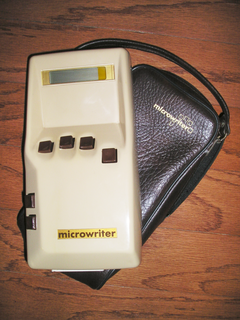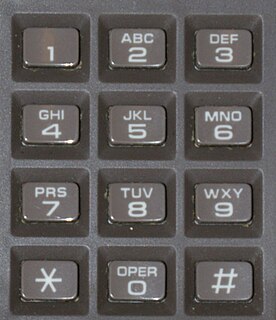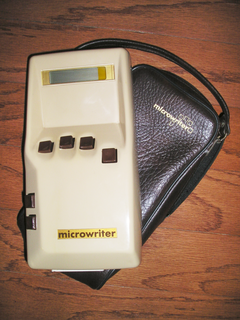
A keyset or chorded keyboard is a computer input device that allows the user to enter characters or commands formed by pressing several keys together, like playing a "chord" on a piano. The large number of combinations available from a small number of keys allows text or commands to be entered with one hand, leaving the other hand free. A secondary advantage is that it can be built into a device that is too small to contain a normal-sized keyboard.

A computer mouse is a hand-held pointing device that detects two-dimensional motion relative to a surface. This motion is typically translated into the motion of a pointer on a display, which allows a smooth control of the graphical user interface of a computer.

A game controller, gaming controller, or simply controller, is an input device used with video games or entertainment systems to provide input to a video game, typically to control an object or character in the game. Before the seventh generation of video game consoles, plugging in a controller into one of a console's controller ports were the primary means of using a game controller, although since then they have been replaced by wireless controllers, which do not require controller ports on the console but are battery-powered. USB game controllers could also be connected to a computer with a USB port. Input devices that have been classified as game controllers include keyboards, mouses, gamepads, joysticks, etc. Special purpose devices, such as steering wheels for driving games and light guns for shooting games, are also game controllers.

A pointing stick is a small analog stick used as a pointing device typically mounted centrally in a computer keyboard. Like other pointing devices such as mice, touchpads or trackballs, operating system software translates manipulation of the device into movements of the pointer or cursor on the monitor. Unlike other pointing devices, it reacts to sustained force or strain rather than to gross movement, so it is called an "isometric" pointing device. IBM introduced it commercially in 1992 on its laptops under the name "TrackPoint", patented in 1997.

Microsoft SideWinder was the general name given to the family of digital game controllers developed by Microsoft for PCs. The line was first launched in 1995. Although intended only for use with Microsoft Windows, Microsoft SideWinder game controllers can also be used with macOS, Mac OS 9 with third-party software, and Linux.
Mouse keys is a feature of some graphical user interfaces that uses the keyboard as a pointing device. Its roots lie in the earliest days of visual editors when line and column navigation was controlled with arrow keys. Today, mouse keys usually refers to the numeric keypad layout standardized with the introduction of the X Window System in 1984.

A gamepad is a type of game controller held in two hands, where the fingers are used to provide input. They are typically the main input device for video game consoles.

Arrow keys or cursor movement keys are buttons on a computer keyboard that are either programmed or designated to move the cursor in a specified direction. The term "cursor movement key" is distinct from "arrow key" in that the former term may refer to any of various keys on a computer keyboard designated for cursor movement, whereas "arrow keys" generally refers to one of four specific keys, typically marked with arrows.
Predictive text is an input technology used where one key or button represents many letters, such as on the numeric keypads of mobile phones and in accessibility technologies. Each key press results in a prediction rather than repeatedly sequencing through the same group of "letters" it represents, in the same, invariable order. Predictive text could allow for an entire word to be input by single keypress. Predictive text makes efficient use of fewer device keys to input writing into a text message, an e-mail, an address book, a calendar, and the like.

An arcade controller is a collective set of input devices designed primarily for use in an arcade cabinet. A typical control set consists of a joystick and a number of push-buttons. Less common setups include devices such as trackballs or steering wheels. These devices are generally produced under the assumption that they will be used in commercial settings, such as in video arcades, where they may be heavily or roughly used. Durability is one of the distinguishing characteristics of "authentic" arcade parts when compared with numerous, low-cost arcade imitations designed for private use in the home.
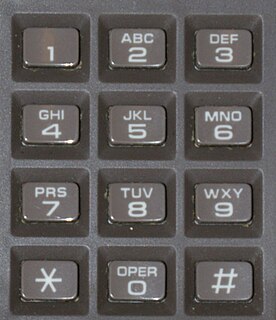
A keypad is a block or pad of buttons set with an arrangement of digits, symbols, or alphabetical letters. Pads mostly containing numbers and used with computers are numeric keypads. Keypads are found on devices which require mainly numeric input such as calculators, television remotes, push-button telephones, vending machines, ATMs, Point of Sale devices, combination locks, and digital door locks. Many devices follow the E.161 standard for their arrangement.

Apple Inc. has designed and released dozens of keyboard models since the introduction of the Apple II in 1977. The current models in use are dual-mode keyboards with integrated batteries: Magic Keyboard, and Magic Keyboard with Numeric Keypad. Both share a similar look and feel, based on a very thin aluminum chassis and laptop-style low-profile keys, sitting much closer to the tabletop than traditional keyboard designs.

The Apple Adjustable Keyboard is an ergonomic keyboard introduced by Apple Computer, Inc. in 1993 for the Macintosh family of personal computers. The keyboard attaches to the computer via the Apple Desktop Bus port. The last Apple computer released compatible with this keyboard without using a USB to ADB adapter was the Power Macintosh G3, as it was the last one with the Apple Desktop Bus.
A gaming keypad is a small, auxiliary keyboard designed only for gaming. It has a limited number of the original keys from a standard keyboard, and they are arranged in a more ergonomic fashion to facilitate quick and efficient gaming key presses. The commonly used keys for gaming on a computer are the 'W', 'A', 'S', 'D', and the keys close and adjacent to these keys. These keys and style of using a keyboard is referred to as WASD. A gaming keypad will not only optimize the WASD layout, but will often contain extra functionality, such as volume control, the Esc. key, and the F1–F12 keys.

A computer keyboard is a peripheral input device modeled after the typewriter keyboard which uses an arrangement of buttons or keys to act as mechanical levers or electronic switches. Replacing early punched cards and paper tape technology, interaction via teleprinter-style keyboards have been the main input method for computers since the 1970s, supplemented by the computer mouse since the 1980s.

A numeric keypad, number pad, numpad, or ten key, is the palm-sized, usually-17-key section of a standard computer keyboard, usually on the far right. It provides calculator-style efficiency for entering numbers. The idea of a 10-key number pad cluster was originally introduced by Tadao Kashio, the developer of Casio electronic calculators.

The Neo layout is an optimized German keyboard layout developed in 2004 by the Neo Users Group, supporting nearly all Latin-based alphabets, including the International Phonetic Alphabet, the Vietnamese language, and some Cyrillic languages.

The Razer Naga is a series of gaming mice released by Razer Inc. designed specifically for massively multiplayer online (MMO) and multiplayer online battle arena (MOBA) games like Dota 2 and League of Legends. The name is believed by many to be based on the Sanskrit word for "snake", as well as possibly Naga, a World of Warcraft race.