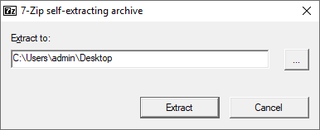PKZIP is a file archiving computer program, notable for introducing the popular ZIP file format. PKZIP was first introduced for MS-DOS on the IBM-PC compatible platform in 1989. Since then versions have been released for a number of other architectures and operating systems. PKZIP was originally written by Phil Katz and marketed by his company PKWARE, Inc, with both of them bearing his initials: 'PK'.
In computing, tar is a computer software utility for collecting many files into one archive file, often referred to as a tarball, for distribution or backup purposes. The name is derived from "tape archive", as it was originally developed to write data to sequential I/O devices with no file system of their own. The archive data sets created by tar contain various file system parameters, such as name, timestamps, ownership, file-access permissions, and directory organization.
ZIP is an archive file format that supports lossless data compression. A ZIP file may contain one or more files or directories that may have been compressed. The ZIP file format permits a number of compression algorithms, though DEFLATE is the most common. This format was originally created in 1989 and was first implemented in PKWARE, Inc.'s PKZIP utility, as a replacement for the previous ARC compression format by Thom Henderson. The ZIP format was then quickly supported by many software utilities other than PKZIP. Microsoft has included built-in ZIP support in versions of Microsoft Windows since 1998. Apple has included built-in ZIP support in Mac OS X 10.3 and later. Most free operating systems have built in support for ZIP in similar manners to Windows and Mac OS X.

A JAR is a package file format typically used to aggregate many Java class files and associated metadata and resources into one file for distribution.
RAR is a proprietary archive file format that supports data compression, error recovery and file spanning. It was developed in 1993 by Russian software engineer Eugene Roshal and the RAR software is licensed by win.rar GmbH.

7-Zip is a free and open-source file archiver, a utility used to place groups of files within compressed containers known as "archives". It is developed by Igor Pavlov and was first released in 1999. 7-Zip uses its own 7z archive format, but can read and write several other archive formats. The program can be used from a command-line interface as the command p7zip, or through a graphical user interface that also features shell integration. Most of the 7-Zip source code is under the GNU LGPL license; the unRAR code, however, is under the GNU LGPL with an "unRAR restriction", which states that developers are not permitted to use the code to reverse-engineer the RAR compression algorithm. Since 7-Zip 21.01 alpha, it adds preliminary Linux support in the upstream instead of the p7zip project.
7z is a compressed archive file format that supports several different data compression, encryption and pre-processing algorithms. The 7z format initially appeared as implemented by the 7-Zip archiver. The 7-Zip program is publicly available under the terms of the GNU Lesser General Public License. The LZMA SDK 4.62 was placed in the public domain in December 2008. The latest stable version of 7-Zip and LZMA SDK is version 19.00.
StuffIt was a family of computer software utilities for archiving and compressing files. Originally produced for the Macintosh, versions for Microsoft Windows, Linux (x86), and Sun Solaris were later created. The proprietary compression format used by the StuffIt utilities is also termed StuffIt.
deb is the format, as well as extension of the software package format for the Linux distribution Debian and its derivatives.
.exe is a common filename extension denoting an executable file for Microsoft Windows.

pax is an archiving utility available for various operating systems and defined since 1995. Rather than sort out the incompatible options that have crept up between tar and cpio, along with their implementations across various versions of Unix, the IEEE designed a new archive utility that could support various archive formats with useful options from both archivers. The pax command is available on Unix and Unix-like operating systems and on IBM i, Microsoft Windows NT, and Windows 2000.
The PHP Extension and Application Repository, or PEAR, is a repository of PHP software code. Stig S. Bakken founded the PEAR project in 1999 to promote the re-use of code that performs common functions. The project seeks to provide a structured library of code, maintain a system for distributing code and for managing code packages, and promote a standard coding style. Though community-driven, the PEAR project has a PEAR Group which serves as the governing body and takes care of administrative tasks. Each PEAR code package comprises an independent project under the PEAR umbrella. It has its own development team, versioning-control and documentation.

WinRAR is a trialware file archiver utility for Windows, developed by Eugene Roshal of win.rar GmbH. It can create and view archives in RAR or ZIP file formats, and unpack numerous archive file formats. To enable the user to test the integrity of archives, WinRAR embeds CRC32 or BLAKE2 checksums for each file in each archive. WinRAR supports creating encrypted, multi-part and self-extracting archives.
The following tables compare general and technical information for a number of file archivers. Please see the individual products' articles for further information. They are neither all-inclusive nor are some entries necessarily up to date. Unless otherwise specified in the footnotes section, comparisons are based on the stable versions—without add-ons, extensions or external programs.
In computing, an archive file is a computer file that is composed of one or more files along with metadata. Archive files are used to collect multiple data files together into a single file for easier portability and storage, or simply to compress files to use less storage space. Archive files often store directory structures, error detection and correction information, arbitrary comments, and sometimes use built-in encryption.

ZipGenius is a freeware file archiver developed by The ZipGenius Team for Microsoft Windows. It is capable of handling nearly two dozen file formats, including all the most common formats, as well as password-protect archives and work directly with CD-R/RW drives. It is presented in two editions: standard and suite. While the suite edition includes optional modules of the ZipGenius project, the standard setup package simply includes the main ZipGenius application.
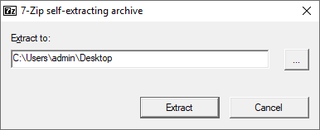
A self-extracting archive (SFX/SEA) is a computer executable program which contains compressed data in an archive file combined with machine-executable program instructions to extract this information on a compatible operating system and without the necessity for a suitable extractor to be already installed on the target computer. The executable part of the file is known as the stub and the non-executable part the archive.

PeaZip is a free and open-source file manager and file archiver for Microsoft Windows, ReactOS, Linux and BSD made by Giorgio Tani. It supports its native PEA archive format and other mainstream formats, with special focus on handling open formats. It supports 211 file extensions.

lzip is a free, command-line tool for the compression of data; it employs the Lempel–Ziv–Markov chain algorithm (LZMA) with a user interface that is familiar to users of usual Unix compression tools, such as gzip and bzip2.

AppleDisk Image is a disk image format commonly used by the macOS operating system. When opened, an Apple Disk Image is mounted as a volume within the Macintosh Finder.