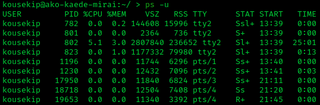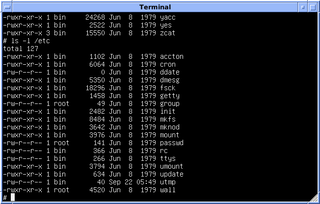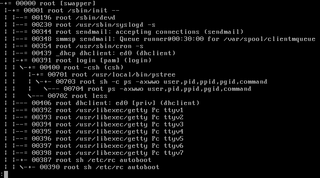Bash is a Unix shell and command language written by Brian Fox for the GNU Project as a free software replacement for the Bourne shell. First released in 1989, it has been used as the default login shell for most Linux distributions. A version is also available for Windows 10 via the Windows Subsystem for Linux. It is also the default user shell in Solaris 11. Bash was also the default shell in all versions of Apple macOS prior to the 2019 release of macOS Catalina, which changed the default shell to zsh, although Bash currently remains available as an alternative shell.
grep is a command-line utility for searching plain-text data sets for lines that match a regular expression. Its name comes from the ed command g/re/p, which has the same effect. grep was originally developed for the Unix operating system, but later available for all Unix-like systems and some others such as OS-9.
In computing, tar is a computer software utility for collecting many files into one archive file, often referred to as a tarball, for distribution or backup purposes. The name is derived from "tape archive", as it was originally developed to write data to sequential I/O devices with no file system of their own. The archive data sets created by tar contain various file system parameters, such as name, timestamps, ownership, file-access permissions, and directory organization.

In computing, ls is a command to list computer files in Unix and Unix-like operating systems. ls is specified by POSIX and the Single UNIX Specification. When invoked without any arguments, ls lists the files in the current working directory. The command is also available in the EFI shell. In other environments, such as DOS, OS/2, and Microsoft Windows, similar functionality is provided by the dir command. The numerical computing environments MATLAB and GNU Octave include an ls function with similar functionality.
In computing, a symbolic link is a term for any file that contains a reference to another file or directory in the form of an absolute or relative path and that affects pathname resolution.

In Unix-like and some other operating systems, the pwd command writes the full pathname of the current working directory to the standard output.
In computer programming, glob patterns specify sets of filenames with wildcard characters. For example, the Unix Bash shell command mv *.txt textfiles/ moves all files with names ending in .txt from the current directory to the directory textfiles. Here, * is a wildcard standing for "any string of characters" and *.txt is a glob pattern. The other common wildcard is the question mark (?), which stands for one character. For example, mv ?.txt shorttextfiles/ will move all files named with a single character followed by .txt from the current directory to directory shorttextfiles, while ??.txt would match all files whose name consists of 2 characters followed by .txt.

passwd is a command on Unix, Plan 9, Inferno, and most Unix-like operating systems used to change a user's password. The password entered by the user is run through a key derivation function to create a hashed version of the new password, which is saved. Only the hashed version is stored; the entered password is not saved for security reasons.
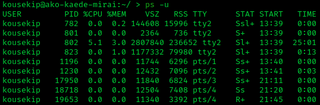
In most Unix and Unix-like operating systems, the ps program displays the currently-running processes. A related Unix utility named top provides a real-time view of the running processes.
In computing, kill is a command that is used in several popular operating systems to send signals to running processes.
The Unix access rights flags setuid and setgid allow users to run an executable with the file system permissions of the executable's owner or group respectively and to change behaviour in directories. They are often used to allow users on a computer system to run programs with temporarily elevated privileges in order to perform a specific task. While the assumed user id or group id privileges provided are not always elevated, at a minimum they are specific.
The file command is a standard program of Unix and Unix-like operating systems for recognizing the type of data contained in a computer file.
Unix-like operating systems identify a user by a value called a user identifier, often abbreviated to user ID or UID. The UID, along with the group identifier (GID) and other access control criteria, is used to determine which system resources a user can access. The password file maps textual user names to UIDs. UIDs are stored in the inodes of the Unix file system, running processes, tar archives, and the now-obsolete Network Information Service. In POSIX-compliant environments, the command-line command id gives the current user's UID, as well as more information such as the user name, primary user group and group identifier (GID).
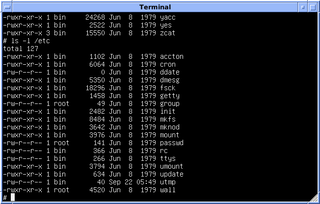
In Unix-based computer operating systems, init is the first process started during booting of the computer system. Init is a daemon process that continues running until the system is shut down. It is the direct or indirect ancestor of all other processes and automatically adopts all orphaned processes. Init is started by the kernel during the booting process; a kernel panic will occur if the kernel is unable to start it. Init is typically assigned process identifier 1.
The proc filesystem (procfs) is a special filesystem in Unix-like operating systems that presents information about processes and other system information in a hierarchical file-like structure, providing a more convenient and standardized method for dynamically accessing process data held in the kernel than traditional tracing methods or direct access to kernel memory. Typically, it is mapped to a mount point named /proc at boot time. The proc file system acts as an interface to internal data structures about running processes in the kernel. In Linux, it can also be used to obtain information about the kernel and to change certain kernel parameters at runtime (sysctl).
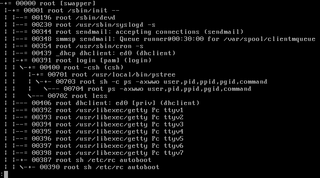
pstree is a Linux command that shows the running processes as a tree. It is used as a more visual alternative to the ps command. The root of the tree is either init or the process with the given pid. It can also be installed in other Unix systems.
pkill is a command-line utility initially written for use with the Solaris 7 operating system in 1998. It has since been reimplemented for Linux and some BSDs.
chattr is the command in Linux that allows a user to set certain attributes of a file. lsattr is the command that displays the attributes of a file.
Toybox is a free and open-source software implementation of over 200 Unix command line utilities such as ls, cp, and mv. The Toybox project was started in 2006, and became a 0BSD licensed BusyBox alternative. Toybox is included with Android 6.0 "Marshmallow" and all later Android versions, and also used to build Android on Linux and macOS. All of the tools are tested on Linux, and many of them also work on BSD and macOS.
On Unix-like computer systems, seq is a utility for generating a sequence of numbers.