Related Research Articles

MIDI is a technical standard that describes a communication protocol, digital interface, and electrical connectors that connect a wide variety of electronic musical instruments, computers, and related audio devices for playing, editing, and recording music.

A sound card is an internal expansion card that provides input and output of audio signals to and from a computer under the control of computer programs. The term sound card is also applied to external audio interfaces used for professional audio applications.

FL Studio is a digital audio workstation (DAW) developed by the Belgian company Image-Line. It features a graphical user interface with a pattern-based music sequencer. It is available in four different editions for Microsoft Windows and macOS.

Virtual Studio Technology (VST) is an audio plug-in software interface that integrates software synthesizers and effects units into digital audio workstations. VST and similar technologies use digital signal processing to simulate traditional recording studio hardware in software. Thousands of plugins exist, both commercial and freeware, and many audio applications support VST under license from its creator, Steinberg.

Pro Tools is a digital audio workstation (DAW) developed and released by Avid Technology for Microsoft Windows and macOS. It is used for music creation and production, sound for picture and, more generally, sound recording, editing, and mastering processes.

A digital audio workstation is an electronic device or application software used for recording, editing and producing audio files. DAWs come in a wide variety of configurations from a single software program on a laptop, to an integrated stand-alone unit, all the way to a highly complex configuration of numerous components controlled by a central computer. Regardless of configuration, modern DAWs have a central interface that allows the user to alter and mix multiple recordings and tracks into a final produced piece.
Rosegarden is a free software digital audio workstation program developed for Linux with ALSA, JACK and Qt4. It acts as an audio and MIDI sequencer, scorewriter, and musical composition and editing tool. It is intended to be a free alternative to such applications as Cubase.

Renoise is a digital audio workstation (DAW) based upon the heritage and development of tracker software. Its primary use is the composition of music using sound samples, soft synths, and effects plug-ins. It is also able to interface with MIDI and OSC equipment. The main difference between Renoise and other music software is the characteristic vertical timeline sequencer used by tracking software.

VLC media player is a free and open-source, portable, cross-platform media player software and streaming media server developed by the VideoLAN project. VLC is available for desktop operating systems and mobile platforms, such as Android, iOS and iPadOS. VLC is also available on digital distribution platforms such as Apple's App Store, Google Play, and Microsoft Store.
DirectMusic is a deprecated component of the Microsoft DirectX API that allows music and sound effects to be composed and played and provides flexible interactive control over the way they are played. Architecturally, DirectMusic is a high-level set of objects, built on top of DirectSound, that allow the programmer to play sound and music without needing to get quite as low-level as DirectSound. DirectSound allows for the capture and playback of digital sound samples, whereas DirectMusic works with message-based musical data. Music can be synthesized either in hardware, in the Microsoft GS Wavetable SW Synth, or in a custom synthesizer.
Traktor is DJ software developed by Native Instruments. It is also used as a sub-brand for Native Instruments' associated DJ hardware products.
LiVES (LiVES Editing System) is a free and open-source video editing software and VJ tool, released under the GNU General Public License version 3 or later. There are binary versions available for most popular Linux distributions (including Debian, Ubuntu, Fedora, Suse, Gentoo, Slackware, Arch Linux, Mandriva and Mageia). There are also ports for BSD, and it will run under Solaris and IRIX. It has been compiled under OS X Leopard, but not thoroughly tested on that platform. In early 2019, a version for Microsoft Windows was announced, with a release slated for in the second half of 2019.

Show control is the use of automation technology to link together and operate multiple entertainment control systems in a coordinated manner. It is distinguished from an entertainment control system, which is specific to a single theatrical department, system or effect, one which coordinates elements within a single entertainment discipline such as lighting, sound, video, rigging, or pyrotechnics. A typical entertainment control system would be a lighting control console. An example of show control would be linking a video segment with a number of lighting cues, or having a sound cue trigger animatronic movements, or all of these combined. Shows with or without live actors can almost invariably incorporate entertainment control technology and usually benefit from show control to operate these subsystems independently, simultaneously, or in rapid succession.
Final Scratch is a DJ tool created by the Dutch company N2IT with input from Richie Hawtin and John Acquaviva that allows manipulation and playback of digital audio sources using traditional vinyl and turntables. It seeks to cross the divide between the versatility of digital audio and the tactile control of vinyl turntablism.
Flash Video is a container file format used to deliver digital video content over the Internet using Adobe Flash Player version 6 and newer. Flash Video content may also be embedded within SWF files. There are two different Flash Video file formats: FLV and F4V. The audio and video data within FLV files are encoded in the same way as SWF files. The F4V file format is based on the ISO base media file format, starting with Flash Player 9 update 3. Both formats are supported in Adobe Flash Player and developed by Adobe Systems. FLV was originally developed by Macromedia. In the early 2000s, Flash Video was the de facto standard for web-based streaming video. Users include Hulu, VEVO, Yahoo! Video, metacafe, Reuters.com, and many other news providers.

REAPER is a digital audio workstation, MIDI sequencer and video editing software application created by Cockos. The current version is available for Microsoft Windows, macOS, and Linux. REAPER acts as a host to most industry-standard plug-in formats and can import all commonly used media formats, including video. REAPER and its included plug-ins are available in 32-bit and 64-bit format.

Adobe Director was a multimedia application authoring platform created by Macromedia and managed by Adobe Systems until its discontinuation.

Disklavier is a brand of reproducing pianos manufactured by Yamaha Corporation. The first Disklavier was introduced in the United States in 1987.

Overture is a music notation (scorewriter) program for Windows and Macintosh platforms, published and developed by Sonic Scores. While Overture is primarily a scorewriter program, it also allows editing the score's MIDI audio playback data in the manner of sequencer and digital audio workstation (DAW) software.
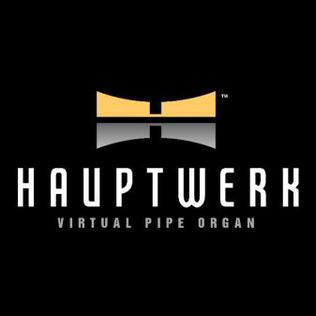
Hauptwerk is a computer program from Milan Digital Audio that allows the playback or live performance of pipe organ music using MIDI and recorded sound samples.
References
- ↑ Figure 53 | Company
- 1 2 3 4 5 6 Hopgood, Jeromy (2018). QLab 4: Projects in Video, Audio, and Lighting Control (2nd ed.). New York: Routledge. ISBN 978-1-138-03640-6.
- ↑ "QLab 5 Fundamentals: Cues". qlab.app. Retrieved 2024-01-03.
- ↑ Ashworth, Chris (February 19, 2010). "The Illustrated History of QLab, Personal Milestone Edition". Archived from the original on 2012-07-13.
- ↑ Hopgood, Jeromy (2014). QLab 3 show control: projects for live performances & installations. New York: Focal Press. pp. xxiv–xxv. ISBN 978-1-135-08302-1.
- ↑ "QLab 2 User's Guide" (PDF). 2012-01-11. Archived from the original (PDF) on 2023-11-26.
- ↑ "QLab 3.2.15 Release Notes". October 18, 2018. Archived from the original on 2020-08-07.
- ↑ Lampert-Greaux, Ellen (2017-03-08). "What's Trending: Andy Lang On QLab 4". Live Design Online. Retrieved 2023-11-26.
- ↑ "What's New In QLab 4?" . Retrieved 2023-11-26.
- ↑ "QLab 5 Documentation: Change Log" . Retrieved 2024-09-03.
- ↑ "QLab 5 Video: Video Output". qlab.app. Retrieved 2024-01-03.
- ↑ Figure 53 | QLab | Tour Archived February 4, 2011, at the Wayback Machine
- ↑ Figure 53 | QLab | Documentation