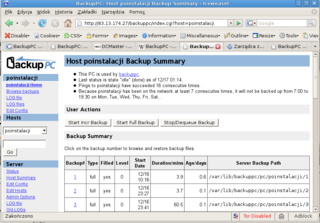A disk image is a snapshot of a storage device's structure and data typically stored in one or more computer files on another storage device. Traditionally, disk images were bit-by-bit copies of every sector on a hard disk often created for digital forensic purposes, but it is now common to only copy allocated data to reduce storage space. Compression and deduplication are commonly used to reduce the size of the image file set. Disk imaging is done for a variety of purposes including digital forensics, cloud computing, system administration, as part of a backup strategy, and legacy emulation as part of a digital preservation strategy. Disk images can be made in a variety of formats depending on the purpose. Virtual disk images are intended to be used for cloud computing, ISO images are intended to emulate optical media and raw disk images are used for forensic purposes. Proprietary formats are typically used by disk imaging software. Despite the benefits of disk imaging the storage costs can be high, management can be difficult and they can be time consuming to create.
In information technology, a backup, or data backup is a copy of computer data taken and stored elsewhere so that it may be used to restore the original after a data loss event. The verb form, referring to the process of doing so, is "back up", whereas the noun and adjective form is "backup". Backups can be used to recover data after its loss from data deletion or corruption, or to recover data from an earlier time. Backups provide a simple form of disaster recovery; however not all backup systems are able to reconstitute a computer system or other complex configuration such as a computer cluster, active directory server, or database server.
Filesystem in Userspace (FUSE) is a software interface for Unix and Unix-like computer operating systems that lets non-privileged users create their own file systems without editing kernel code. This is achieved by running file system code in user space while the FUSE module provides only a bridge to the actual kernel interfaces.
The Write Anywhere File Layout (WAFL) is a proprietary file system that supports large, high-performance RAID arrays, quick restarts without lengthy consistency checks in the event of a crash or power failure, and growing the filesystems size quickly. It was designed by NetApp for use in its storage appliances like NetApp FAS, AFF, Cloud Volumes ONTAP and ONTAP Select.

Shadow Copy is a technology included in Microsoft Windows that can create backup copies or snapshots of computer files or volumes, even when they are in use. It is implemented as a Windows service called the Volume Shadow Copy service. A software VSS provider service is also included as part of Windows to be used by Windows applications. Shadow Copy technology requires either the Windows NTFS or ReFS filesystems in order to create and store shadow copies. Shadow Copies can be created on local and external volumes by any Windows component that uses this technology, such as when creating a scheduled Windows Backup or automatic System Restore point.
A virtual tape library (VTL) is a data storage virtualization technology used typically for backup and recovery purposes. A VTL presents a storage component as tape libraries or tape drives for use with existing backup software.
IBM Storage Protect is a data protection platform that gives enterprises a single point of control and administration for backup and recovery. It is the flagship product in the IBM Spectrum Protect family.
EMC NetWorker is an enterprise-level data protection software product from Dell EMC that unifies and automates backup to tape, disk-based, and flash-based storage media across physical and virtual environments for granular and disaster recovery.
Veritas Backup Exec is a data protection software product designed for customers with mixed physical and virtual environments, and who are moving to public cloud services. Supported platforms include VMware and Hyper-V virtualization, Windows and Linux operating systems, Amazon S3, Microsoft Azure and Google Cloud Storage, among others. All management and configuration operations are performed with a single user interface. Backup Exec also provides integrated deduplication, replication, and disaster recovery capabilities and helps to manage multiple backup servers or multi-drive tape loaders.
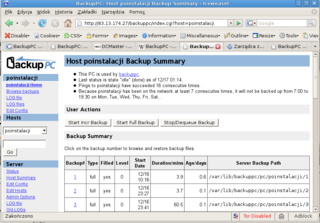
BackupPC is a free disk-to-disk backup software suite with a web-based frontend. The cross-platform server will run on any Linux, Solaris, or UNIX-based server. No client is necessary, as the server is itself a client for several protocols that are handled by other services native to the client OS. In 2007, BackupPC was mentioned as one of the three most well known open-source backup software, even though it is one of the tools that are "so amazing, but unfortunately, if no one ever talks about them, many folks never hear of them".
An NTFS reparse point is a type of NTFS file system object. It is available with the NTFS v3.0 found in Windows 2000 or later versions. Reparse points provide a way to extend the NTFS filesystem. A reparse point contains a reparse tag and data that are interpreted by a filesystem filter driver identified by the tag. Microsoft includes several default tags including NTFS symbolic links, directory junction points, volume mount points and Unix domain sockets. Also, reparse points are used as placeholders for files moved by Windows 2000's Remote Storage Hierarchical Storage System. They also can act as hard links, but are not limited to pointing to files on the same volume: they can point to directories on any local volume. The feature is inherited to ReFS.

Windows Home Server is a home server operating system from Microsoft. It was announced on 7 January 2007 at the Consumer Electronics Show by Bill Gates, released to manufacturing on 16 July 2007 and officially released on 4 November 2007.
NTBackup is the first built-in backup utility of the Windows NT family. It was introduced with Windows NT 3.51. NTBackup comprises a GUI (wizard-style) and a command-line utility to create, customize, and manage backups. It takes advantage of Shadow Copy and Task Scheduler. NTBackup stores backups in the BKF file format on external sources, e.g., floppy disks, hard drives, tape drives, and Zip drives. When used with tape drives, NTBackup uses the Microsoft Tape Format (MTF), which is also used by BackupAssist, Backup Exec, and Veeam Backup & Replication and is compatible with BKF.
In computing, data deduplication is a technique for eliminating duplicate copies of repeating data. Successful implementation of the technique can improve storage utilization, which may in turn lower capital expenditure by reducing the overall amount of storage media required to meet storage capacity needs. It can also be applied to network data transfers to reduce the number of bytes that must be sent.
NetVault is a set of data protection software developed and supported by Quest Software. NetVault Backup is a backup and recovery software product. It can be used to protect data and software applications in physical and virtual environments from one central management interface. It supports many servers, application platforms, and protocols such as UNIX, Linux, Microsoft Windows, VMware, Microsoft Hyper-V, Oracle, Sybase, Microsoft SQL Server, NDMP, Oracle ACSLS, IBM DAS/ACI, Microsoft Exchange Server, DB2, and Teradata.
Resilient File System (ReFS), codenamed "Protogon", is a Microsoft proprietary file system introduced with Windows Server 2012 with the intent of becoming the "next generation" file system after NTFS.

Veeam Backup & Replication is a proprietary backup app developed by Veeam for virtual environments built on VMware vSphere, Nutanix AHV, and Microsoft Hyper-V hypervisors. The software provides backup, restore and replication functionality for virtual machines, physical servers and workstations as well as cloud-based workload.

MSP360, formerly CloudBerry Lab, is a software and application service provider company that develops online backup, remote desktop and file management products integrated with more than 20 cloud storage providers.
ONTAP or Data ONTAP or Clustered Data ONTAP (cDOT) or Data ONTAP 7-Mode is NetApp's proprietary operating system used in storage disk arrays such as NetApp FAS and AFF, ONTAP Select, and Cloud Volumes ONTAP. With the release of version 9.0, NetApp decided to simplify the Data ONTAP name and removed the word "Data" from it, removed the 7-Mode image, therefore, ONTAP 9 is the successor of Clustered Data ONTAP 8.