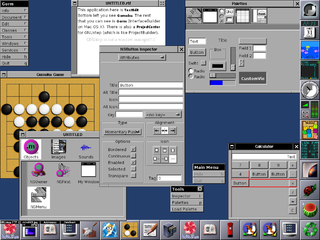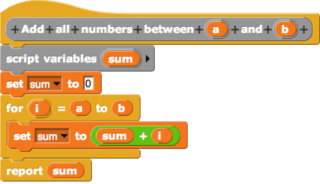In computing, a plug-in is a software component that adds a specific feature to an existing computer program. When a program supports plug-ins, it enables customization.

An L-system or Lindenmayer system is a parallel rewriting system and a type of formal grammar. An L-system consists of an alphabet of symbols that can be used to make strings, a collection of production rules that expand each symbol into some larger string of symbols, an initial "axiom" string from which to begin construction, and a mechanism for translating the generated strings into geometric structures. L-systems were introduced and developed in 1968 by Aristid Lindenmayer, a Hungarian theoretical biologist and botanist at the University of Utrecht. Lindenmayer used L-systems to describe the behaviour of plant cells and to model the growth processes of plant development. L-systems have also been used to model the morphology of a variety of organisms and can be used to generate self-similar fractals.
Cocoa is Apple's native object-oriented application programming interface (API) for its desktop operating system macOS.
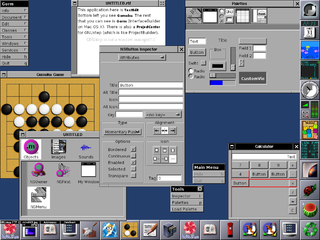
GNUstep is a free software implementation of the Cocoa Objective-C frameworks, widget toolkit, and application development tools for Unix-like operating systems and Microsoft Windows. It is part of the GNU Project.
Carbon was one of two primary C-based application programming interfaces (APIs) developed by Apple for the macOS operating system. Carbon provided a good degree of backward compatibility for programs that ran on Mac OS 8 and 9. Developers could use the Carbon APIs to port (“carbonize”) their “classic” Mac applications and software to the Mac OS X platform with little effort, compared to porting the app to the entirely different Cocoa system, which originated in OPENSTEP. With the release of macOS 10.15 Catalina, the Carbon API was officially discontinued and removed, leaving Cocoa as the sole primary API for developing macOS applications.
In computing, cross-platform software is computer software that is designed to work in several computing platforms. Some cross-platform software requires a separate build for each platform, but some can be directly run on any platform without special preparation, being written in an interpreted language or compiled to portable bytecode for which the interpreters or run-time packages are common or standard components of all supported platforms.
A computing platform or digital platform is an environment in which a piece of software is executed. It may be the hardware or the operating system (OS), even a web browser and associated application programming interfaces, or other underlying software, as long as the program code is executed with it. Computing platforms have different abstraction levels, including a computer architecture, an OS, or runtime libraries. A computing platform is the stage on which computer programs can run.
AppleScript is a scripting language created by Apple Inc. that facilitates automated control over scriptable Mac applications. First introduced in System 7, it is currently included in all versions of macOS as part of a package of system automation tools. The term "AppleScript" may refer to the language itself, to an individual script written in the language, or, informally, to the macOS Open Scripting Architecture that underlies the language.

WebObjects is a Java web application server and a server-based web application framework originally developed by NeXT Software, Inc.

In computing, configuration files are files used to configure the parameters and initial settings for some computer programs. They are used for user applications, server processes and operating system settings.
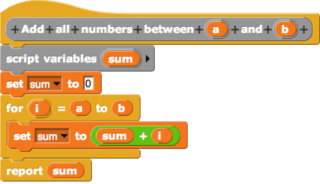
In computing, a visual programming language is any programming language that lets users create programs by manipulating program elements graphically rather than by specifying them textually. A VPL allows programming with visual expressions, spatial arrangements of text and graphic symbols, used either as elements of syntax or secondary notation. For example, many VPLs are based on the idea of "boxes and arrows", where boxes or other screen objects are treated as entities, connected by arrows, lines or arcs which represent relations.
A "production system " is a computer program typically used to provide some form of artificial intelligence, which consists primarily of a set of rules about behavior but it also includes the mechanism necessary to follow those rules as the system responds to states of the world. Those rules, termed productions, are a basic representation found useful in automated planning, expert systems and action selection.
The Apple Developer Tools are a suite of software tools from Apple to aid in making software dynamic titles for the macOS and iOS platforms. The developer tools were formerly included on macOS install media, but are now exclusively distributed over the Internet. As of macOS 10.12, Xcode is available as a free download from the Mac App Store.
LispWorks is computer software, a proprietary implementation and integrated development environment (IDE) for the programming language Common Lisp. LispWorks was developed by the UK software company Harlequin Ltd., and first published in 1989. Harlequin ultimately spun off its Lisp division as Xanalys Ltd., which took over management and rights to LispWorks. In January 2005, the Xanalys Lisp team formed LispWorks Ltd. to market, develop, and support the software.

AgentSheets was the first modern block-based programming language for kids. The idea of AgentSheets was to overcome syntactic challenges found in common text-based programming languages by using drag and drop mechanisms conceptualizing commands such as conditions and actions as editable blocks that could be composed into programs. AgentSheets is used to create media-rich projects such as games and interactive simulations. The main building blocks of AgentSheets are agents which are interactive objects programmed through rules. Using conditions agents can sense the user input including mouse, keyboard and in some versions even speech recognition and web page content. Using actions agents can move, produce sounds, open web pages, and compute formulae.
David Canfield Smith is an American computer scientist best known for inventing computer icons and the programming technique known as programming by demonstration. His primary emphasis has been in the area of human–computer interaction and computer-human interface (CHI) design. His goal was to make computers easier for ordinary people to use. He is one of the pioneers of the modern graphical user interfaces (GUI) for computers, having invented such techniques as the desktop metaphor, dialog boxes, and universal commands.