Related Research Articles

Microsoft Outlook is a personal information manager software system from Microsoft, available as a part of the Microsoft Office and Microsoft 365 software suites. Though primarily an email client, Outlook also includes such functions as calendaring, task managing, contact managing, note-taking, journal logging and web browsing, and has also become a popular email client for many businesses.
A file-hosting service, also known as cloud-storage service, online file-storage provider, or cyberlocker is an internet hosting service specifically designed to host user files. These services allows users to upload files that can be accessed over the internet after providing a username and password or other authentication. Typically, file hosting services allow HTTP access, and in some cases, FTP access. Other related services include content-displaying hosting services, virtual storage, and remote backup solutions.

Windows Live Mesh is a discontinued free-to-use Internet-based file synchronization application by Microsoft designed to allow files and folders between two or more computers to be in sync with each other on Windows and Mac OS X computers or the Web via SkyDrive. Windows Live Mesh also enabled remote desktop access via the Internet.

Microsoft OneDrive is a file hosting service operated by Microsoft. First launched in August 2007, it enables registered users to share and synchronize their files. OneDrive also works as the storage backend of the web version of Microsoft Office. OneDrive offers 5 GB of storage space free of charge, with 100 GB, 1 TB, and 6 TB storage options available either separately or with Microsoft 365 subscriptions.

Windows Live Mail was a freeware email client from Microsoft. It is the successor to Windows Mail in Windows Vista, which was the successor to Outlook Express in Windows XP and Windows 98. Windows Live Mail is designed to run on Windows 7 and Windows Server 2008 R2, but is also compatible with Windows 8 and Windows 10, even though Microsoft bundles a new email client, named Windows Mail, with the latter.

MediaFire is a file hosting, file synchronization, and cloud storage service based in Shenandoah, Texas, United States. Founded in June 2006 by Derek Labian and Tom Langridge, the company provides client software for Microsoft Windows, macOS, Linux, Android, iOS, BlackBerry 10, and web browsers. MediaFire has 43 million registered users and attracted 1.3 billion unique visitors to its domains in 2012.
MobileMe is a discontinued subscription-based collection of online services and software offered by Apple Inc. All services were gradually transitioned to and eventually replaced by the free iCloud, and MobileMe ceased on June 30, 2012, with transfers to iCloud being available until July 31, 2012, or data being available for download until that date, when the site finally closed completely. On that date all data was deleted, and email addresses of accounts not transferred to iCloud were marked as unused.
This is a comparison of online backup services.
This is a comparison of file hosting services which are currently active. File hosting services are a particular kind of online file storage; however, various products that are designed for online file storage may not have features or characteristics that others designed for sharing files have.
Syncplicity is a file share and synchronization service developed by Syncplicity Inc. The service lets users store and synchronize files between computers. It supports Microsoft Windows and macOS.
Gladinet, Inc. is an American corporation co-founded by Jerry Huang and Franklyn Peart in 2008 in Lake Worth, Florida. The company provides cloud computing software, including an on-premises, enterprise file synchronization and sharing (EFSS) platform. The on-premises version of the platform is available for service providers and enterprises. There is also a team edition.
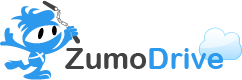
ZumoDrive is a defunct cloud-based file hosting service operated by Zecter, Inc. On December 22, 2010, Zecter announced its acquisition by Motorola Mobility. The service enabled users to store and sync files online, and also between computers using their HybridCloud storage solution; the latter functionality stopped working in approximately September 2011, while the former was undergoing formal takedown on May 1, 2012. ZumoDrive had a cross-platform client that enabled users to copy any file or folder into the ZumoDrive virtual disk that was then synced to the web and the users' other computers and hand-held devices. Files in the ZumoDrive virtual disk could be shared with other ZumoDrive users or accessed from the web. Users could also upload files manually through a web browser interface. A free ZumoDrive account offered 2 GB of storage, and users could upgrade to paid plans ranging from 10 GB to 500 GB for a monthly subscription fee. The ZumoDrive service was integrated into Yahoo! Mail, allowing users to send or receive any file on their ZumoDrive, and powers HP's recent CloudDrive technology, bundled on all new HP Mini netbooks.
This is a list of file synchronization software for which there are Wikipedia articles.
Easy2Sync for Files is backup and file synchronization software created for use with the Microsoft Windows environments. It allows backing up and synchronizing files between two folder trees on the same or different drives / computers, including network and USB drives and FTP servers.

Google Cloud Connect was a free cloud computing plug-in for Windows Microsoft Office 2003, 2007 and 2010 that can automatically store and synchronize any Microsoft Word document, PowerPoint presentation, or Excel spreadsheet to Google Docs in Google Docs or Microsoft Office formats. The Google Doc copy is automatically updated each time the Microsoft Office document is saved. Microsoft Office documents can be edited offline and synchronized later when online. Google Cloud Sync maintains previous Microsoft Office document versions and allows multiple users to collaborate, working on the same document at the same time. Google Cloud Connect was discontinued on April 30, 2013, as according to Google, all of Cloud Connect's features are available through Google Drive.
Google Drive is a file storage and synchronization service developed by Google. Launched on April 24, 2012, Google Drive allows users to store files in the cloud, synchronize files across devices, and share files. In addition to a web interface, Google Drive offers apps with offline capabilities for Windows and macOS computers, and Android and iOS smartphones and tablets. Google Drive encompasses Google Docs, Google Sheets, and Google Slides, which are a part of the Google Docs Editors office suite that permits collaborative editing of documents, spreadsheets, presentations, drawings, forms, and more. Files created and edited through the Google Docs suite are saved in Google Drive.

@MAX SyncUp is a free proprietary backup and file synchronization program developed by @MAX Software for Windows. It is targeted at individuals and small businesses. The software supports backup to locally writable folders, including attached USB devices, network drives and local directories. It also supports backup and synchronization to WebDAV servers, (S)FTP servers and the cloud storages such as Google Drive and Dropbox.

IDrive Inc. is a technology company that specializes in data backup applications. Its flagship product is IDrive, an online backup service available to Windows, Mac, Linux, iOS and Android users.
Enterprise file synchronization and sharing refers to software services that enable organizations to securely synchronize and share documents, photos, videos and files from multiple devices with employees, and external customers and partners. Organizations often adopt these technologies to prevent employees from using consumer-based file sharing apps to store, access and manage corporate data that is outside of the IT department’s control and visibility.

MSP360, formerly CloudBerry Lab, is a software and application service provider company that develops online backup, remote desktop and file management products integrated with more than 20 cloud storage providers.
References
- ↑ Umoren, Dhenys. "Google Apps Marketplace - Syncdocs - Enhance Google Drive (free trial)" . Retrieved 2013-06-14.
- ↑ Syncdocs Requirements http://www.syncdocs.com/help/requirements
- ↑ Combine Google Docs with Microsoft Office, Courtesy of SyncDocs http://www.pcworld.com/article/234993/combine_google_docs_with_microsoft_office_courtesy_of_syncdocs.html
- ↑ This service lets Microsoft Office on your desktop play nice with Google Docs in the cloud http://www.pcworld.com/article/238212/syncdocs.html
- ↑ Syncdocs Feature List http://www.syncdocs.com/google-sync-features-and-details/
- ↑ Google Drive Encryption http://www.syncdocs.com/2013/07/google-drive-encryption/
- ↑ Need to synchronise your Google Docs with your PC http://blog.appogee.co.uk/2011/04/need-to-synchronise-your-google-docs.html
- ↑ Google Drive: 5 Things Needed to Succeed http://www.pcworld.com/article/253939/google_drive_5_things_needed_to_succeed.html