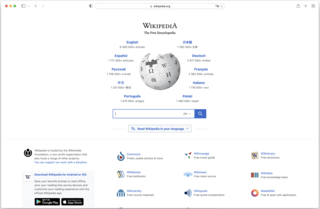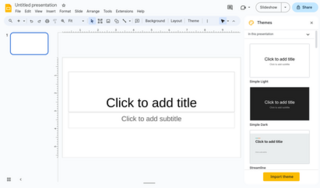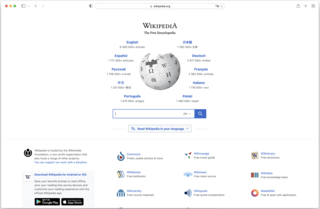
A web browser is an application for accessing websites and the Internet. When a user requests a web page from a particular website, the browser retrieves its files from a web server and then displays the page on the user's screen. Browsers are used on a range of devices, including desktops, laptops, tablets, and smartphones. In 2020, an estimated 4.9 billion people have used a browser. The most used browser is Google Chrome, with a 65% global market share on all devices, followed by Safari with 18%.
In digital imaging systems, color management is the controlled conversion between the color representations of various devices, such as image scanners, digital cameras, monitors, TV screens, film printers, computer printers, offset presses, and corresponding media.
MHTML, an initialism of "MIME encapsulation of aggregate HTML documents", is a Web archive file format used to combine, in a single computer file, the HTML code and its companion resources that are represented by external hyperlinks in the web page's HTML code. The content of an MHTML file is encoded using the same techniques that were first developed for HTML email messages, using the MIME content type multipart/related. MHTML files use an .mhtml or .mht filename extension.
This is a comparison of both historical and current web browsers based on developer, engine, platform(s), releases, license, and cost.
Evernote is a note-taking and task-management application developed by the Evernote Corporation. It is intended for archiving and creating notes with embedded photos, audio, and saved web content. Notes are stored in virtual "notebooks" and can be tagged, annotated, edited, searched, and exported.
Google Notebook was a free online application offered by Google that allowed users to save and organize clips of information while conducting research online. The browser-based tool permitted a user to write notes, clip text and images, and save links from pages during a browser session. The information was saved to an online "notebook" with sharing and collaboration features. Notebooks could be made "public", or visible to others, and also could be used to collaborate with a list of users.
The tables below compare features of notable note-taking software.
Turbo is a set of software products and services developed by the Code Systems Corporation for application virtualization, portable application creation, and digital distribution. Code Systems Corporation is an American corporation headquartered in Seattle, Washington, and is best known for its Turbo products that include Browser Sandbox, Turbo Studio, TurboServer, and Turbo.

Google Chrome is a cross-platform web browser developed by Google. It was first released in 2008 for Microsoft Windows, built with free software components from Apple WebKit and Mozilla Firefox. Versions were later released for Linux, macOS, iOS, and also for Android, where it is the default browser. The browser is also the main component of ChromeOS, where it serves as the platform for web applications.
Springpad was a free online application and web service that allowed its registered users to save, organize and share collected ideas and information. As users added content to their Springpad accounts, the application automatically identified and categorized it, then generated additional snippets based on the types of objects added—for example, listing price comparisons for products and showtimes for movies.
Amazon Drive, formerly known as Amazon Cloud Drive, is a cloud storage application managed by Amazon. The service offers secure cloud storage, file backup, file sharing, and Photo printing. Using an Amazon account, the files and folders can be transferred and managed from multiple devices, including web browsers, desktop applications, mobiles, and tablets. Amazon Drive also lets their U.S. users order photo prints and photo books using the Amazon Prints service.
Google Drive is a file storage and synchronization service developed by Google. Launched on April 24, 2012, Google Drive allows users to store files in the cloud, synchronize files across devices, and share files. In addition to a web interface, Google Drive offers apps with offline capabilities for Windows and macOS computers, and Android and iOS smartphones and tablets. Google Drive encompasses Google Docs, Google Sheets, and Google Slides, which are a part of the Google Docs Editors office suite that permits collaborative editing of documents, spreadsheets, presentations, drawings, forms, and more. Files created and edited through the Google Docs suite are saved in Google Drive.
HTML5 Audio is a subject of the HTML5 specification, incorporating audio input, playback, and synthesis, as well as, in the browser. iOS
ZeroPC was a commercial webtop developed by ZeroDesktop, Inc. located in San Mateo, California. ZeroPC has been called a personal cloud OS. It mimicked the look, feel and functionality of the desktop environment of a real operating system. The software was launched in September 2011 through Disrupt SF 2011 event and recently selected to the finalist of SXSW 2012 in Innovative Web Technology category. ZeroPC is web-based and required a Java applet to operate bundled productivity tool Thinkfree. The web applications found on ZeroPC are built on Java in the back end. Features included drag-and-drop functionality, cloud dashboard and personal cloud storage meta services.
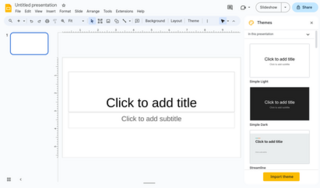
Google Slides is a presentation program included as part of the free, web-based Google Docs suite offered by Google. Google Slides is available as a web application, mobile app for: Android, iOS, and as a desktop application on Google's ChromeOS. The app is compatible with Microsoft PowerPoint file formats. The app allows users to create and edit files online while collaborating with other users in real-time. Edits are tracked by a user with a revision history presenting changes. An editor's position is highlighted with an editor-specific color and cursor and a permissions system regulates what users can do. Updates have introduced features using machine learning, including "Explore", offering and "tasks to other users.

Google Sheets is a spreadsheet application included as part of the free, web-based Google Docs Editors suite offered by Google. Google Sheets is available as a web application; a mobile app for: Android, iOS, and as a desktop application on Google's ChromeOS. The app is compatible with Microsoft Excel file formats. The app allows users to create and edit files online while collaborating with other users in real-time. Edits are tracked by which user made them, along with a revision history. Where an editor is making changes is highlighted with an editor-specific color and cursor. A permissions system regulates what users can do. Updates have introduced features that use machine learning, including "Explore", which offers answers based on natural language questions in the spreadsheet. Sheets is one of the services provided by Google that also includes Google Docs, Google Slides, Google Drawings, Google Forms, Google Sites and Google Keep.

Google Docs is an online word processor included as part of the free, web-based Google Docs Editors suite offered by Google, which also includes Google Sheets, Google Slides, Google Drawings, Google Forms, Google Sites and Google Keep. Google Docs is accessible via an internet browser as a web-based application and is also available as a mobile app on Android and iOS and as a desktop application on Google's ChromeOS.

Kubity is a cloud-based 3D communication tool that works on desktop computers, the web, smartphones, tablets, augmented reality gear, and virtual reality glasses. Kubity is powered by several proprietary 3D processing engines including "Paragone" and "Etna" that prepare the 3D file for transfer over mobile devices.

A progressive web application (PWA), or progressive web app, is a type of application software delivered through the web, built using common web technologies including HTML, CSS, JavaScript, and WebAssembly. It is intended to work on any platform with a standards-compliant browser, including desktop and mobile devices.

Joplin is a free and open-source desktop and mobile note-taking application written for Unix-like and Microsoft Windows operating systems, as well as iOS, Android, and Linux/Windows terminals, written in JavaScript. The desktop app is made using Electron, while the mobile app uses React Native.