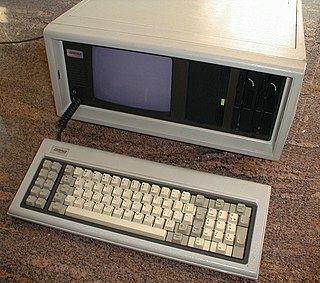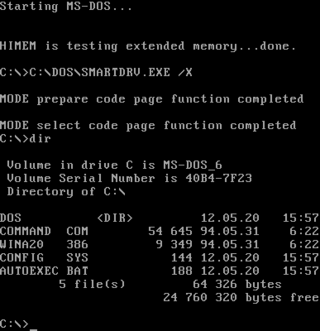In computing, BIOS is firmware used to provide runtime services for operating systems and programs and to perform hardware initialization during the booting process. The BIOS firmware comes pre-installed on an IBM PC or IBM PC compatible's system board and exists in some UEFI-based systems too as a compatibly support module to maintain compatibility operating systems that do not support UEFI native operation. The name originates from the Basic Input/Output System used in the CP/M operating system in 1975. The BIOS originally proprietary to the IBM PC has been reverse engineered by some companies looking to create compatible systems. The interface of that original system serves as a de facto standard.
In computing, serialization is the process of translating a data structure or object state into a format that can be stored or transmitted and reconstructed later. When the resulting series of bits is reread according to the serialization format, it can be used to create a semantically identical clone of the original object. For many complex objects, such as those that make extensive use of references, this process is not straightforward. Serialization of object-oriented objects does not include any of their associated methods with which they were previously linked.

Transaction Processing Facility (TPF) is an IBM real-time operating system for mainframe computers descended from the IBM System/360 family, including zSeries and System z9.

CP/M, originally standing for Control Program/Monitor and later Control Program for Microcomputers, is a mass-market operating system created in 1974 for Intel 8080/85-based microcomputers by Gary Kildall of Digital Research, Inc. Initially confined to single-tasking on 8-bit processors and no more than 64 kilobytes of memory, later versions of CP/M added multi-user variations and were migrated to 16-bit processors.
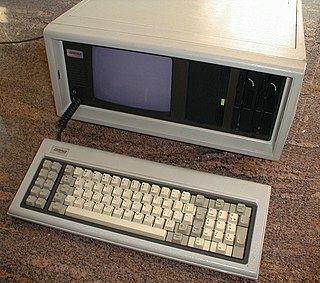
IBM PC compatible computers are similar to the original IBM PC, XT, and AT, all from computer giant IBM, that are able to use the same software and expansion cards. Such computers were referred to as PC clones, IBM clones or IBM PC clones. The term "IBM PC compatible" is now a historical description only, since IBM no longer sells personal computers after it sold its personal computer division in 2005 to Chinese technology company Lenovo. The designation "PC", as used in much of personal computer history, has not meant "personal computer" generally, but rather an x86 computer capable of running the same software that a contemporary IBM PC could. The term was initially in contrast to the variety of home computer systems available in the early 1980s, such as the Apple II, TRS-80, and Commodore 64. Later, the term was primarily used in contrast to Apple's Macintosh computers.
Bytecode is a form of instruction set designed for efficient execution by a software interpreter. Unlike human-readable source code, bytecodes are compact numeric codes, constants, and references that encode the result of compiler parsing and performing semantic analysis of things like type, scope, and nesting depths of program objects.
A blitter is a circuit, sometimes as a coprocessor or a logic block on a microprocessor, dedicated to the rapid movement and modification of data within a computer's memory. A blitter can copy large quantities of data from one memory area to another relatively quickly, and in parallel with the CPU, while freeing up the CPU's more complex capabilities for other operations. A typical use for a blitter is the movement of a bitmap, such as windows and fonts in a graphical user interface or images and backgrounds in a 2D video game. The name comes from the bit blit operation of the 1973 Xerox Alto, which stands for bit-block transfer. A blit operation is more than a memory copy, because it can involve data that's not byte aligned, handling transparent pixels, and various ways of combining the source and destination data.

In DOS memory management, conventional memory, also called base memory, is the first 640 kilobytes of the memory on IBM PC or compatible systems. It is the read-write memory directly addressable by the processor for use by the operating system and application programs. As memory prices rapidly declined, this design decision became a limitation in the use of large memory capacities until the introduction of operating systems and processors that made it irrelevant.
In computer systems a loader is the part of an operating system that is responsible for loading programs and libraries. It is one of the essential stages in the process of starting a program, as it places programs into memory and prepares them for execution. Loading a program involves memory-mapping the contents of the executable file containing the program instructions into memory, and then carrying out other required preparatory tasks to prepare the executable for running. Once loading is complete, the operating system starts the program by passing control to the loaded program code.

TopView is the first object-oriented, multitasking, and windowing, personal computer operating environment for PC DOS developed by IBM, announced in August 1984 and shipped in March 1985. TopView provided a text-mode operating environment that allowed users to run more than one application at the same time on a PC. IBM demonstrated an early version of the product to key customers before making it generally available, around the time they shipped their new PC AT computer.
Disk Operating System/360, also DOS/360, or simply DOS, is the discontinued first member of a sequence of operating systems for IBM System/360, System/370 and later mainframes. It was announced by IBM on the last day of 1964, and it was first delivered in June 1966. In its time, DOS/360 was the most widely used operating system in the world.

The Rainbow 100 is a microcomputer introduced by Digital Equipment Corporation (DEC) in 1982. This desktop unit had a monitor similar to the VT220 and a dual-CPU box with both 4 MHz Zilog Z80 and 4.81 MHz Intel 8088 CPUs. The Rainbow 100 was a triple-use machine: VT100 mode, 8-bit CP/M mode, and CP/M-86 or MS-DOS mode using the 8088.

In DOS memory management, the upper memory area (UMA) refers to memory between the addresses of 640 KB and 1024 KB (0xA0000–0xFFFFF) in an IBM PC or compatible. IBM reserved the uppermost 384 KB of the 8088 CPU's 1024 KB address space for BIOS ROM, Video BIOS, Option ROMs, video RAM, RAM on peripherals, memory-mapped I/O, and obsoleted ROM BASIC.
In computer science, marshalling or marshaling is the process of transforming the memory representation of an object into a data format suitable for storage or transmission. It is typically used when data must be moved between different parts of a computer program or from one program to another.
In Unix-like operating systems, a device file or special file is an interface to a device driver that appears in a file system as if it were an ordinary file. There are also special files in DOS, OS/2, and Windows. These special files allow an application program to interact with a device by using its device driver via standard input/output system calls. Using standard system calls simplifies many programming tasks, and leads to consistent user-space I/O mechanisms regardless of device features and functions.

MS-DOS is an operating system for x86-based personal computers mostly developed by Microsoft. Collectively, MS-DOS, its rebranding as IBM PC DOS, and a few operating systems attempting to be compatible with MS-DOS, are sometimes referred to as "DOS". MS-DOS was the main operating system for IBM PC compatibles during the 1980s, from which point it was gradually superseded by operating systems offering a graphical user interface (GUI), in various generations of the graphical Microsoft Windows operating system.
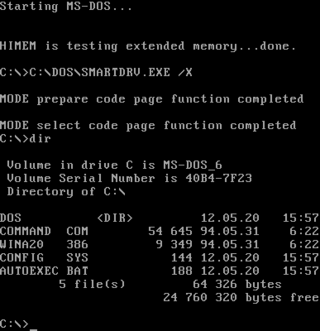
DOS is a platform-independent acronym for "disk operating system" that later became a common shorthand for disk-based operating systems on IBM PC compatibles. DOS primarily consists of Microsoft's MS-DOS and a rebranded version under the name IBM PC DOS, both of which were introduced in 1981. Later compatible systems from other manufacturers include DR DOS (1988), ROM-DOS (1989), PTS-DOS (1993), and FreeDOS (1998). MS-DOS dominated the IBM PC compatible market between 1981 and 1995.
The IBM Personal Computer Basic, commonly shortened to IBM BASIC, is a programming language first released by IBM with the IBM Personal Computer, Model 5150 in 1981. IBM released four different versions of the Microsoft BASIC interpreter, licensed from Microsoft for the PC and PCjr. They are known as Cassette BASIC, Disk BASIC, Advanced BASIC (BASICA), and Cartridge BASIC. Versions of Disk BASIC and Advanced BASIC were included with IBM PC DOS up to PC DOS 4. In addition to the features of an ANSI standard BASIC, the IBM versions offered support for the graphics and sound hardware of the IBM PC line. Source code could be typed in with a full-screen editor, and very limited facilities were provided for rudimentary program debugging. IBM also released a version of the Microsoft BASIC compiler for the PC, concurrently with the release of PC DOS 1.10 in 1982.
FlatBuffers is a free software library implementing a serialization format similar to Protocol Buffers, Thrift, Apache Avro, SBE, and Cap'n Proto, primarily written by Wouter van Oortmerssen and open-sourced by Google. It supports “zero-copy” deserialization, so that accessing the serialized data does not require first copying it into a separate part of memory. This makes accessing data in these formats much faster than data in formats requiring more extensive processing, such as JSON, CSV, and in many cases Protocol Buffers. Compared to other serialization formats however, the handling of FlatBuffers requires usually more code, and some operations are not possible.