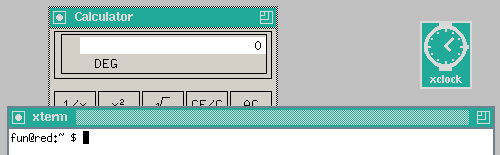The X Window System is a windowing system for bitmap displays, common on Unix-like operating systems.

An X window manager is a window manager that runs on top of the X Window System, a windowing system mainly used on Unix-like systems.
In computing, a window is a graphical control element. It consists of a visual area containing some of the graphical user interface of the program it belongs to and is framed by a window decoration. It usually has a rectangular shape that can overlap with the area of other windows. It displays the output of and may allow input to one or more processes.

Openbox is a free, stacking window manager for the X Window System, licensed under the GNU General Public License. Originally derived from Blackbox 0.65.0, Openbox has been completely re-written in the C programming language and since version 3.0 is no longer based upon any code from Blackbox. Since at least 2010, it has been considered feature complete, bug free and a completed project. Occasional maintenance is done to keep it working, but only if needed.
The taskbar is a graphical user interface element that has been part of Microsoft Windows since Windows 95, displaying and facilitating switching between running programs. The taskbar and the associated Start Menu were created and named in 1993 by Daniel Oran, a program manager at Microsoft who had previously collaborated on great ape language research with the behavioral psychologist B.F. Skinner at Harvard.
In a computing graphical user interface (GUI), a component has focus when it is selected to receive input from the user by an event such as a mouse button click or keypress. Moving the focus away from a specific user interface element is known as a blur event in relation to this element. Typically, the focus is withdrawn from an element by giving another element the focus. This means that focus and blur events are virtually simultaneous in relation to different user interface elements, one that becomes focused and one that is "blurred".

A window manager is system software that controls the placement and appearance of windows within a windowing system in a graphical user interface. Most window managers are designed to help provide a desktop environment. They work in conjunction with the underlying graphical system that provides required functionality—support for graphics hardware, pointing devices, and a keyboard—and are often written and created using a widget toolkit.
The Unix Desktop Environment (UDE) is a desktop environment for the X Window System. Given its efficient and lightweight design it can be used on almost any Unix-like operating system, mostly without any porting effort.

In Unix computing, CTWM is a stacking window manager for the X Window System in the twm family of window managers. CTWM was created in 1992 by Claude Lecommandeur of EPFL from the source code for twm, which he extended to allow for virtual desktops, an innovative feature at the time for a window manager; his inspiration was vuewm, an early Unix desktop environment. Later additions and modifications have since changed the original twm codebase significantly, providing for a highly customizable user interface. The project is currently (2024) maintained by Matthew Fuller. CTWM has been the default graphical user interface for NetBSD since 2020, replacing twm.

A menu bar is a graphical control element which contains drop-down menus.

The Ultrix Window Manager (uwm) is a historic standard window manager software for the X Window System from X11R1 through X11R3 releases. In fact, it was the only X11-compatible window manager as of X11R1.

In computing, a tiling window manager is a window manager with the organization of the screen often dependant on mathematical formulas to organise the windows into a non-overlapping frame. This is opposed to the more common approach used by stacking window managers, which allow the user to drag windows around, instead of windows snapping into a position. This allows for a different style of organization, although it strays from the traditional desktop metaphor.
A compositing manager, or compositor, is software that provides applications with an off-screen buffer for each window. The compositing manager composites the window buffers into an image representing the screen and writes the result into the display memory.
The Windows shell is the graphical user interface for the Microsoft Windows operating system. Its readily identifiable elements consist of the desktop, the taskbar, the Start menu, the task switcher and the AutoPlay feature. On some versions of Windows, it also includes Flip 3D and the charms. In Windows 10, the Windows Shell Experience Host interface drives visuals like the Start Menu, Action Center, Taskbar, and Task View/Timeline. However, the Windows shell also implements a shell namespace that enables computer programs running on Windows to access the computer's resources via the hierarchy of shell objects. "Desktop" is the top object of the hierarchy; below it there are a number of files and folders stored on the disk, as well as a number of special folders whose contents are either virtual or dynamically created. Recycle Bin, Libraries, Control Panel, This PC and Network are examples of such shell objects.

This article details features of the Opera web browser.

olwm was the default stacking window manager for OpenWindows, the original X11 desktop environment included with SunOS and Solaris. Its unique characteristic is its implementation of the OPEN LOOK look and feel.

Microsoft PowerToys is a set of freeware system utilities designed for power users developed by Microsoft for use on the Windows operating system. These programs add or change features to maximize productivity or add more customization. PowerToys are available for Windows 95, Windows XP, Windows 10 and Windows 11. The PowerToys for Windows 10 and Windows 11 are free and open-source software licensed under the MIT License and hosted on GitHub.
In computing, the icon bar is the name of the dock in Acorn's RISC OS operating system, and is fundamental to the OS. Its introduction in 1987 was a new concept in GUIs. It displays icons through which access is provided to all parts of the computer that a typical user will require, from physical devices and system utilities to running applications, and will usually be their starting point for interacting with the system once it has finished booting.

i3 is a tiling window manager designed for X11, inspired by wmii and written in C. It supports tiling, stacking, and tabbing layouts, which are handled manually. Its configuration is achieved via a plain text file and extending i3 is possible using its Unix domain socket and JSON based IPC interface from many programming languages.