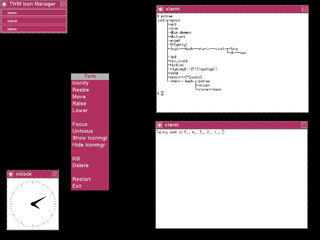A context menu is a menu in a graphical user interface (GUI) that appears upon user interaction, such as a right-click mouse operation. A context menu offers a limited set of choices that are available in the current state, or context, of the operating system or application to which the menu belongs. Usually the available choices are actions related to the selected object. From a technical point of view, such a context menu is a graphical control element.

A graphical user interface, or GUI, is a form of user interface that allows users to interact with electronic devices through graphical icons and visual indicators such as secondary notation. In many applications, GUIs are used instead of text-based UIs, which are based on typed command labels or text navigation. GUIs were introduced in reaction to the perceived steep learning curve of command-line interfaces (CLIs), which require commands to be typed on a computer keyboard.

An X window manager is a window manager that runs on top of the X Window System, a windowing system mainly used on Unix-like systems.

GNOME Files, formerly and internally known as Nautilus, is the official file manager for the GNOME desktop. Nautilus was originally developed by Eazel with many luminaries from the tech world including Andy Hertzfeld (Apple), chief architect for Nautilus. The name "Nautilus" was a play on words, evoking the shell of a nautilus to represent an operating system shell. Nautilus replaced Midnight Commander in GNOME 1.4 (2001) and has been the default file manager from version 2.0 onwards.

Fluxbox is a stacking window manager for the X Window System, which started as a fork of Blackbox 0.61.1 in 2001, with the same aim to be lightweight. Its user interface has only a taskbar, a pop-up menu accessible by right-clicking on the desktop, and minimal support for graphical icons. All basic configurations are controlled by text files, including the construction of menus and the mapping of key-bindings. Fluxbox has high compliance to the Extended Window Manager Hints specification.
In computing, a window is a graphical control element. It consists of a visual area containing some of the graphical user interface of the program it belongs to and is framed by a window decoration. It usually has a rectangular shape that can overlap with the area of other windows. It displays the output of and may allow input to one or more processes.
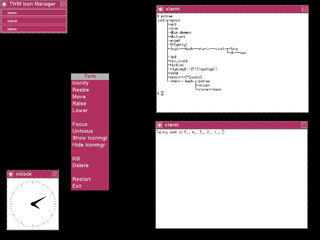
twm is a window manager for the X Window System. Started in 1987 by Tom LaStrange, it has been the standard window manager for the X Window System since version X11R4. The name originally stood for Tom's Window Manager, but the software was renamed Tab Window Manager by the X Consortium when they adopted it in 1989. twm is a stacking window manager that provides title bars, shaped windows and icon management. It is highly configurable and extensible.

Mission Control is a feature of the macOS operating system. Dashboard, Exposé, and Spaces were combined and renamed Mission Control in 2011 with the release of Mac OS X 10.7 Lion. Exposé was first previewed on June 23, 2003, at the Apple Worldwide Developers Conference as a feature of the then forthcoming Mac OS X 10.3 Panther.

A stacking window manager is a window manager that draws and allows windows to overlap, without using a compositing algorithm. All window managers that allow the overlapping of windows but are not compositing window managers are considered stacking window managers, although it is possible that not all use exactly the same methods. Other window managers that are not considered stacking window managers are those that do not allow the overlapping of windows, which are called tiling window managers.
The taskbar is a graphical user interface element that has been part of Microsoft Windows since Windows 95, displaying and facilitating switching between running programs. The taskbar and the associated Start Menu were created and named in 1993 by Daniel Oran, a program manager at Microsoft who had previously collaborated on great ape language research with the behavioral psychologist B.F. Skinner at Harvard.

AfterStep is a stacking window manager for the X Window System. The goal of AfterStep's development is to provide for flexibility of desktop configuration, improved aesthetics and efficient use of system resources, and was used in such distributions as MachTen. AfterStep originally was a variant of FVWM modified to resemble NeXTSTEP, but as the development cycle progressed, it diverged from its FVWM roots. In 2000, Linux website TuxRadar selected AfterStep as one of the year's best window managers, praising it as "fast and reliable, with a huge range of configuration options and the ability to create some spectacular themes".

The F Virtual Window Manager (FVWM) is a virtual window manager for the X Window System. Originally a twm derivative, FVWM has evolved into a powerful and highly configurable environment for Unix-like systems.

Aqua is the graphical user interface, design language and visual theme of Apple's macOS and iOS operating systems. It was originally based on the theme of water, with droplet-like components and a liberal use of reflection effects and translucency. Its goal is to "incorporate color, depth, translucence, and complex textures into a visually appealing interface" in macOS applications. At its introduction, Steve Jobs noted that "... it's liquid, one of the design goals was when you saw it you wanted to lick it".

A window manager is system software that controls the placement and appearance of windows within a windowing system in a graphical user interface. Most window managers are designed to help provide a desktop environment. They work in conjunction with the underlying graphical system that provides required functionality—support for graphics hardware, pointing devices, and a keyboard—and are often written and created using a widget toolkit.

In Unix computing, CTWM is a stacking window manager for the X Window System in the twm family of window managers. CTWM was created in 1992 by Claude Lecommandeur of EPFL from the source code for twm, which he extended to allow for virtual desktops, an innovative feature at the time. Later additions and modifications have since changed the original twm codebase significantly, providing for a highly customizable user interface. The project is currently (2024) maintained by Matthew Fuller. CTWM has been the default graphical user interface for NetBSD since 2020, replacing twm.

In computing, a virtual desktop is a term used with respect to user interfaces, usually within the WIMP paradigm, to describe ways in which the virtual space of a computer's desktop environment is expanded beyond the physical limits of the screen's display area through the use of software. This compensates limits of the desktop area and is helpful in reducing clutter of running graphical applications.
A compositing manager, or compositor, is software that provides applications with an off-screen buffer for each window. The compositing manager composites the window buffers into an image representing the screen and writes the result into the display memory. A compositing window manager is a window manager that is also a compositing manager.
The Windows shell is the graphical user interface for the Microsoft Windows operating system. Its readily identifiable elements consist of the desktop, the taskbar, the Start menu, the task switcher and the AutoPlay feature. On some versions of Windows, it also includes Flip 3D and the charms. In Windows 10, the Windows Shell Experience Host interface drives visuals like the Start Menu, Action Center, Taskbar, and Task View/Timeline. However, the Windows shell also implements a shell namespace that enables computer programs running on Windows to access the computer's resources via the hierarchy of shell objects. "Desktop" is the top object of the hierarchy; below it there are a number of files and folders stored on the disk, as well as a number of special folders whose contents are either virtual or dynamically created. Recycle Bin, Libraries, Control Panel, This PC and Network are examples of such shell objects.
In computing, the AMIga Window Manager (amiwm) is a stacking window manager for the X Window System written by Marcus Comstedt.
9wm is an open source stacking window manager for X11, written by David Hogan (dhog) in 1994 to emulate the Plan 9 Second Edition window manager, 8½. Many later minimalist window managers for X were either inspired by, or directly derived from, 9wm. 9wm takes only 0.4 MB in RAM.