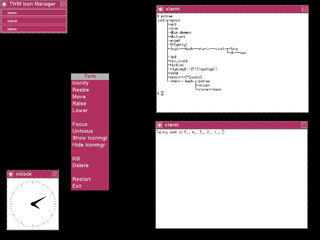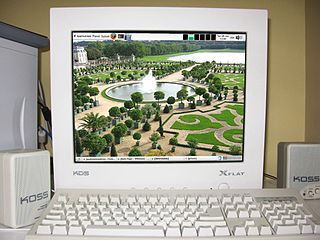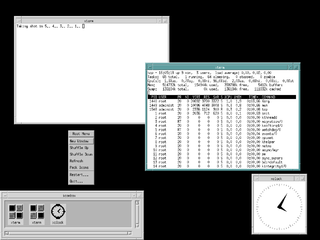Konqueror is a free and open-source web browser and file manager that provides web access and file-viewer functionality for file systems. It forms a core part of the KDE Software Compilation. Developed by volunteers, Konqueror can run on most Unix-like operating systems. The KDE community licenses and distributes Konqueror under GNU GPL-2.0-or-later.
In computing, a desktop environment (DE) is an implementation of the desktop metaphor made of a bundle of programs running on top of a computer operating system that share a common graphical user interface (GUI), sometimes described as a graphical shell. The desktop environment was seen mostly on personal computers until the rise of mobile computing. Desktop GUIs help the user to easily access and edit files, while they usually do not provide access to all of the features found in the underlying operating system. Instead, the traditional command-line interface (CLI) is still used when full control over the operating system is required.

Xfce or XFCE is a free and open-source desktop environment for Linux and other Unix-like operating systems.

IceWM is a stacking window manager for the X Window System, originally written by Marko Maček. It was written from scratch in C++ and is released under the terms of the GNU Lesser General Public License. It is customizable, relatively lightweight in terms of memory and CPU usage, and comes with themes that allow it to imitate the GUI of Windows 95, Windows XP, Windows 7, OS/2, Motif, and other graphical user interfaces.

Fluxbox is a stacking window manager for the X Window System, which started as a fork of Blackbox 0.61.1 in 2001, with the same aim to be lightweight. Its user interface has only a taskbar, a pop-up menu accessible by right-clicking on the desktop, and minimal support for graphical icons. All basic configurations are controlled by text files, including the construction of menus and the mapping of key-bindings. Fluxbox has high compliance to the Extended Window Manager Hints specification.

Window Maker is a free and open-source window manager for the X Window System, allowing graphical applications to be run on Unix-like operating-systems. It is designed to emulate NeXTSTEP's GUI as an OpenStep-compatible environment. Window Maker is part of the GNU Project.
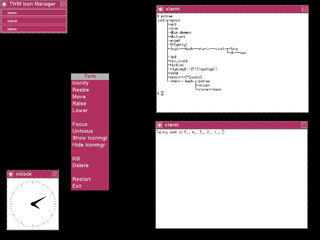
twm is a window manager for the X Window System. Started in 1987 by Tom LaStrange, it has been the standard window manager for the X Window System since version X11R4. The name originally stood for Tom's Window Manager, but the software was renamed Tab Window Manager by the X Consortium when they adopted it in 1989. twm is a stacking window manager that provides title bars, shaped windows and icon management. It is highly configurable and extensible.
The taskbar is a graphical user interface element that has been part of Microsoft Windows since Windows 95, displaying and facilitating switching between running programs. The taskbar and the associated Start Menu were created and named in 1993 by Daniel Oran, a program manager at Microsoft who had previously collaborated on great ape language research with the behavioral psychologist B.F. Skinner at Harvard.

AfterStep is a stacking window manager for the X Window System. The goal of AfterStep's development is to provide for flexibility of desktop configuration, improved aesthetics and efficient use of system resources, and was used in such distributions as MachTen. AfterStep originally was a variant of FVWM modified to resemble NeXTSTEP, but as the development cycle progressed, it diverged from its FVWM roots. In 2000, Linux website TuxRadar selected AfterStep as one of the year's best window managers, praising it as "fast and reliable, with a huge range of configuration options and the ability to create some spectacular themes".

The F Virtual Window Manager (FVWM) is a virtual window manager for the X Window System. Originally a twm derivative, FVWM has evolved into a powerful and highly configurable environment for Unix-like systems.

A window manager is system software that controls the placement and appearance of windows within a windowing system in a graphical user interface. Most window managers are designed to help provide a desktop environment. They work in conjunction with the underlying graphical system that provides required functionality—support for graphics hardware, pointing devices, and a keyboard—and are often written and created using a widget toolkit.
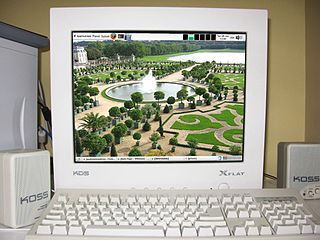
A wallpaper or background is a digital image used as a decorative background of a graphical user interface on the screen of a computer, smartphone or other electronic device. On a computer, wallpapers are generally used on the desktop, while on a mobile phone they serve as the background for the home screen. Though most devices include a default background image, modern devices usually allow users to manually change the background image.

NetworkManager is a daemon that sits on top of libudev and other Linux kernel interfaces and provides a high-level interface for the configuration of the network interfaces.

In computing, a tiling window manager is a window manager with an organization of the screen into mutually non-overlapping frames, as opposed to the more common approach of coordinate-based stacking of overlapping objects (windows) that tries to fully emulate the desktop metaphor.
In computing, a hidden folder or hidden file is a folder or file which filesystem utilities do not display by default when showing a directory listing. They are commonly used for storing user preferences or preserving the state of a utility and are frequently created implicitly by using various utilities. They are not a security mechanism because access is not restricted – usually the intent is simply to not "clutter" the display of the contents of a directory listing with files the user did not directly create.
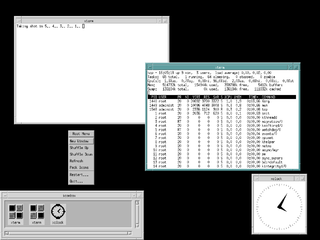
In computing, the Motif Window Manager (MWM) is an X window manager based on the Motif toolkit.
A desktop environment is a collection of software designed to give functionality and a certain look and feel to an operating system.

awesome is a dynamic window manager for the X Window System developed in the C and Lua programming languages. Lua is also used for configuring and extending the window manager. Its development began as a fork of dwm, though has differed considerably since. It aims to be extremely small and fast, yet extensively customizable. It makes it possible for the user to manage windows with the use of keyboard.

Cinnamon is a free and open-source desktop environment for Linux and other Unix-like operating systems, which was originally based on GNOME 3, but follows traditional desktop metaphor conventions.

i3 is a tiling window manager designed for X11, inspired by wmii and written in C. It supports tiling, stacking, and tabbing layouts, which are handled manually. Its configuration is achieved via a plain text file and extending i3 is possible using its Unix domain socket and JSON based IPC interface from many programming languages.