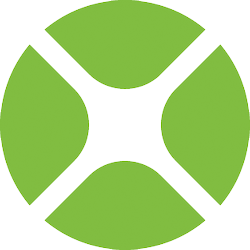Microsoft Windows is a group of several proprietary graphical operating system families developed and marketed by Microsoft. Each family caters to a certain sector of the computing industry. For instance, Windows NT for consumers, Windows Server for servers, and Windows IoT for embedded systems. Defunct Windows families include Windows 9x, Windows Mobile, and Windows Phone.

Microsoft Office, or simply Office, is a family of client software, server software, and services developed by Microsoft. It was first announced by Bill Gates on August 1, 1988, at COMDEX in Las Vegas. Initially a marketing term for an office suite, the first version of Office contained Microsoft Word, Microsoft Excel, and Microsoft PowerPoint. Over the years, Office applications have grown substantially closer with shared features such as a common spell checker, Object Linking and Embedding data integration and Visual Basic for Applications scripting language. Microsoft also positions Office as a development platform for line-of-business software under the Office Business Applications brand.

Wine is a free and open-source compatibility layer that aims to allow application software and computer games developed for Microsoft Windows to run on Unix-like operating systems. Wine also provides a software library, named Winelib, against which developers can compile Windows applications to help port them to Unix-like systems.
In computing, cross-platform software is computer software that is designed to work in several computing platforms. Some cross-platform software requires a separate build for each platform, but some can be directly run on any platform without special preparation, being written in an interpreted language or compiled to portable bytecode for which the interpreters or run-time packages are common or standard components of all supported platforms.

Safari is a web browser developed by Apple. It is built into Apple's operating systems, including macOS, iOS, iPadOS and their upcoming VisionOS, and uses Apple's open-source browser engine WebKit, which was derived from KHTML.
This is a comparison of both historical and current web browsers based on developer, engine, platform(s), releases, license, and cost.

Microsoft Internet Explorer 4 (IE4) is the fourth, and by now, discontinued, version of the Internet Explorer graphical web browser that Microsoft unveiled in Spring of 1997, and released on September 22, 1997, primarily for Microsoft Windows, but also with versions available for the classic Mac OS, Solaris, and HP-UX and marketed as "The Web the Way You Want It".
Mobile app development is the act or process by which a mobile app is developed for one or more mobile devices, which can include personal digital assistants (PDA), enterprise digital assistants (EDA), or mobile phones. Such software applications are specifically designed to run on mobile devices, taking numerous hardware constraints into consideration. Common constraints include CPU architecture and speeds, available memory (RAM), limited data storage capacities, and considerable variation in displays and input methods. These applications can be pre-installed on phones during manufacturing or delivered as web applications, using server-side or client-side processing to provide an "application-like" experience within a web browser.

Adobe AIR is a cross-platform runtime system currently developed by Harman International, in collaboration with Adobe Inc., for building desktop applications and mobile applications, programmed using Adobe Animate, ActionScript, and optionally Apache Flex. It was originally released in 2008. The runtime supports installable applications on Windows, macOS, and mobile operating systems, including Android, iOS, and BlackBerry Tablet OS.
Remote Desktop Services (RDS), known as Terminal Services in Windows Server 2008 and earlier, is one of the components of Microsoft Windows that allow a user to initiate and control an interactive session on a remote computer or virtual machine over a network connection. RDS was first released in 1998 as Terminal Server in Windows NT 4.0 Terminal Server Edition, a stand-alone edition of Windows NT 4.0 Server that allowed users to log in remotely. Starting with Windows 2000, it was integrated under the name of Terminal Services as an optional component in the server editions of the Windows NT family of operating systems, receiving updates and improvements with each version of Windows. Terminal Services were then renamed to Remote Desktop Services with Windows Server 2008 R2 in 2009.
Turbo is a set of software products and services developed by the Code Systems Corporation for application virtualization, portable application creation, and digital distribution. Code Systems Corporation is an American corporation headquartered in Seattle, Washington, and is best known for its Turbo products that include Browser Sandbox, Turbo Studio, TurboServer, and Turbo.

Google Chrome is a cross-platform web browser developed by Google. It was first released in 2008 for Microsoft Windows, built with free software components from Apple WebKit and Mozilla Firefox. Versions were later released for Linux, macOS, iOS, and also for Android, where it is the default browser. The browser is also the main component of ChromeOS, where it serves as the platform for web applications.

ChromeOS, sometimes styled as chromeOS and formerly styled as Chrome OS, is a Linux-based operating system developed and designed by Google. It is derived from the open-source ChromiumOS and uses the Google Chrome web browser as its principal user interface.

Peppermint OS is a Linux distribution based on Debian and Devuan Stable, and formerly based on Ubuntu. It uses the Xfce desktop environment. It aims to provide a familiar environment for newcomers to Linux, which requires relatively low hardware resources to run.
An app store, also called an app marketplace or app catalog, is a type of digital distribution platform for computer software called applications, often in a mobile context. Apps provide a specific set of functions which, by definition, do not include the running of the computer itself. Complex software designed for use on a personal computer, for example, may have a related app designed for use on a mobile device. Today apps are normally designed to run on a specific operating system—such as the contemporary iOS, macOS, Windows, Linux or Android—but in the past mobile carriers had their own portals for apps and related media content.
A mobile application or app is a computer program or software application designed to run on a mobile device such as a phone, tablet, or watch. Mobile applications often stand in contrast to desktop applications which are designed to run on desktop computers, and web applications which run in mobile web browsers rather than directly on the mobile device.

1Password is a password manager developed by the Canadian software company AgileBits Inc. It supports multiple platforms such as iOS, Android, Windows, Linux, and macOS. It provides a place for users to store various passwords, software licenses, and other sensitive information in a virtual vault that is locked with a PBKDF2-guarded master password. By default, the user’s encrypted vault is hosted on AgileBits’ servers for a monthly fee.
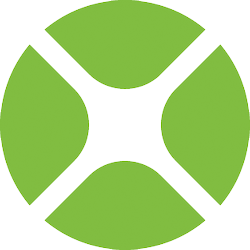
The Xojo programming environment and programming language is developed and commercially marketed by Xojo, Inc. of Austin, Texas for software development targeting macOS, Microsoft Windows, Linux, iOS, Android, the Web and Raspberry Pi. Xojo uses a proprietary object-oriented language.

A progressive web application (PWA), or progressive web app, is a type of application software delivered through the web, built using common web technologies including HTML, CSS, JavaScript, and WebAssembly. It is intended to work on any platform with a standards-compliant browser, including desktop and mobile devices.

Bitwarden is a freemium open-source password management service that stores sensitive information such as website credentials in an encrypted vault. The platform offers a variety of client applications including a web interface, desktop applications, browser extensions, mobile apps, and a command-line interface. Bitwarden offers a free US or European cloud-hosted service as well as the ability to self-host.