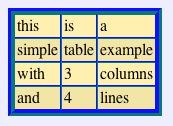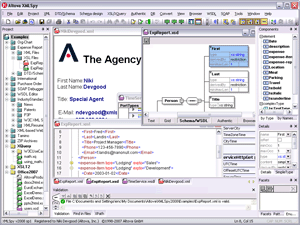Hypertext Markup Language (HTML) is the standard markup language for documents designed to be displayed in a web browser. It defines the content and structure of web content. It is often assisted by technologies such as Cascading Style Sheets (CSS) and scripting languages such as JavaScript, a programming language.

A markuplanguage is a text-encoding system which specifies the structure and formatting of a document and potentially the relationships among its parts. Markup can control the display of a document or enrich its content to facilitate automated processing.

The Standard Generalized Markup Language is a standard for defining generalized markup languages for documents. ISO 8879 Annex A.1 states that generalized markup is "based on two postulates":

Extensible Markup Language (XML) is a markup language and file format for storing, transmitting, and reconstructing arbitrary data. It defines a set of rules for encoding documents in a format that is both human-readable and machine-readable. The World Wide Web Consortium's XML 1.0 Specification of 1998 and several other related specifications—all of them free open standards—define XML.
DocBook is a semantic markup language for technical documentation. It was originally intended for writing technical documents related to computer hardware and software, but it can be used for any other sort of documentation.
An HTML element is a type of HTML document component, one of several types of HTML nodes. The first used version of HTML was written by Tim Berners-Lee in 1993 and there have since been many versions of HTML. The current de facto standard is governed by the industry group WHATWG and is known as the HTML Living Standard.
Schematron is a rule-based validation language for making assertions about the presence or absence of patterns in XML trees. It is a structural schema language expressed in XML using a small number of elements and XPath languages. In many implementations, the Schematron XML is processed into XSLT code for deployment anywhere that XSLT can be used.
XSL-FO is a markup language for XML document formatting that is most often used to generate PDF files. XSL-FO is part of XSL, a set of W3C technologies designed for the transformation and formatting of XML data. The other parts of XSL are XSLT and XPath. Version 1.1 of XSL-FO was published in 2006.
In web development, "tag soup" is a pejorative for HTML written for a web page that is syntactically or structurally incorrect. Web browsers have historically treated structural or syntax errors in HTML leniently, so there has been little pressure for web developers to follow published standards. Therefore there is a need for all browser implementations to provide mechanisms to cope with the appearance of "tag soup", accepting and correcting for invalid syntax and structure where possible.
An XML schema is a description of a type of XML document, typically expressed in terms of constraints on the structure and content of documents of that type, above and beyond the basic syntactical constraints imposed by XML itself. These constraints are generally expressed using some combination of grammatical rules governing the order of elements, Boolean predicates that the content must satisfy, data types governing the content of elements and attributes, and more specialized rules such as uniqueness and referential integrity constraints.
The term CDATA, meaning character data, is used for distinct, but related, purposes in the markup languages SGML and XML. The term indicates that a certain portion of the document is general character data, rather than non-character data or character data with a more specific, limited structure.
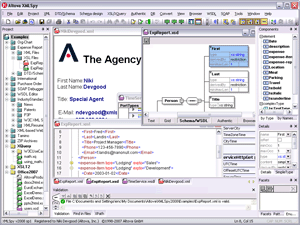
XMLSpy is a proprietary XML editor and integrated development environment (IDE) developed by Altova. XMLSpy allows developers to create XML-based and Web services applications using technologies such as XML, JSON, XBRL, XML Schema, XSLT, XPath, XQuery, WSDL and SOAP.

The Oxygen XML Editor is a multi-platform XML editor, XSLT/XQuery debugger and profiler with Unicode support. It is a Java application so it can run in Windows, Mac OS X, and Linux. It also has a version that can run as an Eclipse plugin.
A structure editor, also structured editor or projectional editor, is any document editor that is cognizant of the document's underlying structure. Structure editors can be used to edit hierarchical or marked up text, computer programs, diagrams, chemical formulas, and any other type of content with clear and well-defined structure. In contrast, a text editor is any document editor used for editing plain text files.
A Formal Public Identifier (FPI) is a short piece of text with a particular structure that may be used to uniquely identify a product, specification or document. FPIs were introduced as part of Standard Generalized Markup Language (SGML), and serve particular purposes in formats historically derived from SGML. Some of their most common uses are as part of document type declarations (DOCTYPEs) and document type definitions (DTDs) in SGML, XML and historically HTML, but they are also used in the vCard and iCalendar file formats to identify the software product which generated the file.
The W3C's XML Schema Recommendation defines a formal mechanism for describing XML documents. The standard has become popular and is used by the majority of standards bodies when describing their data.
XQuery is a query and functional programming language that queries and transforms collections of structured and unstructured data, usually in the form of XML, text and with vendor-specific extensions for other data formats. The language is developed by the XML Query working group of the W3C. The work is closely coordinated with the development of XSLT by the XSL Working Group; the two groups share responsibility for XPath, which is a subset of XQuery.
Stylus Studio is an integrated development environment (IDE) for the Extensible Markup Language (XML). It consists of a variety of tools and visual designers to edit and transform XML documents and legacy data such as electronic data interchange (EDI), comma-separated values (CSV) and relational data.
A document type declaration, or DOCTYPE, is an instruction that associates a particular XML or SGML document with a document type definition (DTD). In the serialized form of the document, it manifests as a short string of markup that conforms to a particular syntax.

The Journal Article Tag Suite (JATS) is an XML format used to describe scientific literature published online. It is a technical standard developed by the National Information Standards Organization (NISO) and approved by the American National Standards Institute with the code Z39.96-2012.