Related Research Articles

The Document Object Model (DOM) is a cross-platform and language-independent interface that treats an HTML or XML document as a tree structure wherein each node is an object representing a part of the document. The DOM represents a document with a logical tree. Each branch of the tree ends in a node, and each node contains objects. DOM methods allow programmatic access to the tree; with them one can change the structure, style or content of a document. Nodes can have event handlers attached to them. Once an event is triggered, the event handlers get executed.

HyperText Markup Language or HTML is the standard markup language for documents designed to be displayed in a web browser. It defines the content and structure of web content. It is often assisted by technologies such as Cascading Style Sheets (CSS) and scripting languages such as JavaScript.
Netscape Navigator is a discontinued proprietary web browser, and the original browser of the Netscape line, from versions 1 to 4.08, and 9.x. It was the flagship product of the Netscape Communications Corp and was the dominant web browser in terms of usage share in the 1990s, but by around 2003 its user base had all but disappeared. This was partly because the Netscape Corporation did not sustain Netscape Navigator's technical innovation in the late 1990s.
Scalable Vector Graphics (SVG) is an XML-based vector image format for defining two-dimensional graphics, having support for interactivity and animation. The SVG specification is an open standard developed by the World Wide Web Consortium since 1999.
Web design encompasses many different skills and disciplines in the production and maintenance of websites. The different areas of web design include web graphic design; user interface design ; authoring, including standardised code and proprietary software; user experience design ; and search engine optimization. Often many individuals will work in teams covering different aspects of the design process, although some designers will cover them all. The term "web design" is normally used to describe the design process relating to the front-end design of a website including writing markup. Web design partially overlaps web engineering in the broader scope of web development. Web designers are expected to have an awareness of usability and be up to date with web accessibility guidelines.
A browser engine is a core software component of every major web browser. The primary job of a browser engine is to transform HTML documents and other resources of a web page into an interactive visual representation on a user's device.
An HTML element is a type of HTML document component, one of several types of HTML nodes. The first used version of HTML was written by Tim Berners-Lee in 1993 and there have since been many versions of HTML. The current de facto standard is governed by the industry group WHATWG and is known as the HTML Living Standard.
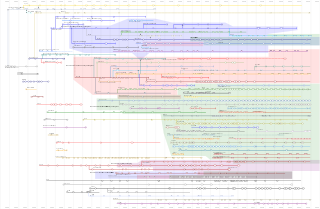
A browser war is a competition for dominance in the usage share of web browsers. The "first browser war," (1995–2001) consisted of Internet Explorer and Navigator. Browser wars continued with the decline of Internet Explorer's market share and the popularity of other browsers, including Firefox, Google Chrome, Safari, Microsoft Edge and Opera.
Web standards are the formal, non-proprietary standards and other technical specifications that define and describe aspects of the World Wide Web. In recent years, the term has been more frequently associated with the trend of endorsing a set of standardized best practices for building web sites, and a philosophy of web design and development that includes those methods.
This is a comparison of both historical and current web browsers based on developer, engine, platform(s), releases, license, and cost.
Mozilla Firefox has features which distinguish it from other web browsers, such as Google Chrome, Safari, and Microsoft Edge.
Meta refresh is a method of instructing a web browser to automatically refresh the current web page or frame after a given time interval, using an HTML meta element with the http-equiv parameter set to "refresh" and a content parameter giving the time interval in seconds. It is also possible to instruct the browser to fetch a different URL when the page is refreshed, by including the alternative URL in the content parameter. By setting the refresh time interval to zero, meta refresh can be used as a method of URL redirection.

The Mozilla Application Suite is a discontinued cross-platform integrated Internet suite. Its development was initiated by Netscape Communications Corporation, before their acquisition by AOL. It was based on the source code of Netscape Communicator. The development was spearheaded by the Mozilla Organization from 1998 to 2003, and by the Mozilla Foundation from 2003 to 2006.
In a web browser, an access key or accesskey allows a computer user to immediately jump to a specific web page via the keyboard. They were introduced in 1999 and quickly achieved near-universal browser support.
In computing, quirks mode is an approach used by web browsers to maintain backward compatibility with web pages designed for old web browsers, instead of strictly complying with web standards in standards mode. This behavior has since been codified, so what was previously standards mode is now referred to as simply no quirks mode.
The marquee tag is a non-standard HTML element which causes text to scroll up, down, left or right automatically. The tag was first introduced in early versions of Microsoft's Internet Explorer, and was compared to Netscape's blink element, as a proprietary non-standard extension to the HTML standard with usability problems. The W3C advises against its use in HTML documents.
Web interoperability is producing web pages viewable with nearly every device and browser. There have been various projects to improve web interoperability, for example the Web Standards Project, Mozilla's Technology Evangelism and Web Standards Group, and the Web Essential Conference.

Web typography, like typography generally, is the design of pages – their layout and typeface choices. Unlike traditional print-based typography, pages intended for display on the World Wide Web have additional technical challenges and – given its ability to change the presentation dynamically – additional opportunities. Early web page designs were very simple due to technology limitations; modern designs use Cascading Style Sheets (CSS), JavaScript and other techniques to deliver the typographer's and the client's vision.

Cascading Style Sheets (CSS) is a style sheet language used for specifying the presentation and styling of a document written in a markup language such as HTML or XML. CSS is a cornerstone technology of the World Wide Web, alongside HTML and JavaScript.

In web development, the CSS box model refers to how HTML elements are modeled in browser engines and how the dimensions of those HTML elements are derived from CSS properties. It is a fundamental concept for the composition of HTML webpages. The guidelines of the box model are described by web standards World Wide Web Consortium (W3C) specifically the CSS Working Group. For much of the late-1990s and early 2000s there had been non-standard compliant implementations of the box model in mainstream browsers. With the advent of CSS2 in 1998, which introduced the box-sizing property, the problem had mostly been resolved.
References
- 1 2 3 "<blink>: The Blinking Text element". MDN Web Docs . Mozilla. Archived from the original on 10 May 2023. Retrieved 11 September 2017.
- 1 2 3 Montulli, Lou. "The Origins of the <Blink> Tag". www.montulli.org. Archived from the original on 31 March 2022. Retrieved 11 September 2017.
- ↑ Eaton, Kit (7 August 2013). "Saying Goodbye To The HTML Blink Tag". Fast Company . Archived from the original on 19 May 2022. Retrieved 11 September 2017.
- ↑ Bos, Bert (10 November 1999). "HTML40, but with BLINK added". World Wide Web Consortium. Archived from the original on 22 January 2023. Retrieved 12 December 2006.
This is basically just HTML40, but with BLINK added...The BLINK is merely added as a joke.
- 1 2 "VPAT for Firefox 3.0 and 3.5". Mozilla. 13 July 2009. Archived from the original on 17 May 2008. Retrieved 23 October 2009.
When pages use the HTML <blink> tag, Firefox uses a 1 Hz duty cycle with the text visible for 3/4 of each cycle.
- 1 2 "Firefox 23 Release Notes". Mozilla. 6 August 2013. Archived from the original on 7 July 2023. Retrieved 8 August 2013.
...Dropped blink effect from text-decoration: blink; and completely removed <blink> element...
- ↑ Raggett, Dave; Lam, Jenny; Alexander, Ian; Kmiec, Michael (1998). "Chapter 2 - A history of HTML". World Wide Web Consortium. Archived from the original on 13 July 2023. Retrieved 24 July 2023.
The BLINK tag was ousted in an HTML ERB meeting. Netscape would only abolish it if Microsoft agreed to get rid of MARQUEE; the deal was struck and both tags disappeared.
- ↑ Shankland, Stephen; King, Mary (16 April 2022). "20 Hidden Google Search Easter Eggs to Hunt For". CNET . Archived from the original on 27 May 2023. Retrieved 24 July 2023.
Type blink HTML into the search box, and you'll get a list of search results where the words "blink" and "HTML" are blinking.
- ↑ "core/java/android/view/LayoutInflater.java - platform/frameworks/base". Google Git. Android Open Source Project, Google . Retrieved 20 September 2019.
146 private static final String TAG_1995 = "blink";
- ↑ "Underlining, overlining, striking, and blinking: the 'text-decoration' property". Cascading Style Sheets Level 2 Revision 1 (CSS 2.1) Specification. CSS Working Group, World Wide Web Consortium. Archived from the original on 11 May 2023. Retrieved 24 July 2023.
- ↑ Meyers, Joe; Tognazzini, Bruce (1982). "Displays". Apple IIe Design Guidelines (PDF). Cupertino, California: Apple Inc. p. 38. Retrieved 24 July 2023– via Internet Archive.
Flashing [text] should only be used to indicate imminent destruction of data or the program.
- ↑ Nielsen, Jakob (30 April 1996). "Original Top Ten Mistakes in Web Design". Nielsen Norman Group . Archived from the original on 5 July 2023. Retrieved 24 July 2023.
Of course, <BLINK> is simply evil. Enough said.
- ↑ Chisholm, Wendy; Vanderheiden, Gregg; Jacobs, Ian (5 May 1999). "Web Content Accessibility Guidelines 1.0". World Wide Web Consortium . Retrieved 20 July 2010.
- ↑ "Revised 508 Standards and 255 Guidelines". United States Access Board. 18 January 2017. Archived from the original on 8 July 2023. Retrieved 24 July 2023.
Software shall not use flashing or blinking text, objects, or other elements having a flash or blink frequency greater than 2 Hz and lower than 55 Hz.
- ↑ "BITV — Einzelnorm". gesetze-im-internet.de. 12 September 2011. Retrieved 3 March 2014.
- ↑ "User Agent Accessibility Guidelines 1.0". World Wide Web Consortium. 17 December 2002. Archived from the original on 26 May 2023. Retrieved 23 October 2009.
Allow configuration to render animated or blinking text content as motionless, unblinking text.