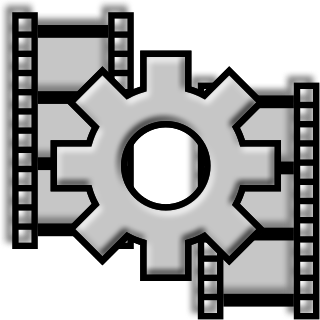A codec is a device or computer program that encodes or decodes a data stream or signal. Codec is a portmanteau of coder/decoder.
In information theory, data compression, source coding, or bit-rate reduction is the process of encoding information using fewer bits than the original representation. Any particular compression is either lossy or lossless. Lossless compression reduces bits by identifying and eliminating statistical redundancy. No information is lost in lossless compression. Lossy compression reduces bits by removing unnecessary or less important information. Typically, a device that performs data compression is referred to as an encoder, and one that performs the reversal of the process (decompression) as a decoder.
MPEG-1 is a standard for lossy compression of video and audio. It is designed to compress VHS-quality raw digital video and CD audio down to about 1.5 Mbit/s without excessive quality loss, making video CDs, digital cable/satellite TV and digital audio broadcasting (DAB) practical.
Audio Video Interleave is a proprietary multimedia container format and Windows standard introduced by Microsoft in November 1992 as part of its Video for Windows software. AVI files can contain both audio and video data in a file container that allows synchronous audio-with-video playback. Like the DVD video format, AVI files support multiple streaming audio and video, although these features are seldom used.

Motion compensation in computing is an algorithmic technique used to predict a frame in a video given the previous and/or future frames by accounting for motion of the camera and/or objects in the video. It is employed in the encoding of video data for video compression, for example in the generation of MPEG-2 files. Motion compensation describes a picture in terms of the transformation of a reference picture to the current picture. The reference picture may be previous in time or even from the future. When images can be accurately synthesized from previously transmitted/stored images, the compression efficiency can be improved.

A video codec is software or hardware that compresses and decompresses digital video. In the context of video compression, codec is a portmanteau of encoder and decoder, while a device that only compresses is typically called an encoder, and one that only decompresses is a decoder.
Windows Media Video (WMV) is a series of video codecs and their corresponding video coding formats developed by Microsoft. It is part of the Windows Media framework. WMV consists of three distinct codecs: The original video compression technology known as WMV, was originally designed for Internet streaming applications, as a competitor to RealVideo. The other compression technologies, WMV Screen and WMV Image, cater for specialized content. After standardization by the Society of Motion Picture and Television Engineers (SMPTE), WMV version 9 was adapted for physical-delivery formats such as HD DVD and Blu-ray Disc and became known as VC-1. Microsoft also developed a digital container format called Advanced Systems Format to store video encoded by Windows Media Video.
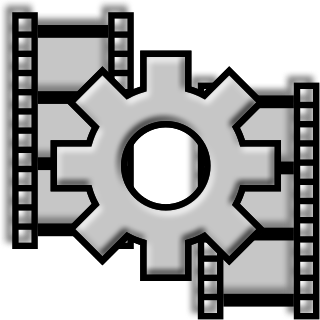
VirtualDub is a free and open-source video capture and video processing utility for Microsoft Windows written by Avery Lee. It is designed to process linear video streams, including filtering and recompression. It uses AVI container format to store captured video. The first version of VirtualDub, written for Windows 95, to be released on SourceForge was uploaded on August 20, 2000.
Cinepak is a lossy video codec developed by Peter Barrett at SuperMac Technologies, and released in 1991 with the Video Spigot, and then in 1992 as part of Apple Computer's QuickTime video suite. One of the first video compression tools to achieve full motion video on CD-ROM, it was designed to encode 320×240 resolution video at 1× CD-ROM transfer rates. The original name of this codec was Compact Video, which is why its FourCC identifier is CVID. The codec was ported to Microsoft Windows in 1993. It was also used on fourth- and fifth-generation game consoles, such as the Atari Jaguar CD, Sega CD, Sega Saturn, and 3DO. libavcodec includes a Cinepak decoder and an encoder, both licensed under the terms of the LGPL.
H.262 or MPEG-2 Part 2 is a video coding format standardised and jointly maintained by ITU-T Study Group 16 Video Coding Experts Group (VCEG) and ISO/IEC Moving Picture Experts Group (MPEG), and developed with the involvement of many companies. It is the second part of the ISO/IEC MPEG-2 standard. The ITU-T Recommendation H.262 and ISO/IEC 13818-2 documents are identical.
A container format or metafile is a file format that allows multiple data streams to be embedded into a single file, usually along with metadata for identifying and further detailing those streams. Notable examples of container formats include archive files and formats used for multimedia playback. Among the earliest cross-platform container formats were Distinguished Encoding Rules and the 1985 Interchange File Format.
These tables compare features of multimedia container formats, most often used for storing or streaming digital video or digital audio content. To see which multimedia players support which container format, look at comparison of media players.
Flash Video is a container file format used to deliver digital video content over the Internet using Adobe Flash Player version 6 and newer. Flash Video content may also be embedded within SWF files. There are two different Flash Video file formats: FLV and F4V. The audio and video data within FLV files are encoded in the same way as SWF files. The F4V file format is based on the ISO base media file format, starting with Flash Player 9 update 3. Both formats are supported in Adobe Flash Player and developed by Adobe Systems. FLV was originally developed by Macromedia. In the early 2000s, Flash Video was the de facto standard for web-based streaming video. Users include Hulu, VEVO, Yahoo! Video, metacafe, Reuters.com, and many other news providers.
Media Foundation (MF) is a COM-based multimedia framework pipeline and infrastructure platform for digital media in Windows Vista, Windows 7, Windows 8, Windows 8.1, Windows 10, and Windows 11. It is the intended replacement for Microsoft DirectShow, Windows Media SDK, DirectX Media Objects (DMOs) and all other so-called "legacy" multimedia APIs such as Audio Compression Manager (ACM) and Video for Windows (VfW). The existing DirectShow technology is intended to be replaced by Media Foundation step-by-step, starting with a few features. For some time there will be a co-existence of Media Foundation and DirectShow. Media Foundation will not be available for previous Windows versions, including Windows XP.
The following is a list of H.264/MPEG-4 AVC products and implementations.
A video coding format is a content representation format of digital video content, such as in a data file or bitstream. It typically uses a standardized video compression algorithm, most commonly based on discrete cosine transform (DCT) coding and motion compensation. A specific software, firmware, or hardware implementation capable of compression or decompression in a specific video coding format is called a video codec.
Apple Video is a lossy video compression and decompression algorithm (codec) developed by Apple Inc. and first released as part of QuickTime 1.0 in 1991. The codec is also known as QuickTime Video, by its FourCC RPZA and the name Road Pizza. When used in the AVI container, the FourCC AZPR is also used.
Apple ProRes is a high quality, "visually lossless" lossy video compression format developed by Apple Inc. for use in post-production that supports video resolution up to 8K. It is the successor of the Apple Intermediate Codec and was introduced in 2007 with Final Cut Studio 2. Much like the H.26x and MPEG standards, the ProRes family of codecs use compression algorithms based on the discrete cosine transform (DCT). ProRes is widely used as a final format delivery method for HD broadcast files in commercials, features, Blu-ray and streaming.
Better Portable Graphics (BPG) is a file format for coding digital images, which was created by programmer Fabrice Bellard in 2014. He has proposed it as a replacement for the JPEG image format as the more compression-efficient alternative in terms of image quality or file size. It is based on the intra-frame encoding of the High Efficiency Video Coding (HEVC) video compression standard. Tests on photographic images in July 2014 found that BPG produced smaller files for a given quality than JPEG, JPEG XR and WebP.