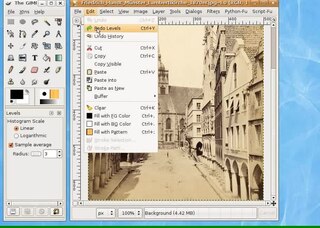Multimedia is a form of communication that uses a combination of different content forms, such as writing, audio, images, animations, or video, into a single interactive presentation, in contrast to traditional mass media, such as printed material or audio recordings, which feature little to no interaction between users. Popular examples of multimedia include video podcasts, audio slideshows, and animated videos. Multimedia also contains the principles and application of effective interactive communication, such as the building blocks of software, hardware, and other technologies. The five main building blocks of multimedia are text, image, audio, video, and animation. The first building block of multimedia is the image, which dates back 15,000 to 10,000 B.C. with concrete evidence found in the Lascaux caves in France. The second building block of multimedia is writing, which was first scribed in stone or on clay tablets and was mostly about three things. Property, conquest, and religion. Writing was soon abstracted from visual images into symbols that represented the sounds we make with our mouths. Thanks to the Egyptians, writing was evolved and transferred from stone to Papyrus. A cheaper but more fragile canvas derived from strips of the papyrus root grown on the Nile River.

Adobe Authorware was an elearning authoring tool with its own interpreted, flowchart-based, graphical programming language. Authorware was used for creating interactive elearning programs that could integrate a range of multimedia content, particularly electronic educational technology applications. The flowchart model differentiated Authorware from other authoring tools, such as Adobe Flash and Adobe Director, which rely on a visual stage, time-line and script structure.

In computing, a presentation program is a software package used to display information in the form of a slide show. It has three major functions:

Web conferencing is used as an umbrella term for various types of online conferencing and collaborative services including webinars, webcasts, and web meetings. Sometimes it may be used also in the more narrow sense of the peer-level web meeting context, in an attempt to disambiguate it from the other types known as collaborative sessions. The terminology related to these technologies is exact and agreed relying on the standards for web conferencing but specific organizations practices in usage exist to provide also term usage reference.
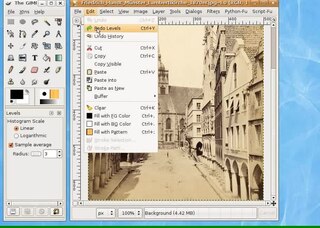
A screencast is a digital recording of computer screen output, also known as a video screen capture or a screen recording, often containing audio narration. The term screencast compares with the related term screenshot; whereas screenshot generates a single picture of a computer screen, a screencast is essentially a movie of the changes over time that a user sees on a computer screen, that can be enhanced with audio narration and captions.

Adobe Captivate is an authoring tool that is used for creating eLearning content such as software demonstrations, software simulations, branched scenarios, and randomized quizzes in HTML5 format.

Adobe Connect is a software suite for remote training, web conferencing, presentation, and desktop sharing. All meeting rooms are organized into 'pods'; with each pod performing a specific role. Adobe Connect was formerly part of the Adobe Acrobat family and has changed names several times.
Accordent Technologies was a company that produces software for streaming media creation and management. Its headquarters are located in El Segundo, California and has sales and development offices in Seattle, London, New York City, Atlanta, Dallas and Austin.

ScreenCam is a screencast tool for Microsoft Windows that is used to author software demonstrations, software simulations, branched scenarios, and tutorials in .swf format. ScreenCam was primarily targeted at users who need to create video-oriented instructional materials who were not multimedia authors or video capture technicians. It was very easy to use, having a 'VCR-like' interface and requiring no knowledge of digital video editing, or the concept of 'frames' of a movie, because it used a different paradigm for creating the screen movies. It can also be used for creation of screencasts and conversion of Microsoft PowerPoint presentations to the Adobe Flash format.

A screenshot is a digital image that shows the contents of a computer display. A screenshot is created by the operating system or software running on the device powering the display.

Adobe eLearning Suite was a collection of applications made by Adobe Systems for learning professionals, instructional designers, training managers, content developers, and educators.
Rapid learning has traditionally referred to a methodology to build e-learning courses rapidly. Typically the author will create slides in PowerPoint, record audio and video narration on top of the slides, and then use software to add tests, or even collaboration activities between the slides. The whole package is then sent, most often as an Adobe Flash file, to a learning management system or website.
A slide is a single page of a presentation. Collectively, a group of slides may be known as a slide deck. A slide show is an exposition of a series of slides or images in an electronic device or in a projection screen.

ActivePrez is a software presentation program developed by YOUpresent It is an extension to the Microsoft Office PowerPoint software and runs on the Microsoft Windows computer operating system. The primary objective of ActivePrez is to overcome the serial nature of PowerPoint and provide a web like, hierarchical and interactive interface within a PowerPoint slide show.
Qarbon is a software company headquartered in San Jose, CA.

ActivePresenter is 3-in-1 eLearning authoring, screencasting, and video editing software for Microsoft Windows and macOS, which is developed by Atomi Systems, Inc. With this app, users can:
iSpring Suite is a PowerPoint-based authoring toolkit produced by iSpring Solutions that allows users to create slide-based courses, quizzes, dialog simulations, screencasts, video lectures, and other interactive learning materials. The output courses are published in HTML5. iSpring-made courses are compatible with the following LMS standards:SCORM 1.2, SCORM 2004, AICC, xAPI, and cmi5.

Adobe Presenter Video Express is screencasting and video editing software developed by Adobe Systems.