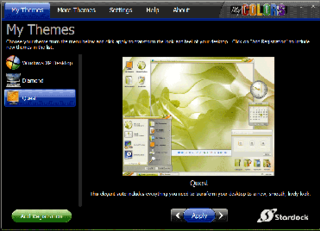Windows XP is a major release of Microsoft's Windows NT operating system. It was released to manufacturing on August 24, 2001, and later to retail on October 25, 2001. It is a direct successor to Windows 2000 for high-end and business users and Windows Me for home users.
NTLDR is the boot loader for all releases of Windows NT operating system from 1993 with the release of Windows NT 3.1 up until Windows XP and Windows Server 2003. From Windows Vista onwards it was replaced by the BOOTMGR bootloader. NTLDR is typically run from the primary storage device, but it can also run from portable storage devices such as a CD-ROM, USB flash drive, or floppy disk. NTLDR can also load a non NT-based operating system given the appropriate boot sector in a file.

Windows 7 is a major release of the Windows NT operating system developed by Microsoft. It was released to manufacturing on July 22, 2009, and became generally available on October 22, 2009. It is the successor to Windows Vista, released nearly three years earlier. Windows 7's server counterpart, Windows Server 2008 R2, was released at the same time. It was succeeded by Windows 8 in October 2012.
The taskbar is a graphical user interface element that has been part of Microsoft Windows since Windows 95, displaying and facilitating switching between running programs. The taskbar and the associated Start Menu were created and named in 1993 by Daniel Oran, a program manager at Microsoft who had previously collaborated on great ape language research with the behavioral psychologist B.F. Skinner at Harvard.

WindowBlinds is a computer program that allows users to skin the Windows graphical user interface. It has been developed by Stardock since 1998, and is the most popular component of their flagship software suite, Object Desktop. It is also available separately, and as an ActiveX/COM component called DirectSkin. Introduced in its sixth version, it supports alpha blending effects similar to the compositing of Windows Vista, but on Windows XP.
WinCustomize is a website that provides content for users to customize Microsoft Windows. The site hosts thousands of skins, themes, icons, wallpapers, and other graphical content to modify the Windows graphical user interface. There is some premium or paid content, however, the vast majority of the content is free for users to download.
The Start menu is a graphical user interface element that has been part of Microsoft Windows since Windows 95, providing a means of opening programs and performing other functions in the Windows shell. The Start menu, and the Taskbar on which it appears, were created and named in 1993 by Daniel Oran, a program manager at Microsoft who had previously collaborated on great ape language research with the behavioral psychologist B.F. Skinner at Harvard.

Windows Vista is a major release of the Windows NT operating system developed by Microsoft. It was the direct successor to Windows XP, released five years earlier, which was then the longest time span between successive releases of Microsoft Windows. It was released to manufacturing on November 8, 2006, and over the following two months, it was released in stages to business customers, original equipment manufacturers (OEMs), and retail channels. On January 30, 2007, it was released internationally and was made available for purchase and download from the Windows Marketplace; it is the first release of Windows to be made available through a digital distribution platform.

Windows Genuine Advantage (WGA) was an anti-infringement system created by Microsoft used to validate the licences of several Microsoft Windows operating systems upon accessing services such as Windows Update and Microsoft Download Center.

Winlogon is the component of Microsoft Windows operating systems that is responsible for handling the secure attention sequence, loading the user profile on logon, creates the desktops for the window station, and optionally locking the computer when a screensaver is running. The roles and responsibilities of Winlogon have changed significantly in Windows Vista and later operating systems.
Compared with previous versions of Microsoft Windows, features new to Windows Vista are numerous, covering most aspects of the operating system, including additional management features, new aspects of security and safety, new I/O technologies, new networking features, and new technical features. Windows Vista also removed some others.
StyleXP is a computer program designed to modify the graphical user interface of Windows XP. As of version 3.19 features include modifying themes, explorer bar, backgrounds, logon screens, icons, boot screens, transparency, cursors and screensavers.

A bootsplash, also known as a bootscreen, is a graphical representation of the boot process of the operating system.

WinBuilder is a free application designed to build and customize boot disks based on Microsoft Windows (WinPE).
Windows Vista contains a range of new technologies and features that are intended to help network administrators and power users better manage their systems. Notable changes include a complete replacement of both the Windows Setup and the Windows startup processes, completely rewritten deployment mechanisms, new diagnostic and health monitoring tools such as random access memory diagnostic program, support for per-application Remote Desktop sessions, a completely new Task Scheduler, and a range of new Group Policy settings covering many of the features new to Windows Vista. Subsystem for UNIX Applications, which provides a POSIX-compatible environment is also introduced.
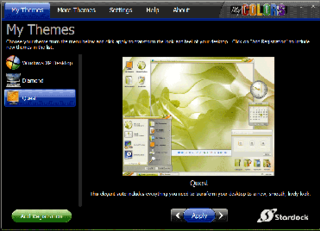
MyColors is a digital distribution platform for themes developed by Stardock. It allows users to skin the Windows graphical user interface. Sets of themes have been made in partnership with GM, Ford, HP, Dell, the NHL, NBA, and NCAA.
Some of the new features included in Windows 7 are advancements in touch, speech and handwriting recognition, support for virtual hard disks, support for additional file formats, improved performance on multi-core processors, improved boot performance, and kernel improvements.

AVG TuneUp, previously called AVG PC Tuneup, and TuneUp Utilities, is a utility software suite for Microsoft Windows designed to help manage, maintain, optimize, configure, and troubleshoot a computer system. It was produced and developed by TuneUp Software GmbH. TuneUp Software was headquartered in Darmstadt, Germany, and co-founded by Tibor Schiemann and Christoph Laumann in 1997. In 2011, AVG Technologies acquired TuneUp Software. AVG was then acquired by Avast in 2016 and became a part of larger company Gen Digital in 2022.