Related Research Articles

Windows Media Player, is the first media player and media library application that Microsoft developed to play audio and video on personal computers. It has been a component of the Microsoft Windows operating system, including Windows 9x, Windows NT, Pocket PC, and Windows Mobile. Microsoft also released editions of Windows Media Player for classic Mac OS, Mac OS X, and Solaris, but has since discontinued them.
Windows Media Video (WMV) is a series of video codecs and their corresponding video coding formats developed by Microsoft. It is part of the Windows Media framework. WMV consists of three distinct codecs: The original video compression technology known as WMV, was originally designed for Internet streaming applications, as a competitor to RealVideo. The other compression technologies, WMV Screen and WMV Image, cater for specialized content. After standardization by the Society of Motion Picture and Television Engineers (SMPTE), WMV version 9 was adapted for physical-delivery formats such as HD DVD and Blu-ray Disc and became known as VC-1. Microsoft also developed a digital container format called Advanced Systems Format to store video encoded by Windows Media Video.
Windows Media is a discontinued multimedia framework for media creation and distribution for Microsoft Windows. It consists of a software development kit (SDK) with several application programming interfaces (API) and a number of prebuilt technologies, and is the replacement of NetShow technologies.

Media Player Classic (MPC), Media Player Classic - Home Cinema (MPC-HC), and Media Player Classic - Black Edition (MPC-BE) are a family of free and open-source, compact, lightweight, and customizable media players for 32-bit and 64-bit Microsoft Windows. The original MPC, along with the MPC-HC fork, mimic the simplistic look and feel of Windows Media Player 6.4, but provide most options and features available in modern media players. Variations of the original MPC and its forks are standard media players in the K-Lite Codec Pack and the Combined Community Codec Pack.

DirectShow, codename Quartz, is a multimedia framework and API produced by Microsoft for software developers to perform various operations with media files or streams. It is the replacement for Microsoft's earlier Video for Windows technology. Based on the Microsoft Windows Component Object Model (COM) framework, DirectShow provides a common interface for media across various programming languages, and is an extensible, filter-based framework that can render or record media files on demand at the request of the user or developer. The DirectShow development tools and documentation were originally distributed as part of the DirectX SDK. Currently, they are distributed as part of the Windows SDK.

Windows XP Media Center Edition (MCE) is a version of the Windows XP operating system which was the first version of Windows to include Windows Media Center, designed to serve as a home-entertainment hub. The last version, Windows XP Media Center Edition 2005 Update Rollup 2, was released on October 14, 2005. After that, Windows Media Center was included in certain editions of later Windows versions. It was an optional, paid addition to Windows 8 and then discontinued in Windows 10. Windows XP Media Center Edition reached end of support on April 8, 2014, along with most other Windows XP editions.
The following comparison of video players compares general and technical information for notable software media player programs.
SMPTE 421, informally known as VC-1, is a video coding format. Most of it was initially developed as Microsoft's proprietary video format Windows Media Video 9 in 2003. With some enhancements including the development of a new Advanced Profile, it was officially approved as a SMPTE standard on April 3, 2006. It was primarily marketed as a lower-complexity competitor to the H.264/MPEG-4 AVC standard. After its development, several companies other than Microsoft asserted that they held patents that applied to the technology, including Panasonic, LG Electronics and Samsung Electronics.

Windows Movie Maker is a discontinued video editing software program by Microsoft. It was first included in Windows Me on September 14, 2000, and in Windows XP on October 25, 2001. It later became a part of the Windows Essentials software suite, and offered the ability to create and edit videos as well as to publish them on OneDrive, Facebook, Vimeo, YouTube, Windows Live Groups, and Flickr. It is comparable to Apple's iMovie.
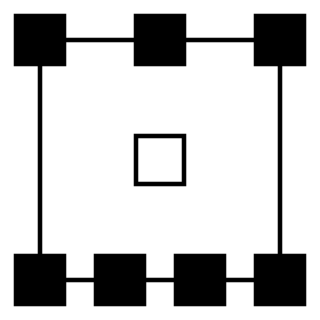
Windows Media High Definition Video is the marketing name for high definition videos encoded using Microsoft Windows Media Video 9 codecs. These low-complexity codecs make it possible to watch high definition movies in 1280×720 (720p) or 1920×1080 (1080p) resolutions on many modern personal computers running Microsoft Windows XP or Windows Vista, although the hardware requirements are steep. Microsoft's Xbox 360 and Sony's PlayStation 3 video game consoles can also play WMV HD.

Sound Recorder is an audio recording program included in most versions of the Microsoft Windows family of operating systems. Its user interface has been replaced twice in the past.
A container format or metafile is a file format that allows multiple data streams to be embedded into a single file, usually along with metadata for identifying and further detailing those streams. Notable examples of container formats include archive files and formats used for multimedia playback. Among the earliest cross-platform container formats were Distinguished Encoding Rules and the 1985 Interchange File Format.
Microsoft Photo Story is a free application that allows users to create a visual story from their digital photos. The software uses the Ken Burns Effect on digital photos and allows adding narration, effects, transitions and background music to create a Windows Media Video movie file with pan and zoom effects. Once a photo story has been made, it can be played on a PC using Windows Media Player. Since the .wmv format is used, Windows Media Video Image is incompatible with domestic DVD players, users wishing to create a DVD or CD will need to use third-party tools to convert into DVD compatible format first.

The Combined Community Codec Pack, more commonly referred to by its acronym CCCP, is a collection of codecs packed for Microsoft Windows, designed originally for the playback of anime fansubs. The CCCP was developed and maintained by members of various fansubbing groups.

Windows Media Center (WMC) is a digital video recorder and media player created by Microsoft. Media Center was first introduced to Windows in 2002 on Windows XP Media Center Edition (MCE). It was included in Home Premium and Ultimate editions of Windows Vista, as well as all editions of Windows 7 except Starter and Home Basic. It was also available on Windows 8 Pro and Windows 8.1 Pro as a paid add-on. It was discontinued as of Windows 10 and the operating system also removes all of Windows Media Center during an upgrade from previous versions of Windows, although it can reportedly be unofficially reinstalled using a series of Command Prompt commands.
K-Multimedia Player is an Adware-supported media player for Windows and iOS that can play most current audio and video formats, including VCD, HDML, DVD, AVI, MP4, MPG, DAT, OGM, VOB, MKV, Ogg, OGM, 3GP, MPEG-1/2/4, AAC, WMA 7/8, WMV, RealMedia, FLV, and QuickTime.
Windows XP, which is the next version of Windows NT after Windows 2000 and the successor to the consumer-oriented Windows Me, has been released in several editions since its original release in 2001.

JetAudio is a shareware media player application for Microsoft Windows and Android released in 1997, that offers playback options for a wide range of multimedia file formats.

Simplified Universal Player Encoder & Recorder (SUPER) is a closed-source front end for open-source software video players and encoders provided by the FFmpeg, MEncoder, MPlayer, x264, ffmpeg2theora, musepack, Monkey's Audio, True Audio, WavPack, libavcodec, and the Theora/Vorbis RealProducer plugIn projects. It was first released in 2005. SUPER provides a graphical user interface to these back-end programs, which use a command-line interface.
Windows Recorded TV Show (WTV) is a proprietary video and audiovisual file container format, developed by Microsoft used for storing TV content recorded by Windows Media Center. It is used in Windows Vista starting with Windows Media Center TV Pack 2008, and all Windows Media Center editions of Windows 7. The WTV format is the successor to the earlier DVR-MS file format that was used in Windows XP Media Center Edition.
References
- ↑ "Working with WTV Files". MSDN Library. Microsoft. 2009.
- ↑ Lanier, Chris (2007-04-07). "Why Media Center records to DVR-MS". Chris Lanier's Blog. Archived from the original on 2007-04-23.
- ↑ Lanier, Chris (2006-08-09). "Use Windows Movie Maker To Edit DVR-MS Natively". Chris Lanier's Blog.
- ↑ Toub, Stephen (2007-09-22). "Fun with DVR-MS".
- ↑ Bowman, Barb (2004-04-12). "Viewing Recorded TV on a Windows Mobile-based Portable Media Center. Windows XP". Microsoft . Archived from the original on 2007-10-16.
- ↑ Protalinski, Emil (2008-07-18). "Fiji beta over, Windows Media Center TV Pack 2008 hits RTM". ars technica.
- ↑ Foley, Mary Jo (18 July 2008). "Microsoft Fiji beta over; final 'TV Pack' due soon". ZDNet. Archived from the original on July 19, 2008.
- ↑ Microsoft Support (2009-04-14). "An update is available for Windows Vista to enable Windows Media Player to recognize .wtv files as Recorded TV files". Microsoft.
- ↑ James (2009-06-13). "How To: Easily Convert WTV Files to DVRMS Files with Windows 7". The Media Center Blog. Archived from the original on 2009-08-11.
- ↑ "DVRMSToolbox". andy vt's tools & blog. Archived from the original on 2010-01-15. Retrieved 2010-01-04.
- ↑ "ConvertWTV". Archived from the original on 2012-03-31.