Related Research Articles

gzip is a file format and a software application used for file compression and decompression. The program was created by Jean-loup Gailly and Mark Adler as a free software replacement for the compress program used in early Unix systems, and intended for use by GNU. Version 0.1 was first publicly released on 31 October 1992, and version 1.0 followed in February 1993.
In computing, tar is a computer software utility for collecting many files into one archive file, often referred to as a tarball, for distribution or backup purposes. The name is derived from "tape archive", as it was originally developed to write data to sequential I/O devices with no file system of their own. The archive data sets created by tar contain various file system parameters, such as name, timestamps, ownership, file-access permissions, and directory organization. POSIX abandoned tar in favor of pax, yet tar sees continued widespread use.

7-Zip is a free and open-source file archiver, a utility used to place groups of files within compressed containers known as "archives". It is developed by Igor Pavlov and was first released in 1999. 7-Zip has its own archive format called 7z, but can read and write several others.

StuffIt Expander is a proprietary, freeware, closed source, decompression software utility developed by Allume Systems. It runs on the classic Mac OS, macOS, and Microsoft Windows. Prior to 2011, a Linux version had also been available for download.

WinRAR is a trialware file archiver utility for Windows, developed by Eugene Roshal of win.rar GmbH. It can create and view archives in RAR or ZIP file formats, and unpack numerous archive file formats. To enable the user to test the integrity of archives, WinRAR embeds CRC32 or BLAKE2 checksums for each file in each archive. WinRAR supports creating encrypted, multi-part and self-extracting archives.

LHA or LZH is a freeware compression utility and associated file format. It was created in 1988 by Haruyasu Yoshizaki, a doctor and originally named LHarc. A complete rewrite of LHarc, tentatively named LHx, was eventually released as LH. It was then renamed to LHA to avoid conflicting with the then-new MS-DOS 5.0 LH command. The original LHA and its Windows port, LHA32, are no longer in development because Yoshizaki is busy at work.

TUGZip is a freeware file archiver for Microsoft Windows. It handles a great variety of archive formats, including some of the commonly used ones like zip, rar, gzip, bzip2, sqx and 7z. It can also view disk image files like BIN, C2D, IMG, ISO and NRG. TugZip repairs corrupted ZIP archives and can encrypt files with 6 different algorithms.
The following tables compare general and technical information for a number of file archivers. Please see the individual products' articles for further information. They are neither all-inclusive nor are some entries necessarily up to date. Unless otherwise specified in the footnotes section, comparisons are based on the stable versions—without add-ons, extensions or external programs.

PowerArchiver is a proprietary file archiver for Microsoft Windows and MacOS, developed by ConeXware Inc. It supports creating and reading ZIP, 7z, and Tar archive formats, as well as various disk image formats. Additionally, it can read RAR and ACE files. The evaluation version of the program remains functional for 40 days. Personal licenses are currently permitted free lifetime updates to all future versions of the software, while the business license is valid through two major versions.

Archive Manager is the file archiver of the GNOME desktop environment.
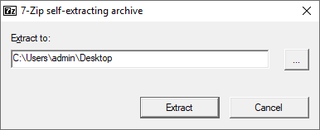
A self-extracting archive is a computer executable program which contains compressed data in an archive file combined with machine-executable program instructions to extract this information on a compatible operating system and without the necessity for a suitable extractor to be already installed on the target computer. The executable part of the file is known as a decompressor stub.

PeaZip is a free and open-source file manager and file archiver for Microsoft Windows, ReactOS, Linux, MacOS and BSD by Giorgio Tani. It supports its native PEA archive format and other mainstream formats, with special focus on handling open formats. Version 8.6.0 supported 226 file extensions.

Filzip is a freeware file archiver program for the Microsoft Windows platform.

Xarchiver is a front-end to various command line archiving tools for Linux and BSD operating systems, designed to be independent of the desktop environment. It is the default archiving application of Xfce and LXDE. Deepin's archive manager is based on Xarchiver.
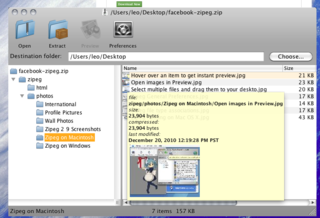
Zipeg is* an open source free software that extracts files from a wide range of compressed archive formats. Zipeg works under Mac OS X and Windows. It is best known for its file preview ability. It is incapable of compressing files, although it is able to extract compressed ones. Zipeg is built on top of the 7-Zip backend. Its UI is implemented in Java and is open source.

lzip is a free, command-line tool for the compression of data; it employs the Lempel–Ziv–Markov chain algorithm (LZMA) with a user interface that is familiar to users of usual Unix compression tools, such as gzip and bzip2.

BetterZip is a trialware file archiver developed by Robert Rezabek, and first released in May 2006.It is developed solely for the macOS platform. Unlike the built-in Archive Utility from Apple it includes the ability to extract and compress in many archive formats, as well as the ability to view an archive and selectively extract files without automatically extracting the entire contents.
PhotoPad is a raster and vector graphics editing software program developed by NCH Software for Windows and Mac OS. Originally released as freeware between 2011 and 2012, it is also available for mobile devices running Android OS. PhotoPad can be used for basic and advanced image editing purposes such as cropping, flipping, and rotating photos, creating collages, adjusting colors, applying special effects, and removing blemishes.
Prism is a multi-format video converter developed by NCH Software for Windows and Mac OS. It offers converting tools for instant media conversions. Prism Video Converter can handle large and high-quality resolution media files. It provides built-in compressor and adjuster settings, allowing users to customize and optimize their videos according to their needs. The software also includes features such as previewing videos and adding effects. Prism offers a free version for non-commercial use as well as a premium version.
Pixillion is a image converter developed by NCH Software for both Windows and Mac operating systems. It supports wide range of file formats, including JPEG, PNG, WebP, SVG, PSD, TGA, TIFF, RAW, HEIC, PDF, etc. Pixillion allows to convert or compress thousands of photos at once. It offers a free version for non-commercial use as well as a premium version.
References
- ↑ "Express Zip File Compression Software". NCH Software. Retrieved 2023-04-18.
- ↑ "Express Zip Reviews - 2023". Slashdot. Retrieved 2023-04-18.
- ↑ "Top-Rated File Compression Software". NCH Software. Retrieved 2023-04-18.
- ↑ "Express Zip". Should I Remove It?. Retrieved 2023-04-18.
- ↑ "Express Zip File Compression Software". Softonic.com. 8 January 2016. Retrieved 2023-04-21.
- ↑ McKalin, Vamien (2 January 2022). "Express Zip File Compression: Quickly create, encrypt, extract ZIP files". thewindowsclub.com. Retrieved 2023-04-21.
- ↑ Ortega, Fernando. "Program for easily compressing and archiving files with various supported formats". LO4D.com. Retrieved 2023-04-21.
- ↑ "NCH Toolbar". ShouldIRemoveIt.com. Retrieved 2023-04-18.
- ↑ Phillips, Gavin (6 April 2018). "The Problem With NCH Software: What to Know and How to Remove It". makeuseof.com. Retrieved 2023-04-21.
- ↑ "NCH Software Safety Guarantee". nch.com.au. Retrieved 2023-04-21.