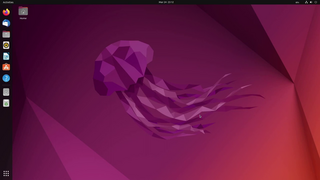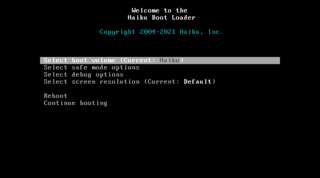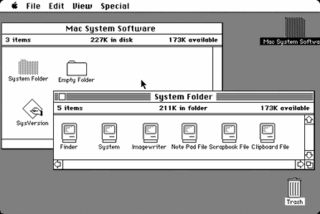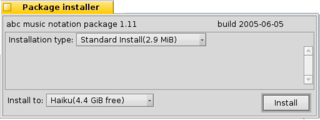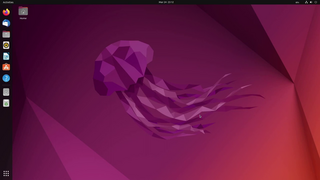
A Linux distribution is an operating system made from a software collection that includes the Linux kernel and, often, a package management system. Linux users usually obtain their operating system by downloading one of the Linux distributions, which are available for a wide variety of systems ranging from embedded devices and personal computers to powerful supercomputers.

Advanced package tool, or APT, is a free-software user interface that works with core libraries to handle the installation and removal of software on Debian, and Debian-based Linux distributions. APT simplifies the process of managing software on Unix-like computer systems by automating the retrieval, configuration and installation of software packages, either from precompiled files or by compiling source code.

GNU GRUB is a boot loader package from the GNU Project. GRUB is the reference implementation of the Free Software Foundation's Multiboot Specification, which provides a user the choice to boot one of multiple operating systems installed on a computer or select a specific kernel configuration available on a particular operating system's partitions.

Multi-booting is the act of installing multiple operating systems on a single computer, and being able to choose which one to boot. The term dual-booting refers to the common configuration of specifically two operating systems. Multi-booting may require a custom boot loader.
Installation of a computer program, is the act of making the program ready for execution. Installation refers to the particular configuration of a software or hardware with a view to making it usable with the computer. A soft or digital copy of the piece of software (program) is needed to install it. There are different processes of installing a piece of software (program). Because the process varies for each program and each computer, programs often come with an installer, a specialised program responsible for doing whatever is needed for the installation. Installation may be part of a larger software deployment process.
Utility software is software designed to help analyze, configure, optimize or maintain a computer. It is used to support the computer infrastructure - in contrast to application software, which is aimed at directly performing tasks that benefit ordinary users. However, utilities often form part of the application systems. For example, a batch job may run user-written code to update a database and may then include a step that runs a utility to back up the database, or a job may run a utility to compress a disk before copying files.

TrueOS is a discontinued Unix-like, server-oriented operating system built upon the most recent releases of FreeBSD-CURRENT.
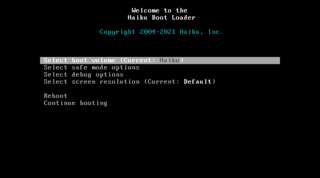
BootManager, formerly known as BootMan, is the Haiku and BeOS boot loader on x86 systems. It resides solely in the master boot record and does not require installing Haiku or BeOS, although it must be installed from Haiku or BeOS. Its BeOS predecessor was BootMan, and was later renamed as BootManager by the Haiku project.

m23 is a software distribution and management system for the Debian, Ubuntu, Kubuntu Linux, Xubuntu, Linux Mint, elementary OS, Fedora, CentOS and openSUSE distributions.

The BeOS API, often called the Be API after Be Inc., is the application programming interface required to write graphical native applications on BeOS, and hence its derivatives such as Haiku and ZETA.

A live USB is a portable USB-attached external data storage device containing a full operating system that can be booted from. The term is reminiscent of USB flash drives but may encompass an external hard disk drive or solid-state drive, though they may be referred to as "live HDD" and "live SSD" respectively. They are the evolutionary next step after live CDs, but with the added benefit of writable storage, allowing customizations to the booted operating system. Live USBs can be used in embedded systems for system administration, data recovery, or test driving, and can persistently save settings and install software packages on the USB device.

Workbench is the desktop environment and graphical file manager of AmigaOS developed by Commodore International for their Amiga line of computers. Workbench provides the user with a graphical interface to work with file systems and launch applications. It uses a workbench metaphor for representing file system organisation.

Wubi is a free software Ubuntu installer, that was the official Windows-based software, from 2008 until 2013, to install Ubuntu from within Windows, to a single file within an existing Windows partition.
Windows Vista contains a range of new technologies and features that are intended to help network administrators and power users better manage their systems. Notable changes include a complete replacement of both the Windows Setup and the Windows startup processes, completely rewritten deployment mechanisms, new diagnostic and health monitoring tools such as random access memory diagnostic program, support for per-application Remote Desktop sessions, a completely new Task Scheduler, and a range of new Group Policy settings covering many of the features new to Windows Vista. Subsystem for UNIX Applications, which provides a POSIX-compatible environment is also introduced.
SpringBoard is the standard application that manages the iPhone's home screen. Other tasks include starting WindowServer, launching and bootstrapping applications and setting some of the device's settings on startup.

Ubiquity is the default installer for Ubuntu and its derivatives. It is run from the Live CD or USB and can be triggered to run from the options on the device or on the desktop of the Live mode. It was first introduced in Ubuntu 6.06 LTS "Dapper Drake". At program start, it allows the user to change the language to a local language if they prefer. It is designed to be easy to use.

Salix OS is a multi-purpose Linux distribution based on Slackware.
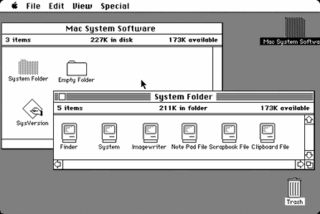
The Macintosh "System 1" is the first version of Apple Macintosh operating system and the beginning of the classic Mac OS series. It was developed for the Motorola 68000 microprocessor. System 1 was released on January 24, 1984, along with the Macintosh 128K, the first in the Macintosh family of personal computers. It received one update, "System 1.1" on December 29, 1984, before being succeeded by System 2.
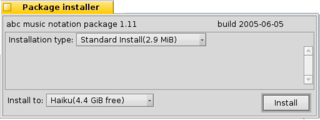
Haiku's Package Installer is a software installer for BeOS packages in PKG format. It provides an easy-to-use GUI that helps in fast package installation in Haiku. Haiku is a free and open-source operating system compatible with the now discontinued BeOS.