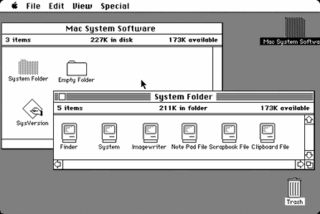BeOS is an operating system for personal computers first developed by Be Inc. in 1990. It was first written to run on BeBox hardware.

The Finder is the default file manager and graphical user interface shell used on all Macintosh operating systems. Described in its "About" window as "The Macintosh Desktop Experience", it is responsible for the launching of other applications, and for the overall user management of files, disks, and network volumes. It was introduced with the first Macintosh computer, and also exists as part of GS/OS on the Apple IIGS. It was rewritten completely with the release of Mac OS X in 2001.
The Dock is a prominent feature of the graphical user interface of macOS. It is used to launch applications and to switch between running applications. The Dock is also a prominent feature of macOS's predecessor NeXTSTEP and OPENSTEP operating systems. The earliest known implementations of a dock are found in operating systems such as RISC OS and NeXTSTEP. iOS has its own version of the Dock for the iPhone and iPod Touch, as does iPadOS for the iPad.

System 7, codenamed "Big Bang", and also known as Mac OS 7, is a graphical user interface-based operating system for Macintosh computers and is part of the classic Mac OS series of operating systems. It was introduced on May 13, 1991, by Apple Computer It succeeded System 6, and was the main Macintosh operating system until it was succeeded by Mac OS 8 in 1997. Current for more than six years, System 7 was the longest-lived major version series of the classic Macintosh operating system. Features added with the System 7 release included virtual memory, personal file sharing, QuickTime, QuickDraw 3D, and an improved user interface.
The Taskbar is a graphical user interface element that has been part of Microsoft Windows since Windows 95, displaying and facilitating switching between running programs. The Taskbar and the associated Start Menu were created and named in 1993 by Daniel Oran, a program manager at Microsoft who had previously collaborated on Great ape language research with the behavioral psychologist B.F. Skinner at Harvard.
Installation of a computer program, is the act of making the program ready for execution. Installation refers to the particular configuration of a software or hardware with a view to making it usable with the computer. A soft or digital copy of the piece of software (program) is needed to install it. There are different processes of installing a piece of software (program). Because the process varies for each program and each computer, programs often come with an installer, a specialised program responsible for doing whatever is needed for the installation. Installation may be part of a larger software deployment process.

Google Desktop was a computer program with desktop search capabilities, created by Google for Linux, Apple Mac OS X, and Microsoft Windows systems. It allowed text searches of a user's email messages, computer files, music, photos, chats, Web pages viewed, and the ability to display "Google Gadgets" on the user's desktop in a Sidebar.
On the classic Mac OS, extensions were small pieces of code that extended the system's functionality. They were run initially at start-up time, and operated by a variety of mechanisms, including trap patching and other code modifying techniques. Initially an Apple developer hack, extensions became the standard way to provide a modular operating system. Large amounts of important system services such as the TCP/IP network stacks and USB and FireWire support were optional components implemented as extensions. The phrase "system extension" later came to encompass faceless background applications as well.
In computing, a file shortcut is a handle in a user interface that allows the user to find a file or resource located in a different directory or folder from the place where the shortcut is located. Similarly, an Internet shortcut allows the user to open a page, file or resource located at a remote Internet location or Web site.
In computer data storage, a volume or logical drive is a single accessible storage area with a single file system, typically resident on a single partition of a hard disk. Although a volume might be different from a physical disk drive, it can still be accessed with an operating system's logical interface. However, a volume differs from a partition.
The System folder is the directory in the classic Mac OS that holds various files required for the system to operate, such as fonts, system extensions, control panels, and preferences.
A menu bar is a graphical control element which contains drop-down menus.
Extended file attributes are file system features that enable users to associate computer files with metadata not interpreted by the filesystem, whereas regular attributes have a purpose strictly defined by the filesystem. Unlike forks, which can usually be as large as the maximum file size, extended attributes are usually limited in size to a value significantly smaller than the maximum file size. Typical uses include storing the author of a document, the character encoding of a plain-text document, or a checksum, cryptographic hash or digital certificate, and discretionary access control information.

The Apple menu is a drop-down menu that is on the left side of the menu bar in the classic Mac OS, macOS and A/UX operating systems. The Apple menu's role has changed throughout the history of Apple Inc.'s operating systems, but the menu has always featured a version of the Apple logo.

Workbench is the desktop environment and graphical file manager of AmigaOS developed by Commodore International for their Amiga line of computers. Workbench provides the user with a graphical interface to work with file systems and launch applications. It uses a workbench metaphor for representing file system organisation.

In computing, the trash is a graphical user interface desktop metaphor for temporary storage for files set aside by the user for deletion, but not yet permanently erased. The concept and name is part of Mac operating systems, a similar implementation is called the Recycle Bin in Microsoft Windows, and other operating systems use other names.
In computing, the icon bar is the name of the dock in Acorn's RISC OS operating system, and is fundamental to the OS. Its introduction in 1987 was a new concept in GUIs. It displays icons through which access is provided to all parts of the computer that a typical user will require, from physical devices and system utilities to running applications, and will usually be their starting point for interacting with the system once it has finished booting.
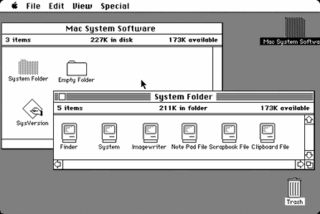
The Macintosh "System 1" is the first version of Apple Macintosh operating system and the beginning of the classic Mac OS series. It was developed for the Motorola 68000 microprocessor. System 1 was released on January 24, 1984, along with the Macintosh 128K, the first in the Macintosh family of personal computers. It received one update, "System 1.1" on December 29, 1984, before being succeeded by System 2.

Haiku is a free and open-source operating system compatible with the now discontinued BeOS.