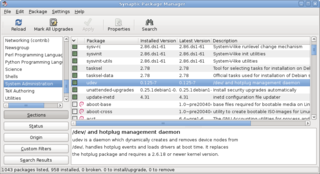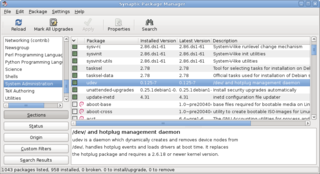
A package manager or package-management system is a collection of software tools that automates the process of installing, upgrading, configuring, and removing computer programs for a computer in a consistent manner.

Advanced package tool, or APT, is a free-software user interface that works with core libraries to handle the installation and removal of software on Debian, and Debian-based Linux distributions. APT simplifies the process of managing software on Unix-like computer systems by automating the retrieval, configuration and installation of software packages, either from precompiled files or by compiling source code.

GoboLinux is a Linux distribution whose most prominent feature is a reorganization of the traditional Linux file system. Rather than following the Filesystem Hierarchy Standard like most Unix-like systems, each program in a GoboLinux system has its own subdirectory tree, where all of its files may be found. Thus, a program "Foo" has all of its specific files and libraries in /Programs/Foo, under the corresponding version of this program at hand. For example, the commonly known GCC compiler suite version 8.1.0, would reside under the directory /Programs/GCC/8.1.0.

The ROX Desktop is a graphical desktop environment for the X Window System. It is based on the ROX-Filer which is a drag and drop spatial file manager. It is free software released under the GNU General Public License. The environment was inspired by the user interface of RISC OS. The name "ROX" comes from "RISC OS on X". Programs can be installed or removed easily using Zero Install.

Haiku is a free and open-source operating system capable of running applications written for the now-discontinued BeOS, which it is modeled after. Its development began in 2001, and the operating system became self-hosting in 2008. The first alpha release was made in September 2009, and the last alpha was released on November 2012; the first beta was released in September 2018, followed by beta 2 in June 2020, then beta 3 in July 2021. The fourth beta was released on December 23, 2022, still keeping BeOS 5 compatibility in its x86 32-bit images, with a greatly increased number of modern drivers, GTK3 apps and Wine port, as well as Xlib (X11) and Wayland compatibility layers.
Installation of a computer program, is the act of making the program ready for execution. Installation refers to the particular configuration of software or hardware with a view to making it usable with the computer. A soft or digital copy of the piece of software (program) is needed to install it. There are different processes of installing a piece of software (program). Because the process varies for each program and each computer, programs often come with an installer, a specialised program responsible for doing whatever is needed for the installation. Installation may be part of a larger software deployment process.

Program Manager is the shell of Windows 3.x and Windows NT 3.x operating systems. This shell exposed a task-oriented graphical user interface (GUI), consisting of icons arranged into program groups. It replaced MS-DOS Executive, a file manager, as the default Windows shell.

Autopackage is a free computer package management system aimed at making it simple to create a package that can be installed on all Linux distributions, created by Mike Hearn around 2002.
Sakura HyperMedia Desktop is an open source desktop environment and knowledge navigator for Unix. It is written in scripting languages such as Python and Tcl, and therefore runs on a variety of platforms. The Sakura HyperMedia Desktop Project lists the main features as follows:
KateOS was a Linux distribution originally based on Slackware. It was designed for intermediate users. Its package management system used so called TGZex (.tgz) packages, which unlike Slackware packages support dependency tracking (optional), internationalized descriptions, and were designed for ease of update. There were two native tools for package management: PKG and Updateos. The last version released was KateOS III (3.6), including as a Live CD, in 2007.

The BeOS API, often called the Be API after Be Inc., is the application programming interface required to write graphical native applications on BeOS, and hence its derivatives such as Haiku and ZETA.
The FreeBSD Ports collection is a package management system for the FreeBSD operating system. As of February 2020, there are over 38,487 ports available in the collection. It has also been adopted by NetBSD as the basis of its pkgsrc system.

Workbench is the desktop environment and graphical file manager of AmigaOS developed by Commodore International for their Amiga line of computers. Workbench provides the user with a graphical interface to work with file systems and launch applications. It uses a workbench metaphor for representing file system organisation.

A mouse button is an electric switch on a computer mouse which can be pressed (“clicked”) to select or interact with an element of a graphical user interface. Mouse buttons are most commonly implemented as miniature snap-action switches.

IExpress, a component of Windows 2000 and later versions of the operating system, is used to create self-extracting packages from a set of files. Such packages can be used to install software.
PackageForge is a commercial graphical installation and packaging software tool for Symbian OS based smartphones. PackageForge allows developers to graphically create software installation packages that can be installed to a Symbian OS based phone. After installation a user can start using the installed software application.

Haiku is a free and open-source operating system compatible with the now discontinued BeOS.

App Installer is a software component of Windows 10, introduced in the 2016 Anniversary Update, used for the installation and maintenance of applications packaged in .appx or .appxbundle installation packages; they are loosely relational databases with an XML app manifest. The .appx and .appxbundle files contain either a Win32 or a Universal Windows Platform app, icons for the Start menu and taskbar, a virtualized version of any Windows Registry keys needed, and any other assets needed for the installed app to function.