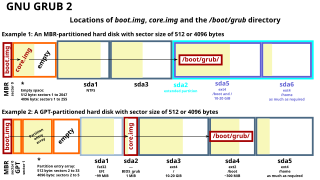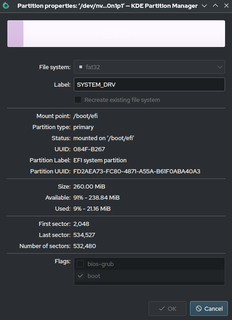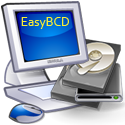In computing, booting is the process of starting a computer. It can be initiated by hardware such as a button press, or by a software command. After it is switched on, a computer's central processing unit (CPU) has no software in its main memory, so some process must load software into memory before it can be executed. This may be done by hardware or firmware in the CPU, or by a separate processor in the computer system.
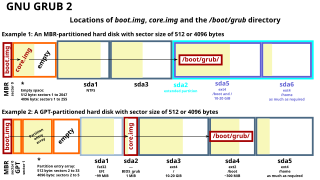
A boot sector is the sector of a persistent data storage device which contains machine code to be loaded into random-access memory (RAM) and then executed by a computer system's built-in firmware.

GNU GRUB is a boot loader package from the GNU Project. GRUB is the reference implementation of the Free Software Foundation's Multiboot Specification, which provides a user the choice to boot one of multiple operating systems installed on a computer or select a specific kernel configuration available on a particular operating system's partitions.
NTLDR is the boot loader for all releases of Windows NT operating system up to and including Windows XP and Windows Server 2003. NTLDR is typically run from the primary storage device, but it can also run from portable storage devices such as a CD-ROM, USB flash drive, or floppy disk. NTLDR can also load a non NT-based operating system given the appropriate boot sector in a file.

Multi-booting is the act of installing multiple operating systems on a single computer, and being able to choose which one to boot. The term dual-booting refers to the common configuration of specifically two operating systems. Multi-booting may require a custom boot loader.
CONFIG.SYS is the primary configuration file for the DOS and OS/2 operating systems. It is a special ASCII text file that contains user-accessible setup or configuration directives evaluated by the operating system's DOS BIOS during boot. CONFIG.SYS was introduced with DOS 2.0.

The Option key is a modifier key present on Apple keyboards. It is located between the Control key and Command key on a typical Mac keyboard. There are two Option keys on modern Mac desktop and notebook keyboards, one on each side of the space bar.
BeOS R5 is the final version of BeOS from Be Inc. It was released in March 2000, and came in two varieties: Professional and Personal.
An application directory is a grouping of software code, help files and resources that together comprise a complete software package but are presented to the user as a single object.
The Windows NT booting process is the process by which Windows NT 4.0, Windows 2000, Windows XP and Windows Server 2003 operating systems initialize. In Windows Vista and later, this process has changed significantly; see Windows NT 6 startup process for information about what has changed.

Boot Camp Assistant is a multi boot utility included with Apple Inc.'s macOS that assists users in installing Microsoft Windows operating systems on Intel-based Macintosh computers. The utility guides users through non-destructive disk partitioning of their hard disk drive or solid state drive and installation of Windows device drivers for the Apple hardware. The utility also installs a Windows Control Panel applet for selecting the default boot operating system.

A live USB is a portable USB-attached external data storage device containing a full operating system that can be booted from. The term is reminiscent of USB flash drives but may encompass an external hard disk drive or solid-state drive, though they may be referred to as "live HDD" and "live SSD" respectively. They are the evolutionary next step after live CDs, but with the added benefit of writable storage, allowing customizations to the booted operating system. Live USBs can be used in embedded systems for system administration, data recovery, or test driving, and can persistently save settings and install software packages on the USB device.
A volume boot record (VBR) is a type of boot sector introduced by the IBM Personal Computer. It may be found on a partitioned data storage device, such as a hard disk, or an unpartitioned device, such as a floppy disk, and contains machine code for bootstrapping programs stored in other parts of the device. On non-partitioned storage devices, it is the first sector of the device. On partitioned devices, it is the first sector of an individual partition on the device, with the first sector of the entire device being a Master Boot Record (MBR) containing the partition table.
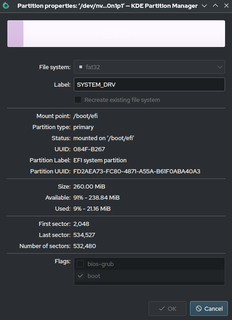
The EFIsystem partition or ESP is a partition on a data storage device that is used by computers having the Unified Extensible Firmware Interface (UEFI). When a computer is booted, UEFI firmware loads files stored on the ESP to start installed operating systems and various utilities.

Workbench is the graphical file manager of AmigaOS developed by Commodore International for their Amiga line of computers. Workbench provides the user with a graphical interface to work with file systems and launch applications. It uses a workbench metaphor for representing file system organisation.

Wubi is a free software Ubuntu installer, that was the official Windows-based software, from 2008 until 2013, to install Ubuntu from within Windows, to a single file within an existing Windows partition.
Linux startup process is the multi-stage initialization process performed during booting a Linux installation. It is in many ways similar to the BSD and other Unix-style boot processes, from which it derives.
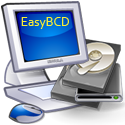
EasyBCD is a program developed by NeoSmart Technologies to configure and tweak the Boot Configuration Data (BCD), a boot database first introduced in Windows Vista and used in all subsequent Windows releases. EasyBCD can be used to set up multi-boot environments for computers on which some versions of Windows, Linux, BSD and Mac OS X can be simultaneously installed; EasyBCD can also be used for adding entries to bootable tools and utilities, as well as modifying and controlling the behavior of the Windows boot menu. EasyBCD 2.3 introduced additional support for creating and managing entries for UEFI-based Windows entries in the boot menu. As of June 20, 2011 with the release of EasyBCD 2.1, it is no longer free for use in commercial environments which require the purchase of a paid license, however it remains free for home and non-profit use without limitations.
A master boot record (MBR) is a special type of boot sector at the very beginning of partitioned computer mass storage devices like fixed disks or removable drives intended for use with IBM PC-compatible systems and beyond. The concept of MBRs was publicly introduced in 1983 with PC DOS 2.0.

Haiku is a free and open-source operating system compatible with the now discontinued BeOS.