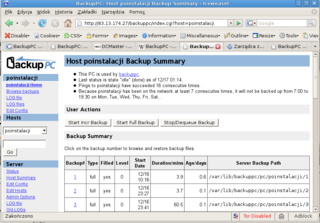GNOME Files, formerly and internally known as Nautilus, is the official file manager for the GNOME desktop. GNOME Files, same as Nautilus, is a free and open-source software under the terms of the GNU Lesser General Public License.
In computing, a symbolic link is a file whose purpose is to point to a file or directory by specifying a path thereto.

The Windows Registry is a hierarchical database that stores low-level settings for the Microsoft Windows operating system and for applications that opt to use the registry. The kernel, device drivers, services, Security Accounts Manager, and user interfaces can all use the registry. The registry also allows access to counters for profiling system performance.
A versioning file system is any computer file system which allows a computer file to exist in several versions at the same time. Thus it is a form of revision control. Most common versioning file systems keep a number of old copies of the file. Some limit the number of changes per minute or per hour to avoid storing large numbers of trivial changes. Others instead take periodic snapshots whose contents can be accessed using methods similar as those for normal file access.

Shadow Copy is a technology included in Microsoft Windows that can create backup copies or snapshots of computer files or volumes, even when they are in use. It is implemented as a Windows service called the Volume Shadow Copy service. A software VSS provider service is also included as part of Windows to be used by Windows applications. Shadow Copy technology requires either the Windows NTFS or ReFS filesystems in order to create and store shadow copies. Shadow Copies can be created on local and external volumes by any Windows component that uses this technology, such as when creating a scheduled Windows Backup or automatic System Restore point.
File synchronization in computing is the process of ensuring that computer files in two or more locations are updated via certain rules.
In computing, a virtual folder generally denotes an organizing principle for files that is not dependent on location in a hierarchical directory tree. Instead, it consists of software that coalesces results from a data store, which may be a database or a custom index, and presents them visually in the format in which folder views are presented. A virtual folder can be thought of as a view that lists all files tagged with a certain tag, and thus a simulation of a folder whose dynamic contents can be assembled on the fly, when requested. It is related in concept to several other topics in computer science, with names including saved search, saved query, and filtering.
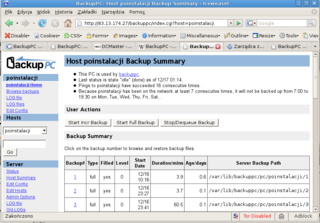
BackupPC is a free disk-to-disk backup software suite with a web-based frontend. The cross-platform server will run on any Linux, Solaris, or UNIX-based server. No client is necessary, as the server is itself a client for several protocols that are handled by other services native to the client OS. In 2007, BackupPC was mentioned as one of the three most well known open-source backup software, even though it is one of the tools that are "so amazing, but unfortunately, if no one ever talks about them, many folks never hear of them".

SugarSync is a cloud service that enables active synchronization of files across computers and other devices for file backup, access, syncing, and sharing from a variety of operating systems, such as Android, iOS, Mac OS X, and Windows devices. For Linux, only a discontinued unofficial third-party client is available.

Time Machine is the backup mechanism of macOS, the desktop operating system developed by Apple. The software is designed to work with both local storage devices and network-attached disks, and is commonly used with external disk drives connected using either USB or Thunderbolt. It was first introduced in Mac OS X 10.5 Leopard, which was released in October 2007 and incrementally refined in subsequent releases of macOS. Time Machine was revamped in macOS 11 Big Sur to support APFS, thereby enabling "faster, more compact, and more reliable backups" than were possible previously.

Windows Home Server is a home server operating system from Microsoft. It was announced on 7 January 2007 at the Consumer Electronics Show by Bill Gates, released to manufacturing on 16 July 2007 and officially released on 4 November 2007.

Microsoft PowerToys is a set of freeware system utilities designed for power users developed by Microsoft for use on the Windows operating system. These programs add or change features to maximize productivity or add more customization. PowerToys are available for Windows 95, Windows XP, Windows 10 and Windows 11. The PowerToys for Windows 10 and Windows 11 are free and open-source software licensed under the MIT License and hosted on GitHub.
Windows Vista contains a range of new technologies and features that are intended to help network administrators and power users better manage their systems. Notable changes include a complete replacement of both the Windows Setup and the Windows startup processes, completely rewritten deployment mechanisms, new diagnostic and health monitoring tools such as random access memory diagnostic program, support for per-application Remote Desktop sessions, a completely new Task Scheduler, and a range of new Group Policy settings covering many of the features new to Windows Vista. Subsystem for UNIX Applications, which provides a POSIX-compatible environment is also introduced.
Quick Look is a quick preview feature developed by Apple Inc. which was introduced in its operating system Mac OS X 10.5 Leopard. The feature was announced at the Worldwide Developers Conference on Jun. 11, 2007.
MobileMe is a discontinued subscription-based collection of online services and software offered by Apple Inc. All services were gradually transitioned to and eventually replaced by the free iCloud, and MobileMe ceased on June 30, 2012, with transfers to iCloud being available until July 31, 2012, or data being available for download until that date, when the site finally closed completely. On that date all data was deleted, and email addresses of accounts not transferred to iCloud were marked as unused.
This is a comparison of online backup services.

IDrive Inc. is a technology company that specializes in data backup applications. Its flagship product is IDrive, an online backup service available to Windows, Mac, Linux, iOS and Android users.

Pluma is a fork of gedit 2 and the default text editor of the MATE desktop environment used in Linux distributions. It extends the basic functionality with other features and plugins.

MSP360, formerly CloudBerry Lab, is a software and application service provider company that develops online backup, remote desktop and file management products integrated with more than 20 cloud storage providers.

Unison is a file synchronization tool for Windows and various Unix-like systems. It allows two replicas of a collection of files and directories to be stored on different hosts, modified separately, and then brought up to date by propagating the changes in each replica to the other. Syncing replicas directly Unison is independent of third-party providers.