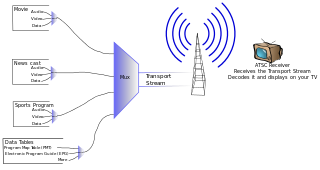Video editing software or a video editor is software used for performing the post-production video editing of digital video sequences on a non-linear editing system (NLE). It has replaced traditional flatbed celluloid film editing tools and analog video tape editing machines.

Closed captioning (CC) is a form of subtitling, a process of displaying text on a television, video screen, or other visual display to provide additional or interpretive information, where the viewer is given the choice of whether the text is displayed. Closed captions are typically used as a transcription of the audio portion of a program as it occurs, sometimes including descriptions of non-speech elements. Other uses have included providing a textual alternative language translation of a presentation's primary audio language that is usually burned-in to the video and unselectable.

Advanced Television Systems Committee (ATSC) standards are an international set of standards for broadcast and digital television transmission over terrestrial, cable and satellite networks. It is largely a replacement for the analog NTSC standard — like that standard — is used mostly in the United States, Mexico, Canada, South Korea, Trinidad and Tobago. Several former NTSC users like Japan, have not used ATSC during their digital television transition, because they adopted other systems like ISDB developed by Japan and DVB developed in Europe, for example.

A cable television headend is a master facility for receiving television signals for processing and distribution over a cable television system. A headend facility may be staffed or unstaffed and is typically surrounded by some type of security fencing. The building is typically sturdy and purpose-built to provide security, cooling, and easy access for the electronic equipment used to receive and re-transmit video over the local cable infrastructure. One can also find head ends in power-line communication (PLC) substations and Internet communications networks.

Anamorphic widescreen is a process by which a widescreen image is horizontally compressed to fit into a storage medium with a narrower aspect ratio, reducing the horizontal resolution of the image while keeping its full original vertical resolution. Compatible play-back equipment can then expand the horizontal dimension to show the original widescreen image. This is typically used to allow one to store widescreen images on a medium that was originally intended for a narrower ratio, while using as much of the frame – and therefore recording as much detail – as possible.

The display resolution or display modes of a digital television, computer monitor, or other display device is the number of distinct pixels in each dimension that can be displayed. It can be an ambiguous term especially as the displayed resolution is controlled by different factors in cathode-ray tube (CRT) displays, flat-panel displays and projection displays using fixed picture-element (pixel) arrays.

A digital on-screen graphic, digitally originated graphic is a watermark-like station logo that most television broadcasters overlay over a portion of the screen area of their programs to identify the channel. They are thus a form of permanent visual station identification, increasing brand recognition and asserting ownership of the video signal.
Datacasting is the transmission of data over a wide area using radio waves. It typically refers to supplemental information sent by television stations alongside digital terrestrial television (DTT) signals. However, datacasting can also be applied to digital data signals carried on analog TV or radio broadcasts.

Hold-And-Modify, usually abbreviated as HAM, is a display mode of the Commodore Amiga computer. It uses a highly unusual technique to express the color of pixels, allowing many more colors to appear on screen than would otherwise be possible. HAM mode was commonly used to display digitized photographs or video frames, bitmap art and occasionally animation. At the time of the Amiga's launch in 1985, this near-photorealistic display was unprecedented for a home computer and it was widely used to demonstrate the Amiga's graphical capability. However, HAM has significant technical limitations which prevent it from being used as a general purpose display mode.
Overscan is a behaviour in certain television sets in which part of the input picture is cut off by the visible bounds of the screen. It exists because cathode-ray tube (CRT) television sets from the 1930s to the early 2000s were highly variable in how the video image was positioned within the borders of the screen. It then became common practice to have video signals with black edges around the picture, which the television was meant to discard in this way.
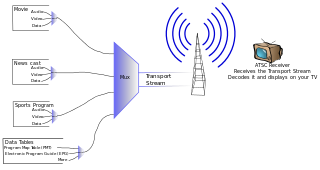
The Program and System Information Protocol (PSIP) is the MPEG and privately defined program-specific information originally defined by General Instrument for the DigiCipher 2 system and later extended for the ATSC digital television system for carrying metadata about each channel in the broadcast MPEG transport stream of a television station and for publishing information about television programs so that viewers can select what to watch by title and description. Its FM radio equivalent is Radio Data System (RDS).

A character generator, often abbreviated as CG, is a device or software that produces static or animated text for keying into a video stream. Modern character generators are computer-based, and they can generate graphics as well as text.

1080p is a set of HDTV high-definition video modes characterized by 1,920 pixels displayed across the screen horizontally and 1,080 pixels down the screen vertically; the p stands for progressive scan, i.e. non-interlaced. The term usually assumes a widescreen aspect ratio of 16:9, implying a resolution of 2.1 megapixels. It is often marketed as Full HD or FHD, to contrast 1080p with 720p resolution screens. Although 1080p is sometimes referred to as 2K resolution, other sources differentiate between 1080p and (true) 2K resolution.

Broadcast journalism is the field of news and journals which are broadcast by electronic methods instead of the older methods, such as printed newspapers and posters. It works on radio, television and the World Wide Web. Such media disperse pictures, visual text and sounds.

Screen burn-in, image burn-in, ghost image, or shadow image, is a permanent discoloration of areas on an electronic visual display such as a cathode-ray tube (CRT) in an older computer monitor or television set. It is caused by cumulative non-uniform use of the screen.
Television crew positions are derived from those of film crew, but with several differences.

The pillarbox effect occurs in widescreen video displays when black bars are placed on the sides of the image. It becomes necessary when film or video that was not originally designed for widescreen is shown on a widescreen display, or a narrower widescreen image is displayed within a wider aspect ratio, such as a 16:9 image in a 2.39:1 frame. The original material is shrunk and placed in the middle of the widescreen frame.
Nominal analogue blanking is the outermost part of the overscan of a standard definition digital television image. It consists of a gap of black pixels at the left and right sides, which correspond to the end and start of the horizontal blanking interval: the front porch at the right side, and the back porch at the left side. Digital television ordinarily contains 720 pixels per line, but only 702 (PAL) to 704 (NTSC) of them contain picture content. The location is variable, since analogue equipment may shift the picture sideways in an unexpected amount or direction.
In television technology, Active Format Description (AFD) is a standard set of codes that can be sent in the MPEG video stream or in the baseband SDI video signal that carries information about their aspect ratio and other active picture characteristics. It has been used by television broadcasters to enable both 4:3 and 16:9 television sets to optimally present pictures transmitted in either format. It has also been used by broadcasters to dynamically control how down-conversion equipment formats widescreen 16:9 pictures for 4:3 displays.
This glossary defines terms that are used in the document "Defining Video Quality Requirements: A Guide for Public Safety", developed by the Video Quality in Public Safety (VQIPS) Working Group. It contains terminology and explanations of concepts relevant to the video industry. The purpose of the glossary is to inform the reader of commonly used vocabulary terms in the video domain. This glossary was compiled from various industry sources.