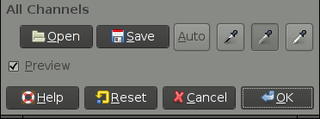XUL, which stands for XML User Interface Language, is a user interface markup language developed by Mozilla. XUL is an XML dialect for writing graphical user interfaces, enabling developers to write user interface elements in a manner similar to web pages.
An HTML element is a type of HTML document component, one of several types of HTML nodes. The first used version of HTML was written by Tim Berners-Lee in 1993 and there have since been many versions of HTML. The current de facto standard is governed by the industry group WHATWG and is known as the HTML Living Standard.

On a rail transport system, signalling control is the process by which control is exercised over train movements by way of railway signals and block systems to ensure that trains operate safely, over the correct route and to the proper timetable. Signalling control was originally exercised via a decentralised network of control points that were known by a variety of names including signal box, interlocking tower and signal cabin. Currently these decentralised systems are being consolidated into wide scale signalling centres or dispatch offices. Whatever the form, signalling control provides an interface between the human signal operator and the lineside signalling equipment. The technical apparatus used to control switches (points), signals and block systems is called interlocking.
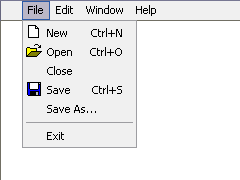
In user interface design, a menu is a list of options presented to the user.

A checkbox is a graphical widget that allows the user to make a binary choice, i.e. a choice between one of two possible mutually exclusive options. For example, the user may have to answer 'yes' (checked) or 'no' on a simple yes/no question.

A radio button or option button is a graphical control element that allows the user to choose only one of a predefined set of mutually exclusive options. The singular property of a radio button makes it distinct from checkboxes, where the user can select and unselect any number of items.

Aqua is the graphical user interface, design language and visual theme of Apple's macOS and iOS operating systems. It was originally based on the theme of water, with droplet-like components and a liberal use of reflection effects and translucency. Its goal is to "incorporate color, depth, translucence, and complex textures into a visually appealing interface" in macOS applications. At its introduction, Steve Jobs noted that "... it's liquid, one of the design goals was when you saw it you wanted to lick it".

A graphical widget in a graphical user interface is an element of interaction, such as a button or a scroll bar. Controls are software components that a computer user interacts with through direct manipulation to read or edit information about an application. User interface libraries such as Windows Presentation Foundation, Qt, GTK, and Cocoa, contain a collection of controls and the logic to render these.
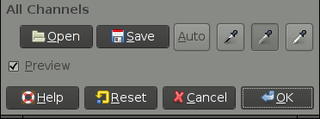
In computing, a button is a graphical control element that provides the user a simple way to trigger an event, like searching for a query at a search engine, or to interact with dialog boxes, like confirming an action.

A vision mixer is a device used to select between several different live video sources and, in some cases, compositing live video sources together to create visual effects.
Tkinter is a Python binding to the Tk GUI toolkit. It is the standard Python interface to the Tk GUI toolkit, and is Python's de facto standard GUI. Tkinter is included with standard Linux, Microsoft Windows and macOS installs of Python.
A webform, web form or HTML form on a web page allows a user to enter data that is sent to a server for processing. Forms can resemble paper or database forms because web users fill out the forms using checkboxes, radio buttons, or text fields. For example, forms can be used to enter shipping or credit card data to order a product, or can be used to retrieve search results from a search engine.
The Windows shell is the graphical user interface for the Microsoft Windows operating system. Its readily identifiable elements consist of the desktop, the taskbar, the Start menu, the task switcher and the AutoPlay feature. On some versions of Windows, it also includes Flip 3D and the charms. In Windows 10, the Windows Shell Experience Host interface drives visuals like the Start Menu, Action Center, Taskbar, and Task View/Timeline. However, the Windows shell also implements a shell namespace that enables computer programs running on Windows to access the computer's resources via the hierarchy of shell objects. "Desktop" is the top object of the hierarchy; below it there are a number of files and folders stored on the disk, as well as a number of special folders whose contents are either virtual or dynamically created. Recycle Bin, Libraries, Control Panel, This PC and Network are examples of such shell objects.
Layout managers are software components used in widget toolkits which have the ability to lay out graphical control elements by their relative positions without using distance units. It is often more natural to define component layouts in this manner than to define their position in pixels or common distance units, so a number of popular widget toolkits include this ability by default. Widget toolkits that provide this function can generally be classified into two groups:
A web widget is a web page or web application that is embedded as an element of a host web page but which is substantially independent of the host page, having limited or no interaction with the host. A web widget commonly provides users of the host page access to resources from another web site, content that the host page may be prevented from accessing itself by the browser's same-origin policy or the content provider's CORS policy. That content includes advertising, sponsored external links (Taboola), user comments (Disqus), social media buttons, news, and weather (AccuWeather). Some web widgets though serve as user-selectable customizations of the host page itself.

Tk is a cross-platform widget toolkit that provides a library of basic elements of GUI widgets for building a graphical user interface (GUI) in many programming languages. It is free and open-source software released under a BSD-style software license.

The Abstract Window Toolkit (AWT) is Java's original platform-dependent windowing, graphics, and user-interface widget toolkit, preceding Swing. The AWT is part of the Java Foundation Classes (JFC) — the standard API for providing a graphical user interface (GUI) for a Java program. AWT is also the GUI toolkit for a number of Java ME profiles. For example, Connected Device Configuration profiles require Java runtimes on mobile telephones to support the Abstract Window Toolkit.

Sony Dream Machine was Sony's long-running line of clock radios. The line was introduced in the early 1960s and ran until the early 2010's.

A list builder, also known as a dual list, dual listbox, disjoint listbox, list shuttle, shuttle, swaplist, transfer list and two sided multi select, is a graphical control element in which a user can select a set of text values by moving values between two list boxes, one representing selected values and the other representing unselected ones. Moving values back and forth is usually accomplished selecting values within one of the two lists and clicking buttons reading "Add" and "Remove", rather than by dragging and dropping them. Less traditionally, there may instead be an add or delete button individually next to each item. The widget can sometimes also include the ability to rearrange the selected values. There may also be buttons to add or remove all values, or a text field to filter the list.