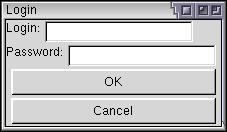The graphical user interface is a form of user interface that allows users to interact with electronic devices through graphical icons and audio indicator such as primary notation, instead of text-based user interfaces, typed command labels or text navigation. GUIs were introduced in reaction to the perceived steep learning curve of command-line interfaces (CLIs), which require commands to be typed on a computer keyboard.

A terminal emulator, terminal application, or term, is a computer program that emulates a video terminal within some other display architecture. Though typically synonymous with a shell or text terminal, the term terminal covers all remote terminals, including graphical interfaces. A terminal emulator inside a graphical user interface is often called a terminal window.
In computing, Interactive System Productivity Facility (ISPF) is a software product for many historic IBM mainframe operating systems and currently the z/OS and z/VM operating systems that run on IBM mainframes. It includes a screen editor, the user interface of which was emulated by some microcomputer editors sold commercially starting in the late 1980s, including SPF/PC.
In computer software, an operating environment or integrated applications environment is the environment in which users run application software. The environment consists of a user interface provided by an applications manager and usually an application programming interface (API) to the applications manager.

The dialog box is a graphical control element in the form of a small window that communicates information to the user and prompts them for a response.
In user interface design for computer applications, a modal window is a graphical control element subordinate to an application's main window.

A computer terminal is an electronic or electromechanical hardware device that can be used for entering data into, and transcribing data from, a computer or a computing system. The teletype was an example of an early day hardcopy terminal, and predated the use of a computer screen by decades.

In computing, text-based user interfaces (TUI), is a retronym describing a type of user interface (UI) common as an early form of human–computer interaction, before the advent of graphical user interfaces (GUIs). Like GUIs, they may use the entire screen area and accept mouse and other inputs. They may also use color and often structure the display using special graphical characters such as ┌ and ╣, referred to in Unicode as the "box drawing" set. The modern context of use is usually a terminal emulator.

A graphical widget in a graphical user interface is an element of interaction, such as a button or a scroll bar. Controls are software components that a computer user interacts with through direct manipulation to read or edit information about an application. User interface libraries such as Windows Presentation Foundation, GTK, and Cocoa, contain a collection of controls and the logic to render these.
Systems Application Architecture (SAA), introduced in 1987, is a set of standards for computer software developed by IBM. The SAA initiative was started in 1987 under the leadership of Earl Wheeler, the "Father of SAA". The intent was to implement SAA in IBM operating systems including MVS, OS/400 and OS/2. AIX, IBM's version of the UNIX operating system, was not a target of SAA, but does have interoperability with the SAA family.
Common User Access (CUA) is a standard for user interfaces to operating systems and computer programs. It was developed by IBM and first published in 1987 as part of their Systems Application Architecture. Used originally in the MVS/ESA, VM/CMS, OS/400, OS/2 and Microsoft Windows operating systems, parts of the CUA standard are now implemented in programs for other operating systems, including variants of Unix. It is also used by Java AWT and Swing.
An alert dialog box is a special dialog box that is displayed in a graphical user interface when something unexpected occurred that requires immediate user action.

In interface design, a tabbed document interface (TDI) or Tab is a graphical control element that allows multiple documents or panels to be contained within a single window, using tabs as a navigational widget for switching between sets of documents. It is an interface style most commonly associated with web browsers, web applications, text editors, and preference panes, with window managers, especially tiling window managers, being lesser known examples.
A menu bar is a graphical control element which contains drop-down menus.

Windows Aero is a design language introduced in the Windows Vista operating system. The changes made in the Aero interface affected many elements of the Windows interface, including the incorporation of a new look, along with changes in interface guidelines reflecting appearance, layout, and the phrasing and tone of instructions and other text in applications.

An error message is information displayed when an unforeseen problem occurs, usually on a computer or other device. On modern operating systems with graphical, error messages are often displayed using dialog boxes. Error messages are used when user intervention is required, to indicate that a desired operation has failed, or to relay important warnings. Error messages are seen widely throughout computing, and are part of every operating system or computer hardware device. Proper design of error messages is an important topic in usability and other fields of human–computer interaction.
SPF/PC was an MS/DOS-based text editor and file manager designed to have an interface that was familiar to those using mainframe SPF and ISPF.

A command-line interface (CLI) processes commands to a computer program in the form of lines of text. The program which handles the interface is called a command-line interpreter or command-line processor. Operating systems implement a command-line interface in a shell for interactive access to operating system functions or services. Such access was primarily provided to users by computer terminals starting in the mid-1960s, and continued to be used throughout the 1970s and 1980s on VAX/VMS, Unix systems and personal computer systems including DOS, CP/M and Apple DOS.
Control-Alt-Delete is a computer keyboard command on IBM PC compatible computers, invoked by pressing the Delete key while holding the Control and Alt keys: Ctrl+Alt+Delete. The function of the key combination differs depending on the context but it generally interrupts or facilitates interrupting a function. For instance, in pre-boot environment or in DOS, Windows 3.0 and earlier versions of Windows or OS/2, the key combination reboots the computer. Starting with Windows 95, the key combination invokes a task manager or security related component that facilitates ending a Windows session or killing a frozen application.