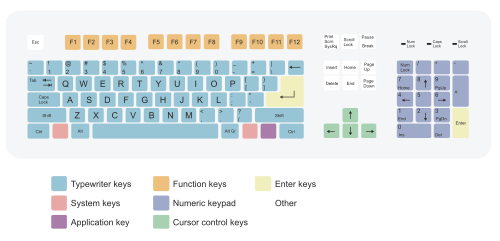This article needs additional citations for verification .(January 2008) |



A numeric keypad, number pad, numpad, or ten key, [1] [2] [3] is the calculator-style group of ten numeric keys accompanied by other keys, usually on the far right side of computer keyboard. [4] This grouping allows quick number entry with the right hand, without the need to use both hands on number row of main keyboard. [4] On a standard IBM PC keyboard, numpad has 17 keys, including digits 0 to 9, + (addition), - (subtraction), * (multiplication), and / (division) symbols, . (decimal point), Num Lock , and ⌅ Enter keys. [5] On smaller keyboards (such as those found on laptops [6] ), the numeric keypad can be implemented as alternative markings on alphabetic keys (usually I-O-P, K-L-;, ,-.-/) or added as a separate unit, [4] that can be connected to a device by means such as USB; some of these may include keys not found on a standard numpad, such as a spacebar or a 00 (or 000) key.
Contents
Sometimes it is necessary to distinguish between a key on the numpad and an equivalent key elsewhere on the keyboard. For example, depending on the software in use, [a] pressing the numpad's 0 key may produce different results than pressing the alphanumeric 0 key. [b] In such cases, the numpad-specific key may be indicated as e.g. Numpad 0, NumPad0, [c] Num 0, or likewise to remove ambiguity.
Numeric keypads usually operate in two modes. When Num Lock is off, keys 8, 6, 2, and 4 act like arrow/navigation keys up, right, down, and left; and 7, 9, 3, and 1 act like Home , PgUp , PgDn , and End , respectively. With Num Lock on, digit keys produce the corresponding digit. On Apple Macintosh computers, which lack a Num Lock key, the numeric keypad always produces only numbers; the Num Lock key is replaced by the Clear key.
The arrangement of digits on numeric keypads with the 7-8-9 keys two rows above the 1-2-3 keys is derived from calculators and cash registers. It is notably different from the layout of telephone Touch-Tone keypads which have the 1-2-3 keys on top and 7-8-9 keys on the third row.
Numeric keypads are useful for entering long sequences of numbers quickly, such as in spreadsheets, financial/accounting programs, and calculators. Input in this style is similar to a calculator or adding machine.
A numeric keypad is also useful on Windows PCs for typing alt codes for special symbols; for example, the degree symbol, °, can be typed on these computers with the sequence Alt+0+1+7+6. [8]
To maintain their compact size, most laptops do not include a numeric keypad on their keyboard (though they can sometimes be found on larger models); even some desktop keyboards designed for compactness omit a numpad. To compensate, most such keyboards include Num Lock integrated into a function key (typically F6 or F8) and then press keys like 7 to produce their numpad counterpart.