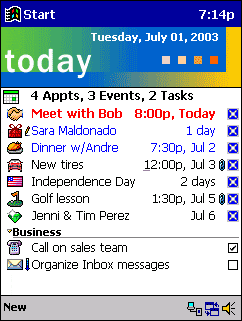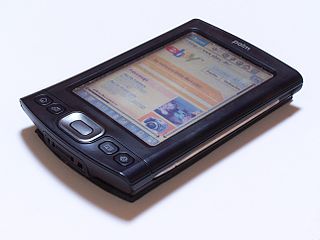Microsoft Windows is a product line of proprietary graphical operating systems developed and marketed by Microsoft. It is grouped into families and sub-families that cater to particular sectors of the computing industry -- Windows (unqualified) for a consumer or corporate workstation, Windows Server for a server and Windows IoT for an embedded system. Defunct families include Windows 9x, Windows Mobile, Windows Phone, and Windows Embedded Compact.
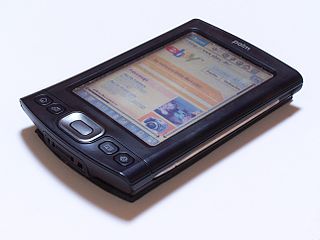
A personal digital assistant (PDA), also known as a handheld PC, is a multi-purpose mobile device which functions as a personal information manager. PDAs have been mostly displaced by the widespread adoption of highly capable smartphones, in particular those based on iOS and Android, and thus saw a rapid decline in use after 2007.

Palm OS was a mobile operating system initially developed by Palm, Inc., for personal digital assistants (PDAs) in 1996. Palm OS was designed for ease of use with a touchscreen-based graphical user interface. It is provided with a suite of basic applications for personal information management. Later versions of the OS have been extended to support smartphones. The software appeared on the company's line of Palm devices while several other licensees have manufactured devices powered by Palm OS.

A Pocket PC is a class of personal digital assistant (PDA) that runs the Windows Mobile or Windows Embedded Compact operating system that has some of the abilities of modern desktop PCs. The name was introduced by Microsoft in 2000 as a rebranding of the Palm-size PC category. Some of these devices also had integrated phone and data capabilities, which were called Pocket PC Phone Edition. Windows "Smartphone" is another Windows CE based platform for non-touch flip phones or dumber phones.

The iPAQ is a discontinued Pocket PC and personal digital assistant which was first unveiled by Compaq in April 2000.
Windows Embedded Compact, formerly Windows Embedded CE, Windows Powered and Windows CE, is a discontinued operating system developed by Microsoft for mobile and embedded devices. It was part of the Windows Embedded family and served as the foundation of several classes of devices including the Handheld PC, Pocket PC, Auto PC, Windows Mobile, Windows Phone 7 and others.
Casio Cassiopeia was the brand name of a PDA manufactured by Casio. It used Windows CE as the Operating system. Casio was one of the first manufacturers of PDAs, developing at the beginning small pocket-sized computers with keyboards and grayscale displays and subsequently moving to smaller units in response to customer demand.

Windows Mobile is a discontinued mobile operating system developed by Microsoft for smartphones and personal digital assistants.

ActiveSync is a mobile data synchronization app developed by Microsoft, originally released in 1996. It synchronizes data with handheld devices and desktop computers. In the Windows Task Manager, the associated process is called wcescomm.exe.

A handheld personal computer (PC), typically built around either a clamshell form factor or a gaming form factor with a gamepad integrated for video games, is a mobile device that is significantly smaller than any standard personal computer (PC), but based on the same principles as PCs. The clamshell form factor is sometimes referred to as a palmtop computer, not to be confused with Palmtop PC which was a name used mainly by Hewlett-Packard.

The Core Pocket Media Player (TCPMP) is a software media player which operates on portable devices and Windows-based PCs. It is discontinued, but still available from the official mirror site. Supported operating systems include Palm OS, Symbian OS, and Microsoft Windows, CE, and Mobile. It is also available on Microsoft's Zune HD via a hack called Liberate. TCPMP also has hardware accelerated playback for ATI and Intel 2700G mobiles, such as the Tapwave Zodiac and Dell Axim X50v/X51V.
The Microsoft .NET Compact Framework is a version of the .NET Framework that is designed to run on resource constrained mobile/embedded devices such as personal digital assistants (PDAs), mobile phones, factory controllers, set-top boxes, etc. The .NET Compact Framework uses some of the same class libraries as the full .NET Framework and also a few libraries designed specifically for mobile devices such as .NET Compact Framework controls. However, the libraries are not exact copies of the .NET Framework; they are scaled down to use less space.

Windows Mobile 5.0, originally codenamed "Magneto", was released at Microsoft's Mobile and Embedded Developers Conference 2005 in Las Vegas, May 9–12, 2005. Microsoft offered mainstream support for Windows Mobile 5 through October 12, 2010, and extended support through October 13, 2015. It was first offered on the Dell Axim x51. It used the .NET Compact Framework 1.0 SP3, an environment for programs based on .NET. Windows Mobile 5.0 included Microsoft Exchange Server "push" functionality improvements that worked with Exchange 2003 SP2. The "push" functionality also required vendor/device support With AKU2 software upgrades all WM 5.0 devices supported DirectPush. This version featured increased battery life due to Persistent storage capability. Previously up to 50% of battery power was reserved just to maintain data in volatile RAM. This continued the trend of Windows-based devices moving from using RAM as their primary storage medium to the use of a combination of RAM and flash memory. Programs and frequently accessed data run in RAM, while most storage is in the flash memory. The OS seamlessly moves data between the two as needed. Everything is backed up in the flash memory, so unlike prior devices, WM5 devices lose no data if power is lost. New to 5.0, OS updates were released as Adaptation kit upgrades, with AKU 3.5 being the final released.

Windows SideShow was a feature by Microsoft introduced in Windows Vista to supply information such as e-mail, instant messages, and RSS feeds from a personal computer to a local or remote peripheral device or display. SideShow was intended to enhance the Windows experience by enabling new mobility scenarios for the Windows platform and by providing power saving benefits as part of Microsoft's broader efforts regarding a mobile initiative.

Jawbreaker is a port of SameGame for the Pocket PC bundled with the Microsoft Windows Mobile 2003 operating system for PDAs. The operating system, and thus the game, was officially released on April 7, 2003. The game itself was developed by American studio oopdreams software, Inc. Jawbreaker is officially listed as one of the "Core Applications" of the Windows Mobile software family, in a paper released by Microsoft. In Windows Mobile 5.0 and Windows Mobile 6.0 it is called Bubble Breaker. The original non-bundled version of the game is available from the developer itself as Bubblets.

Pen computing refers to any computer user-interface using a pen or stylus and tablet, over input devices such as a keyboard or a mouse.
A mobile operating system is an operating system used for smartphones, tablets, smartwatches, smartglasses, or other non-laptop personal mobile computing devices. While computers such as typical/mobile laptops are "mobile", the operating systems used on them are generally not considered mobile ones, as they were originally designed for desktop computers that historically did not have or need specific mobile features. This line distinguishing mobile and other forms has become blurred in recent years, due to the fact that newer devices have become smaller and more mobile unlike hardware of the past. Key notabilities blurring this line are the introduction of tablet computers and light-weight laptops and the hybridization of the two in 2-in-1 PCs.
The history of tablet computers and the associated special operating software is an example of pen computing technology, and thus the development of tablets has deep historical roots. The first patent for a system that recognized handwritten characters by analyzing the handwriting motion was granted in 1914. The first publicly demonstrated system using a tablet and handwriting recognition instead of a keyboard for working with a modern digital computer dates to 1956.
Pocket-sized computer describes the post-programmable calculator / pre-smartphone pocket-sized portable-office hardware devices that included the earlier DOS-based palmtops and subsequent Windows-CE handhelds, as well as a few other terms, primarily covering the 1980s through 2007.
Comparison of user features of operating systems refers to a comparison of the general user features of major operating systems in a narrative format. It does not encompass a full exhaustive comparison or description of all technical details of all operating systems. It is a comparison of basic roles and the most prominent features. It also includes the most important features of the operating system's origins, historical development, and role.