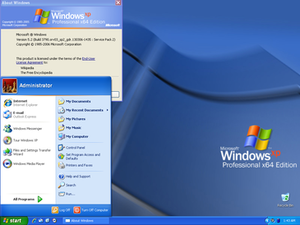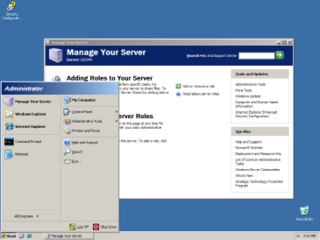Microsoft Windows was announced by Bill Gates on 10 November 1983, 2 years before it was first released. Microsoft introduced Windows as a graphical user interface for MS-DOS, which had been introduced two years earlier. The product line evolved in the 1990s from an operating environment into a fully complete, modern operating system over two lines of development, each with their own separate codebase.
Microsoft Windows is a product line of proprietary graphical operating systems developed and marketed by Microsoft. It is grouped into families and sub-families that cater to particular sectors of the computing industry -- Windows (unqualified) for a consumer or corporate workstation, Windows Server for a server and Windows IoT for an embedded system. Defunct families include Windows 9x, Windows Mobile, Windows Phone, and Windows Embedded Compact.

Windows XP is a major release of Microsoft's Windows NT operating system. It was released to manufacturing on August 24, 2001, and later to retail on October 25, 2001. It is a direct upgrade to its predecessors, Windows 2000 for high-end and business users and Windows Me for home users, and is available for any devices running Windows NT 4.0, Windows 98, Windows 2000, or Windows Me that meet the new Windows XP system requirements.

The Windows API, informally WinAPI, is the foundational application programming interface (API) that allows a computer program to access the features of the Microsoft Windows operating system in which the program is running.
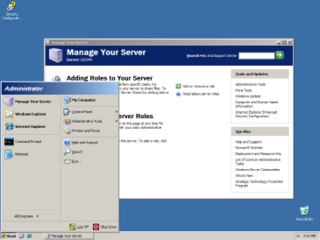
Windows Server 2003, codenamed "Whistler Server", is the sixth version of the Windows Server operating system produced by Microsoft. It is part of the Windows NT family of operating systems and was released to manufacturing on March 28, 2003 and generally available on April 24, 2003. Windows Server 2003 is the successor to the Server editions of Windows 2000 and the predecessor to Windows Server 2008. An updated version, Windows Server 2003 R2, was released to manufacturing on December 6, 2005. Windows Server 2003 is based on Windows XP.

x86-64 is a 64-bit version of the x86 instruction set, first announced in 1999. It introduced two new modes of operation, 64-bit mode and compatibility mode, along with a new 4-level paging mode.
Virtual PC is an x86 emulator for PowerPC Mac hosts and a virtualization app for Microsoft Windows hosts. It was created by Connectix in 1997 and acquired by Microsoft in 2003. The Mac version was discontinued in 2006 following the Mac transition to Intel, while the Windows version was discontinued in 2011 in favour of Hyper-V.

Windows 7 is a major release of the Windows NT operating system developed by Microsoft. It was released to manufacturing on July 22, 2009, and became generally available on October 22, 2009. It is the successor to Windows Vista, released nearly three years earlier. Windows 7's server counterpart, Windows Server 2008 R2, was released at the same time. Windows 7 remained an operating system for use on personal computers, including home and business desktops, laptops, tablet PCs and media center PCs, and itself was replaced in November 2012 by Windows 8, the name spanning more than three years of the product.
Remote Desktop Protocol (RDP) is a proprietary protocol developed by Microsoft Corporation which provides a user with a graphical interface to connect to another computer over a network connection. The user employs RDP client software for this purpose, while the other computer must run RDP server software.
Active Desktop was a feature of Microsoft Internet Explorer 4.0's optional Windows Desktop Update that allowed users to add HTML content to the desktop, along with some other features. This function was intended to be installed on the then-current Windows 95 operating system. It was also included in Windows 98 and later Windows operating systems up through 32-bit XP, but was absent from XP Professional x64 Edition and all subsequent versions of Windows. Its status on XP 64-bit edition and on both 32-bit and 64-bit versions of Windows Server 2003 is not widely known. This corresponded to version Internet Explorer 4.0 to 6.x, but not Internet Explorer 7.

Windows Internet Explorer 7 (IE7) is a web browser for Windows. It was released by Microsoft on October 18, 2006, as the seventh version of Internet Explorer and the successor to Internet Explorer 6. Internet Explorer 7 is part of a long line of versions of Internet Explorer and was the first major update to the browser since 2001. It was the default browser in Windows Vista and Windows Server 2008, as well as Windows Embedded POSReady 2009, and can replace Internet Explorer 6 on Windows XP and Windows Server 2003, but unlike version 6, this version does not support Windows 2000, Windows ME, or earlier versions of Windows. It also does not support Windows 7, Windows Server 2008 R2 or later Windows Versions.

Full Tilt! Pinball is a pinball video game developed by Cinematronics and published by Maxis in 1995. It features pre-rendered 3D graphics and three tables: Space Cadet, Skullduggery, and Dragon's Keep. On each table, side displays show the players' scores, ball numbers, player numbers, various other information, and a table-specific image. A sequel called Full Tilt! Pinball 2 was released in 1996.

Windows Server 2008, codenamed "Longhorn Server", is the seventh release of the Windows Server operating system produced by Microsoft as part of the Windows NT family of the operating systems. It was released to manufacturing on February 4, 2008, and generally to retail on February 27, 2008. Derived from Windows Vista, Windows Server 2008 is the successor of Windows Server 2003 and the predecessor to Windows Server 2008 R2.
Windows Support Tools is a suite of management, administration and troubleshooting tools for Windows 2000, Windows XP, Windows Server 2003 and Windows Server 2003 R2 from Microsoft.
Microsoft Windows is the name of several families of computer software operating systems created by Microsoft. Microsoft first introduced an operating environment named Windows in November 1985 as an add-on to MS-DOS in response to the growing interest in graphical user interfaces (GUIs).

Windows Server 2008 R2, codenamed "Windows Server 7", is the eighth version of the Windows Server operating system produced by Microsoft and released as part of the Windows NT family of operating systems. It was released to manufacturing on July 22, 2009, and became generally available on October 22, 2009, shortly after the completion of Windows 7. It is the successor to Windows Server 2008, which is derived from the Windows Vista codebase, released the previous year, and was succeeded by the Windows 8-based Windows Server 2012.
Windows XP, which is the next version of Windows NT after Windows 2000 and the successor to the consumer-oriented Windows Me, has been released in several editions since its original release in 2001.
Windows 7, a major release of the Microsoft Windows operating system, has been released in several editions since its original release in 2009. Only Home Premium, Professional, and Ultimate were widely available at retailers. The other editions focus on other markets, such as the software development world or enterprise use. All editions support 32-bit IA-32 CPUs and all editions except Starter support 64-bit x64 CPUs. 64-bit installation media are not included in Home-Basic edition packages, but can be obtained separately from Windows.
Windows NT is a proprietary graphical operating system produced by Microsoft as part of its Windows product line, the first version of which was released on July 27, 1993, and it lives on today since the latest version of Windows, 11, includes its technology.
In computing on Microsoft platforms, WoW64 is a subsystem of the Windows operating system capable of running 32-bit applications on 64-bit Windows. It is included in all 64-bit versions of Windows, except in Windows Server Server Core where it is an optional component, and Windows Nano Server where it is not included. WoW64 aims to take care of many of the differences between 32-bit Windows and 64-bit Windows, particularly involving structural changes to Windows itself.