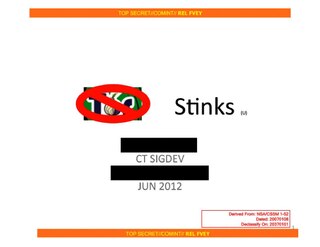Internet Explorer is a discontinued series of graphical web browsers developed by Microsoft and included in the Microsoft Windows line of operating systems, starting in 1995. It was first released as part of the add-on package Plus! for Windows 95 that year. Later versions were available as free downloads, or in-service packs, and included in the original equipment manufacturer (OEM) service releases of Windows 95 and later versions of Windows. New feature development for the browser was discontinued in 2016 in favor of new browser Microsoft Edge. Since Internet Explorer is a Windows component and is included in long-term lifecycle versions of Windows such as Windows Server 2019, it will continue to receive security updates until at least 2029. Microsoft 365 ended support for Internet Explorer on August 17, 2021, and Microsoft Teams ended support for IE on November 30, 2020. Internet Explorer is set for discontinuation on June 15, 2022, after which the alternative will be Microsoft Edge with IE mode for legacy sites.

A web browser is application software for accessing the World Wide Web or a local website. When a user requests a web page from a particular website, the web browser retrieves the necessary content from a web server and then displays the page on the user's device.

The Windows Registry is a hierarchical database that stores low-level settings for the Microsoft Windows operating system and for applications that opt to use the registry. The kernel, device drivers, services, Security Accounts Manager, and user interfaces can all use the registry. The registry also allows access to counters for profiling system performance.
The Platform for Privacy Preferences Project (P3P) is an obsolete protocol allowing websites to declare their intended use of information they collect about web browser users. Designed to give users more control of their personal information when browsing, P3P was developed by the World Wide Web Consortium (W3C) and officially recommended on April 16, 2002. Development ceased shortly thereafter and there have been very few implementations of P3P. Microsoft Internet Explorer and Edge were the only major browsers to support P3P. Microsoft has ended support from Windows 10 onwards. Microsoft Internet Explorer and Edge on Windows 10 will no longer support P3P. The president of TRUSTe has stated that P3P has not been implemented widely due to the difficulty and lack of value.

Windows Internet Explorer 7 (IE7) is a web browser for Windows. It was released by Microsoft on October 18, 2006, as the seventh version of Internet Explorer and the successor to Internet Explorer 6. Internet Explorer 7 is part of a long line of versions of Internet Explorer and was the first major update to the browser since 2001. It was the default browser in Windows Vista and Windows Server 2008, as well as Windows Embedded POSReady 2009, and can replace Internet Explorer 6 on Windows XP and Windows Server 2003, but unlike version 6, this version does not support Windows Me, Windows 2000, or earlier versions of Windows. It also does not support Windows 7, Windows Server 2008 R2 or later Windows Versions.
On Microsoft Windows operating systems, starting with the Internet Explorer 4 Active Desktop Update for Windows 95 to 98, a thumbnail cache is used to store thumbnail images for Windows Explorer's thumbnail view. This speeds up the display of images as these smaller images do not need to be recalculated every time the user views the folder.

HTTP cookies are small blocks of data created by a web server while a user is browsing a website and placed on the user's computer or other device by the user's web browser. Cookies are placed on the device used to access a website, and more than one cookie may be placed on a user's device during a session.
A local shared object (LSO), commonly called a Flash cookie, is a piece of data that websites that use Adobe Flash may store on a user's computer. Local shared objects have been used by all versions of Flash Player since version 6.
An HTML Application (HTA) is a Microsoft Windows program whose source code consists of HTML, Dynamic HTML, and one or more scripting languages supported by Internet Explorer, such as VBScript or JScript. The HTML is used to generate the user interface, and the scripting language is used for the program logic. An HTA executes without the constraints of the internet browser security model; in fact, it executes as a "fully trusted" application.
Temporary Internet Files is a folder on Microsoft Windows which serves as the browser cache for Internet Explorer to cache pages and other multimedia content, such as video and audio files, from websites visited by the user. This allows such websites to load more quickly the next time they are visited.

CCleaner, developed by Piriform, is a utility used to clean potentially unwanted files and invalid Windows Registry entries from a computer. It is one of the longest-established system cleaners, first launched in 2004. It was originally developed for Microsoft Windows only, but in 2012, a macOS version was released. An Android version was released in 2014.
A roaming user profile is a file synchronization concept in the Windows NT family of operating systems that allows users with a computer joined to a Windows domain to log on to any computer on the same domain and access their documents and have a consistent desktop experience, such as applications remembering toolbar positions and preferences, or the desktop appearance staying the same, while keeping all related files stored locally, to not continuously depend on a fast and reliable network connection to a file server.
Piriform Ltd is a British software company based in London, owned since 2017 by Avast. The company develops cleaning and optimisation tools for Microsoft Windows, macOS and Android operating systems, including CCleaner, CCleaner Browser, Defraggler, Recuva and Speccy. On 22 September 2015, Piriform launched CCleaner Cloud, to maintain computers remotely.

Private browsing is a privacy feature in some web browsers. When operating in such a mode, the browser creates a temporary session that is isolated from the browser's main session and user data. Browsing history is not saved, and local data associated with the session, such as Cookies, Web cache, are cleared when the session is closed. These modes are designed primarily to prevent data and history associated with a particular browsing session from persisting on the device, or being discovered by another user of the same device.
Web storage, sometimes known as DOM storage, provides web apps with methods and protocols for storing client-side data. Web storage supports persistent data storage, similar to cookies but with a greatly enhanced capacity and no information sent in the HTTP request header. There are two main web storage types: local storage and session storage, behaving similarly to persistent cookies and session cookies respectively. Web Storage is standardized by the World Wide Web Consortium (W3C) and WHATWG, and is supported by all major browsers.
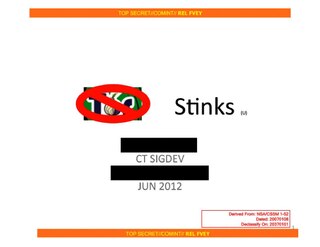
Evercookie is a JavaScript application programming interface (API) that identifies and reproduces intentionally deleted cookies on the clients' browser storage. It was created by Samy Kamkar in 2010 to demonstrate the possible infiltration from the websites that use respawning. Websites that have adopted this mechanism can identify users even if they attempt to delete the previously stored cookies.
A zombie cookie is data and code that has been placed by a web server, when a visitor visits the website, on the visitor's computer or other device in a hidden location outside the visitor's web browser's dedicated cookie storage location, and that automatically recreates an HTTP cookie as a regular cookie after the original cookie had been deleted. This data and code may be stored online or directly on the visitor's device, in a breach of browser security. This mechanism makes zombie cookies very difficult to remove. Since they do not entirely rely on normal cookie protocols, the visitor's web browser may continue to recreate deleted cookies even though the user has opted not to receive cookies.
Browser security is the application of Internet security to web browsers in order to protect networked data and computer systems from breaches of privacy or malware. Security exploits of browsers often use JavaScript, sometimes with cross-site scripting (XSS) with a secondary payload using Adobe Flash. Security exploits can also take advantage of vulnerabilities that are commonly exploited in all browsers.
A disk utility is a utility program that allows a user to perform various functions on a computer disk, such as disk partitioning and logical volume management, as well as multiple smaller tasks such as changing drive letters and other mount points, renaming volumes, disk checking, and disk formatting, which are otherwise handled separately by multiple other built-in commands. Each operating system (OS) has its own basic disk utility, and there are also separate programs which can recognize and adjust the different filesystems of multiple OSes. Types of disk utilities include disk checkers, disk cleaners and disk space analyzers