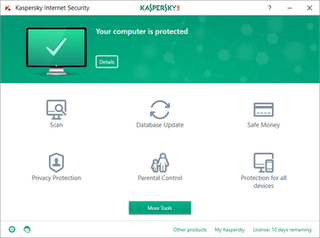Internet Explorer is a retired series of graphical web browsers developed by Microsoft that were used in the Windows line of operating systems. While IE has been discontinued on most Windows editions, it remains supported on certain editions of Windows, such as Windows 10 LTSB/LTSC. Starting in 1995, it was first released as part of the add-on package Plus! for Windows 95 that year. Later versions were available as free downloads or in-service packs and included in the original equipment manufacturer (OEM) service releases of Windows 95 and later versions of Windows. Microsoft spent over US$100 million per year on Internet Explorer in the late 1990s, with over 1,000 people involved in the project by 1999. New feature development for the browser was discontinued in 2016 and ended support on June 15, 2022 for Windows 10 Semi-Annual Channel (SAC), in favor of its successor, Microsoft Edge.

File Explorer, previously known as Windows Explorer, is a file manager application and default desktop environment that is included with releases of the Microsoft Windows operating system from Windows 95 onwards. It provides a graphical user interface for accessing the file systems, as well as user interface elements such as the taskbar and desktop.
In computing, Download.ject is a malware program for Microsoft Windows servers. When installed on an insecure website running on Microsoft Internet Information Services (IIS), it appends malicious JavaScript to all pages served by the site.
This is a comparison of both historical and current web browsers based on developer, engine, platform(s), releases, license, and cost.

Microsoft Defender Antivirus is an antivirus software component of Microsoft Windows. It was first released as a downloadable free anti-spyware program for Windows XP and was shipped with Windows Vista and Windows 7. It has evolved into a full antivirus program, replacing Microsoft Security Essentials in Windows 8 or later versions.
Norton Internet Security, developed by Symantec Corporation, is a discontinued computer program that provides malware protection and removal during a subscription period. It uses signatures and heuristics to identify viruses. Other features include a personal firewall, email spam filtering, and phishing protection. With the release of the 2015 line in summer 2014, Symantec officially retired Norton Internet Security after 14 years as the chief Norton product. It was superseded by Norton Security, a rechristened adaptation of the original Norton 360 security suite. The suite was once again rebranded to Norton 360 in 2019.

Windows Internet Explorer 7 (IE7) is a version of Internet Explorer, a web browser for Windows. It was released by Microsoft on October 18, 2006. It was the first major update to the browser since 2001. It does not support versions of Windows earlier than Windows XP and Windows Server 2003.
AutoRun and the companion feature AutoPlay are components of the Microsoft Windows operating system that dictate what actions the system takes when a drive is mounted.
As the next version of Windows NT after Windows 2000, as well as the successor to Windows Me, Windows XP introduced many new features but it also removed some others.
The Windows Metafile vulnerability—also called the Metafile Image Code Execution and abbreviated MICE—is a security vulnerability in the way some versions of the Microsoft Windows operating system handled images in the Windows Metafile format. It permits arbitrary code to be executed on affected computers without the permission of their users. It was discovered on December 27, 2005, and the first reports of affected computers were announced within 24 hours. Microsoft released a high-priority update to eliminate this vulnerability via Windows Update on January 5, 2006. Attacks using this vulnerability are known as WMF exploits.

Microsoft Management Console (MMC) is a component of Microsoft Windows that provides system administrators and advanced users an interface for configuring and monitoring the system. It was first introduced in 1998 with the Option Pack for Windows NT 4.0 and later came pre-bundled with Windows 2000 and its successors.
The Windows shell is the graphical user interface for the Microsoft Windows operating system. Its readily identifiable elements consist of the desktop, the taskbar, the Start menu, the task switcher and the AutoPlay feature. On some versions of Windows, it also includes Flip 3D and the charms. In Windows 10, the Windows Shell Experience Host interface drives visuals like the Start Menu, Action Center, Taskbar, and Task View/Timeline. However, the Windows shell also implements a shell namespace that enables computer programs running on Windows to access the computer's resources via the hierarchy of shell objects. "Desktop" is the top object of the hierarchy; below it there are a number of files and folders stored on the disk, as well as a number of special folders whose contents are either virtual or dynamically created. Recycle Bin, Libraries, Control Panel, This PC and Network are examples of such shell objects.
Kiosk software is the system and user interface software designed for an interactive kiosk or Internet kiosk enclosing the system in a way that prevents user interaction and activities on the device outside the scope of execution of the software. This way, the system replaces the look and feel of the system it runs over, allowing for customization and limited offering of ad-hoc services. KioskTotal Kiosk software locks down the application in order to protect the kiosk from users which is specially relevant under, but not only limited to, scenarios where the device is publicly accessed such libraries, vending machines or public transport. Kiosk software may offer remote monitoring to manage multiple kiosks from another location. An Email or text alert may be automatically sent from the kiosk for daily activity reports or generated in response to problems detected by the software. Other features allow for remote updates of the kiosk's content and the ability to upload data such as kiosk usage statistics. Kiosk software is used to manage a touchscreen, allowing users to touch the monitor screen to make selections. A virtual keyboard eliminates the need for a computer keyboard. Kiosk software enables digital signage devices to operate in a dedicated mode, ensuring that the devices run for a specified purpose, thus providing additional security compared to normal mode use.
A browser toolbar is a toolbar that resides within a browser's window. All major web browsers provide support to browser toolbar development as a way to extend the browser's GUI and functionality. Browser toolbars are considered to be a particular kind of browser extensions that present a toolbar. Browser toolbars are specific to each browser, which means that a toolbar working on a browser does not work on another one. All browser toolbars must be installed in the corresponding browser before they can be used and require updates when new versions are released.
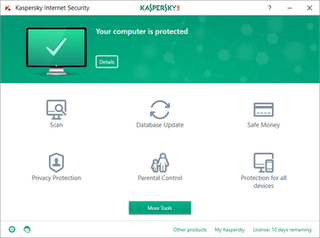
Kaspersky Internet Security is a internet security suite developed by Kaspersky Lab compatible with Microsoft Windows and Mac OS X. Kaspersky Internet Security offers protection from malware, as well as email spam, phishing and hacking attempts, and data leaks. Kaspersky Lab Diagnostics results are distributed to relevant developers through the MIT License.

Internet Explorer 9 or IE9 is the ninth major version of the Internet Explorer web browser for Windows. It was released by Microsoft on March 14, 2011, as the successor to Internet Explorer 8. Microsoft released Internet Explorer 9 as a major out-of-band version that was not tied to the release schedule of any particular version of Windows, unlike previous versions. It is the first version of Internet Explorer not to be bundled with a Windows operating system, although some OEMs have installed it with Windows on their PCs. Internet Explorer 9 was the last version to be called Windows Internet Explorer. The software was rebranded simply as Internet Explorer starting with the release of Internet Explorer 10.
Component Object Model (COM) is a binary-interface technology for software components from Microsoft that enables using objects in a language-neutral way between different programming languages, programming contexts, processes and machines.
Browser security is the application of Internet security to web browsers in order to protect networked data and computer systems from breaches of privacy or malware. Security exploits of browsers often use JavaScript, sometimes with cross-site scripting (XSS) with a secondary payload using Adobe Flash. Security exploits can also take advantage of vulnerabilities that are commonly exploited in all browsers.