Related Research Articles

Windows Me is an operating system developed by Microsoft as part of its Windows 9x family of Microsoft Windows operating systems. It is the successor to Windows 98, and was released to manufacturing on June 19, 2000, and then to retail on September 14, 2000. It was Microsoft's main operating system for home users until the introduction of its successor Windows XP on October 25, 2001.

The Graphics Device Interface (GDI) is a legacy component of Microsoft Windows responsible for representing graphical objects and transmitting them to output devices such as monitors and printers. It was superseded by DirectDraw API and later Direct2D API. Windows apps use Windows API to interact with GDI, for such tasks as drawing lines and curves, rendering fonts, and handling palettes. The Windows USER subsystem uses GDI to render such UI elements as window frames and menus. Other systems have components that are similar to GDI; for example: Mac OS has QuickDraw, and Linux and Unix have X Window System core protocol.
Virtual PC is a discontinued x86 emulator software for Microsoft Windows hosts and PowerPC-based Mac hosts. It was created by Connectix in 1997 and acquired by Microsoft in 2003, after which the program was renamed Microsoft Virtual PC. In July 2006, Microsoft released the Windows version free of charge. The Mac version was discontinued the same year following the Mac transition to Intel. In 2009, Microsoft released Windows Virtual PC, which is only compatible with Windows 7 hosts, and is the technical foundation for the latter's Windows XP Mode. Windows Virtual PC does not officially support MS-DOS or operating systems older than Windows XP Professional SP3 as guests. Virtual PC was discontinued in 2011 in favour of Hyper-V.

File Explorer, previously known as Windows Explorer, is a file manager application and default desktop environment that is included with releases of the Microsoft Windows operating system from Windows 95 onwards. It provides a graphical user interface for accessing the file systems, as well as user interface elements such as the taskbar and desktop.

Windows Movie Maker is a discontinued video editing software program by Microsoft. It was first included in Windows Me on September 14, 2000, and in Windows XP on October 25, 2001. It later became a part of the Windows Essentials software suite, and offered the ability to create and edit videos as well as to publish them on OneDrive, Facebook, Vimeo, YouTube, Windows Live Groups, and Flickr. It is comparable to Apple's iMovie.
AutoPlay, a feature introduced in Windows 98, examines newly discovered removable media and devices and, based on content such as pictures, music or video files, launches an appropriate application to play or display the content. It is closely related to the AutoRun operating system feature. AutoPlay was created in order to simplify the use of peripheral devices – MP3 players, memory cards, USB storage devices and others – by automatically starting the software needed to access and view the content on these devices. AutoPlay can be enhanced by AutoPlay-compatible software and hardware. It can be configured by the user to associate favourite applications with AutoPlay events and actions.

Windows Vista is a major release of the Windows NT operating system developed by Microsoft. It was the direct successor to Windows XP, released five years earlier, which was then the longest time span between successive releases of Microsoft Windows. It was released to manufacturing on November 8, 2006, and over the following two months, it was released in stages to business customers, original equipment manufacturers (OEMs), and retail channels. On January 30, 2007, it was released internationally and was made available for purchase and download from the Windows Marketplace; it is the first release of Windows to be made available through a digital distribution platform.

Windows Media Center (WMC) is a digital video recorder and media player created by Microsoft. Media Center was first introduced to Windows in 2002 on Windows XP Media Center Edition (MCE). It was included in Home Premium and Ultimate editions of Windows Vista, as well as all editions of Windows 7 except Starter and Home Basic. It was also available on Windows 8 Pro and Windows 8.1 Pro as a paid add-on. It was discontinued as of Windows 10 and the operating system also removes all of Windows Media Center during an upgrade from previous versions of Windows, although it can reportedly be unofficially reinstalled using a series of Command Prompt commands.
Desktop Window Manager is the compositing window manager in Microsoft Windows since Windows Vista that enables the use of hardware acceleration to render the graphical user interface of Windows.
As the next version of Windows NT after Windows 2000, as well as the successor to Windows Me, Windows XP introduced many new features but it also removed some others.
Compared with previous versions of Microsoft Windows, features new to Windows Vista are numerous, covering most aspects of the operating system, including additional management features, new aspects of security and safety, new I/O technologies, new networking features, and new technical features. Windows Vista also removed some others.

Microsoft Management Console (MMC) is a component of Microsoft Windows that provides system administrators and advanced users an interface for configuring and monitoring the system. It was first introduced in 1998 with the Option Pack for Windows NT 4.0 and later came pre-bundled with Windows 2000 and its successors.
Windows Display Driver Model is the graphic driver architecture for video card drivers running Microsoft Windows versions beginning with Windows Vista.
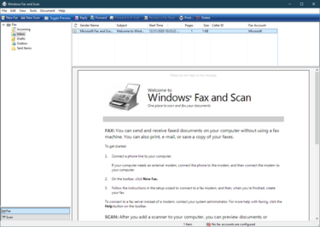
Windows Fax and Scan is an integrated faxing and scanning application introduced in Windows Vista and included in the Business, Enterprise, and Ultimate Windows Vista editions as the replacement for the Fax Console of Windows XP; it is available in all versions of Windows 7, Windows 8, Windows 10 (x86/x64) and Windows 11 (x64), but not on ARM64 versions of Windows 10 and Windows 11.
Windows Vista has many significant new features compared with previous Microsoft Windows versions, covering most aspects of the operating system.
Windows Vista contains a range of new technologies and features that are intended to help network administrators and power users better manage their systems. Notable changes include a complete replacement of both the Windows Setup and the Windows startup processes, completely rewritten deployment mechanisms, new diagnostic and health monitoring tools such as random access memory diagnostic program, support for per-application Remote Desktop sessions, a completely new Task Scheduler, and a range of new Group Policy settings covering many of the features new to Windows Vista. Subsystem for UNIX Applications, which provides a POSIX-compatible environment is also introduced.
Some of the new features included in Windows 7 are advancements in touch, speech and handwriting recognition, support for virtual hard disks, support for additional file formats, improved performance on multi-core processors, improved boot performance, and kernel improvements.

Microsoft Tablet PC is a term coined by Microsoft for tablet computers conforming to hardware specifications, devised by Microsoft, and announced in 2001 for a pen-enabled personal computer and running a licensed copy of the Windows XP Tablet PC Edition operating system or a derivative thereof.
References
- ↑ "Windows Image Acquisition (WIA)". MSDN Library. msdn.microsoft.com. Retrieved 14 January 2013.
- ↑ List of Scanners That Are Supported by Windows Image Acquisition for Windows XP
- ↑ List of Digital Cameras That Are Supported by Windows Image Acquisition
- ↑ Microsoft published a paper in 2003 titled Security-related Best Practices for WIA Driver Development to assist WIA driver developers in writing drivers that will work in the lower-security context that the WIA service operates in.
- ↑ Still Image Connectivity for Windows
- ↑ Migrating from WIA to WPD