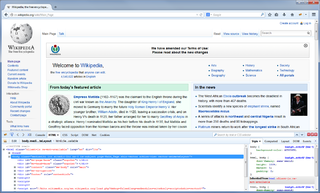The Document Object Model (DOM) is a cross-platform and language-independent interface that treats an HTML or XML document as a tree structure wherein each node is an object representing a part of the document. The DOM represents a document with a logical tree. Each branch of the tree ends in a node, and each node contains objects. DOM methods allow programmatic access to the tree; with them one can change the structure, style or content of a document. Nodes can have event handlers attached to them. Once an event is triggered, the event handlers get executed.
Dynamic HTML, or DHTML, is a term which was used by some browser vendors to describe the combination of HTML, style sheets and client-side scripts that enabled the creation of interactive and animated documents. The application of DHTML was introduced by Microsoft with the release of Internet Explorer 4 in 1997.

JavaScript, often abbreviated as JS, is a programming language and core technology of the Web, alongside HTML and CSS. 99% of websites use JavaScript on the client side for webpage behavior.

Internet Explorer is a retired series of graphical web browsers developed by Microsoft that were used in the Windows line of operating systems. While IE has been discontinued on most Windows editions, it remains supported on certain editions of Windows, such as Windows 10 LTSB/LTSC. Starting in 1995, it was first released as part of the add-on package Plus! for Windows 95 that year. Later versions were available as free downloads or in-service packs and included in the original equipment manufacturer (OEM) service releases of Windows 95 and later versions of Windows. Microsoft spent over US$100 million per year on Internet Explorer in the late 1990s, with over 1,000 people involved in the project by 1999. New feature development for the browser was discontinued in 2016 and ended support on June 15, 2022 for Windows 10 Semi-Annual Channel (SAC), in favor of its successor, Microsoft Edge.
Scalable Vector Graphics (SVG) is an XML-based vector image format for defining two-dimensional graphics, having support for interactivity and animation. The SVG specification is an open standard developed by the World Wide Web Consortium since 1999.
XSLT is a language originally designed for transforming XML documents into other XML documents, or other formats such as HTML for web pages, plain text, or XSL Formatting Objects. These formats can be subsequently converted to formats such as PDF, PostScript, and PNG. Support for JSON and plain-text transformation was added in later updates to the XSLT 1.0 specification.
In software engineering, inversion of control (IoC) is a design principle in which custom-written portions of a computer program receive the flow of control from an external source. The term "inversion" is historical: a software architecture with this design "inverts" control as compared to procedural programming. In procedural programming, a program's custom code calls reusable libraries to take care of generic tasks, but with inversion of control, it is the external source or framework that calls the custom code.
Meta refresh is a method of instructing a web browser to automatically refresh the current web page or frame after a given time interval, using an HTML meta element with the http-equiv parameter set to "refresh" and a content parameter giving the time interval in seconds. It is also possible to instruct the browser to fetch a different URL when the page is refreshed, by including the alternative URL in the content parameter. By setting the refresh time interval to zero, meta refresh can be used as a method of URL redirection.
Cross-browser compatibility is the ability of a website or web application to function across different browsers and degrade gracefully when browser features are absent or lacking.
In computing, the same-origin policy (SOP) is a concept in the web-app application security model. Under the policy, a web browser permits scripts contained in a first web page to access data in a second web page, but only if both web pages have the same origin. An origin is defined as a combination of URI scheme, host name, and port number. This policy prevents a malicious script on one page from obtaining access to sensitive data on another web page through that page's DOM.
In computing, quirks mode is an approach used by web browsers to maintain backward compatibility with web pages designed for old web browsers, instead of strictly complying with web standards in standards mode. This behavior has since been codified, so what was previously standards mode is now referred to as simply no quirks mode.
In computer science and web development, XML Events is a W3C standard for handling events that occur in an XML document. These events are typically caused by users interacting with the web page using a device, such as a web browser on a personal computer or mobile phone.
jQuery is a JavaScript library designed to simplify HTML DOM tree traversal and manipulation, as well as event handling, CSS animations, and Ajax. It is free, open-source software using the permissive MIT License. As of August 2022, jQuery is used by 77% of the 10 million most popular websites. Web analysis indicates that it is the most widely deployed JavaScript library by a large margin, having at least three to four times more usage than any other JavaScript library.
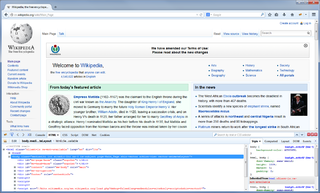
Firebug is a discontinued free and open-source web browser extension for Mozilla Firefox that facilitated the live debugging, editing, and monitoring of any website's CSS, HTML, DOM, XHR, and JavaScript.
The Web Hypertext Application Technology Working Group (WHATWG) is a community of people interested in evolving HTML and related technologies. The WHATWG was founded by individuals from Apple Inc., the Mozilla Foundation and Opera Software, leading Web browser vendors in 2004.
Web storage, sometimes known as DOM storage, is a standard JavaScript API provided by web browsers. It enables websites to store persistent data on users' devices similar to cookies, but with much larger capacity and no information sent in HTTP headers. There are two main web storage types: local storage and session storage, behaving similarly to persistent cookies and session cookies respectively. Web Storage is standardized by the World Wide Web Consortium (W3C) and WHATWG, and is supported by all major browsers.
A web worker, as defined by the World Wide Web Consortium (W3C) and the Web Hypertext Application Technology Working Group (WHATWG), is a JavaScript script executed from an HTML page that runs in the background, independently of scripts that may also have been executed from the same HTML page. Web workers are often able to utilize multi-core CPUs more effectively.
Content Security Policy (CSP) is a computer security standard introduced to prevent cross-site scripting (XSS), clickjacking and other code injection attacks resulting from execution of malicious content in the trusted web page context. It is a Candidate Recommendation of the W3C working group on Web Application Security, widely supported by modern web browsers. CSP provides a standard method for website owners to declare approved origins of content that browsers should be allowed to load on that website—covered types are JavaScript, CSS, HTML frames, web workers, fonts, images, embeddable objects such as Java applets, ActiveX, audio and video files, and other HTML5 features.
Front-end web development is the development of the graphical user interface of a website through the use of HTML, CSS, and JavaScript so users can view and interact with that website.
Event bubbling is a type of DOM event propagation where the event first triggers on the innermost target element, and then successively triggers on the ancestors (parents) of the target element in the same nesting hierarchy till it reaches the outermost DOM element or document object. It is one way that events are handled in the browser. Events are actions done by the user such as a button click, changing a field etc. Event handlers are used to execute code when a particular kind of user interface event occurs, such as when a button has been clicked or when a webpage has completed loading.