Related Research Articles

In computing, a printer is a peripheral machine which makes a durable representation of graphics or text, usually on paper. While most output is human-readable, bar code printers are an example of an expanded use for printers. Different types of printers include 3D printers, inkjet printers, laser printers, and thermal printers.

GNU Hurd is a collection of microkernel servers written as part of GNU, for the GNU Mach microkernel. It has been under development since 1990 by the GNU Project of the Free Software Foundation, designed as a replacement for the Unix kernel, and released as free software under the GNU General Public License. When the Linux kernel proved to be a viable solution, development of GNU Hurd slowed, at times alternating between stasis and renewed activity and interest.
Mach is an operating system kernel developed at Carnegie Mellon University by Richard Rashid and Avie Tevanian to support operating system research, primarily distributed and parallel computing. Mach is often considered one of the earliest examples of a microkernel. However, not all versions of Mach are microkernels. Mach's derivatives are the basis of the operating system kernel in GNU Hurd and of Apple's XNU kernel used in macOS, iOS, iPadOS, tvOS, and watchOS.

An operating system (OS) is system software that manages computer hardware and software resources, and provides common services for computer programs.

A kernel panic is a safety measure taken by an operating system's kernel upon detecting an internal fatal error in which either it is unable to safely recover or continuing to run the system would have a higher risk of major data loss. The term is largely specific to Unix and Unix-like systems. The equivalent on Microsoft Windows operating systems is a stop error, often called a "blue screen of death".
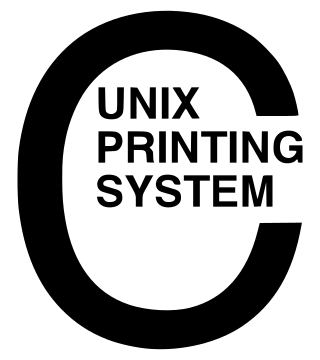
CUPS is a modular printing system for Unix-like computer operating systems which allows a computer to act as a print server. A computer running CUPS is a host that can accept print jobs from client computers, process them, and send them to the appropriate printer.
Hexspeak is a novelty form of variant English spelling using the hexadecimal digits. Created by programmers as memorable magic numbers, hexspeak words can serve as a clear and unique identifier with which to mark memory or data.
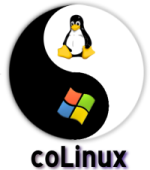
Cooperative Linux, abbreviated as coLinux, is software which allows Microsoft Windows and the Linux kernel to run simultaneously in parallel on the same machine.

XNU is the computer operating system (OS) kernel developed at Apple Inc. since December 1996 for use in the Mac OS X operating system and released as free and open-source software as part of the Darwin OS, which, in addition to being the basis for macOS, is also the basis for Apple TV Software, iOS, iPadOS, watchOS, visionOS, and tvOS.
The proc filesystem (procfs) is a special filesystem in Unix-like operating systems that presents information about processes and other system information in a hierarchical file-like structure, providing a more convenient and standardized method for dynamically accessing process data held in the kernel than traditional tracing methods or direct access to kernel memory. Typically, it is mapped to a mount point named /proc at boot time. The proc file system acts as an interface to internal data structures about running processes in the kernel. In Linux, it can also be used to obtain information about the kernel and to change certain kernel parameters at runtime (sysctl).
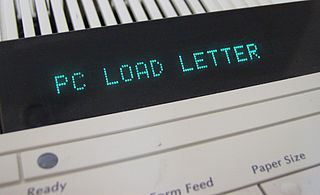
PC LOAD LETTER is a printer error message that has entered popular culture as a technology meme referring to a confusing or inappropriate error message. The message is instructing the user to refill the paper tray on a HP LaserJet with letter-sized paper. The error message's vagueness was mocked in the 1999 comedy film Office Space.
In computer networking, STREAMS is the native framework in Unix System V for implementing character device drivers, network protocols, and inter-process communication. In this framework, a stream is a chain of coroutines that pass messages between a program and a device driver. STREAMS originated in Version 8 Research Unix, as Streams.

An error message is the information displayed when an unforeseen problem occurs, usually on a computer or other device. Modern operating systems with graphical user interfaces, often display error messages using dialog boxes. Error messages are used when user intervention is required, to indicate that a desired operation has failed, or to relay important warnings. Error messages are seen widely throughout computing, and are part of every operating system or computer hardware device. The proper design of error messages is an important topic in usability and other fields of human–computer interaction.
dmesg is a command on most Unix-like operating systems that prints the message buffer of the kernel. The output includes messages produced by the device drivers.
A machine check exception (MCE) is a type of computer error that occurs when a problem involving the computer's hardware is detected. With most mass-market personal computers, an MCE indicates faulty or misconfigured hardware.

Minix 3 is a small, Unix-like operating system. It is published under a BSD-3-Clause license and is a successor project to the earlier versions, Minix 1 and 2.

A process is a program in execution, and an integral part of any modern-day operating system (OS). The OS must allocate resources to processes, enable processes to share and exchange information, protect the resources of each process from other processes and enable synchronization among processes. To meet these requirements, The OS must maintain a data structure for each process, which describes the state and resource ownership of that process, and which enables the operating system to exert control over each process.

A kernel is a computer program at the core of a computer's operating system that always has complete control over everything in the system. The kernel is also responsible for preventing and mitigating conflicts between different processes. It is the portion of the operating system code that is always resident in memory and facilitates interactions between hardware and software components. A full kernel controls all hardware resources via device drivers, arbitrates conflicts between processes concerning such resources, and optimizes the utilization of common resources e.g. CPU & cache usage, file systems, and network sockets. On most systems, the kernel is one of the first programs loaded on startup. It handles the rest of startup as well as memory, peripherals, and input/output (I/O) requests from software, translating them into data-processing instructions for the central processing unit.

The Linux kernel is a free and open source, UNIX-like kernel that is used in many computer systems worldwide. The kernel was created by Linus Torvalds in 1991 and was soon adopted as the kernel for the GNU operating system (OS) which was created to be a free replacement for Unix. Since the late 1990s, it has been included in many operating system distributions, many of which are called Linux. One such Linux kernel operating system is Android which is used in many mobile and embedded devices.
XDP is an eBPF-based high-performance data path used to send and receive network packets at high rates by bypassing most of the operating system networking stack. It is merged in the Linux kernel since version 4.8. This implementation is licensed under GPL. Large technology firms including Amazon, Google and Intel support its development. Microsoft released their free and open source implementation XDP for Windows in May 2022. It is licensed under MIT License.
References
- ↑ "LLNL war story concerning the SC5000 and the Radiation Printer" . Retrieved November 14, 2011.
- ↑ "Mailing list post relating the history of the lp0 on fire error" . Retrieved September 11, 2007.
- ↑ "[PATCH] Linux-0.98.3 (October 27, 1992)". GitHub . Retrieved July 30, 2020.
- ↑ "Incomplete information - mjk's musings". May 15, 2019. Retrieved May 17, 2019.
- ↑ "Linux Kernel Mailing List archive: Michael K. Johnson Re: GLOAT BLOAT (Was: Boot messages, Ideas for v2.1)". June 24, 1996. Retrieved May 17, 2019.
- ↑ "Reddit comment from user mcdanlj". May 15, 2019. Retrieved May 17, 2019.
- ↑ "lp.c « char « drivers - kernel/git/stable/linux.git - Linux kernel stable tree". git.kernel.org. Retrieved 2022-11-14.
- ↑ "CPU#0: Possible thermal failure (CPU on fire ?)" . Retrieved December 21, 2014.