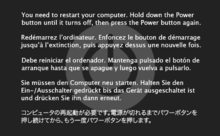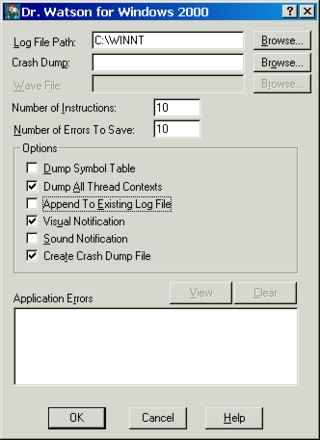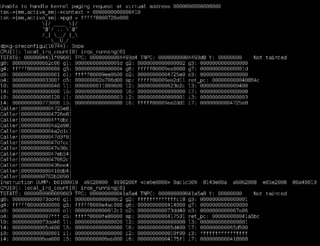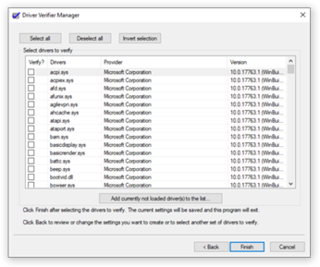Guru Meditation is an error notice originally displayed by the Amiga computer when it crashes. It is now also used by Varnish, a software component used by many content-heavy websites. This has led to many internet users seeing a "Guru Meditation" message when these websites suffer crashes or other issues. It is analogous to the "Blue Screen of Death" in Microsoft Windows operating systems, or a kernel panic in Unix.

In computing, a core dump, memory dump, crash dump, storage dump, system dump, or ABEND dump consists of the recorded state of the working memory of a computer program at a specific time, generally when the program has crashed or otherwise terminated abnormally. In practice, other key pieces of program state are usually dumped at the same time, including the processor registers, which may include the program counter and stack pointer, memory management information, and other processor and operating system flags and information. A snapshot dump is a memory dump requested by the computer operator or by the running program, after which the program is able to continue. Core dumps are often used to assist in diagnosing and debugging errors in computer programs.

A kernel panic is a safety measure taken by an operating system's kernel upon detecting an internal fatal error in which either it is unable to safely recover or continuing to run the system would have a higher risk of major data loss. The term is largely specific to Unix and Unix-like systems. The equivalent on Microsoft Windows operating systems is a stop error, often called a "blue screen of death".

In computing, a crash, or system crash, occurs when a computer program such as a software application or an operating system stops functioning properly and exits. On some operating systems or individual applications, a crash reporting service will report the crash and any details relating to it, usually to the developer(s) of the application. If the program is a critical part of the operating system, the entire system may crash or hang, often resulting in a kernel panic or fatal system error, on Windows this can result in a Blue Screen.
NTLDR is the boot loader for all releases of Windows NT operating system from 1993 with the release of Windows NT 3.1 up until Windows XP and Windows Server 2003. From Windows Vista onwards it was replaced by the BOOTMGR bootloader. NTLDR is typically run from the primary storage device, but it can also run from portable storage devices such as a CD-ROM, USB flash drive, or floppy disk. NTLDR can also load a non NT-based operating system given the appropriate boot sector in a file.
In computing, a non-maskable interrupt (NMI) is a hardware interrupt that standard interrupt-masking techniques in the system cannot ignore. It typically occurs to signal attention for non-recoverable hardware errors. Some NMIs may be masked, but only by using proprietary methods specific to the particular NMI. With regard to SPARC, the non-maskable interrupt (NMI), despite having the highest priority among interrupts, can be prevented from occurring through the use of an interrupt mask.
The black screen of death is a screen displayed on many computer systems after encountering a critical system error.
The bomb icon (💣) has several different applications in computing, and typically indicates a fatal system error.
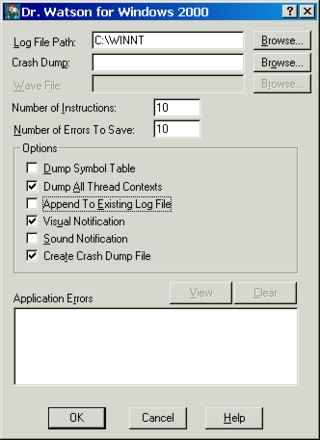
Dr. Watson is an application debugger included with the Microsoft Windows operating system. It may be named drwatson.exe, drwtsn32.exe or dwwin.exe, depending on the version of Windows.
WinDbg is a multipurpose debugger for the Microsoft Windows computer operating system, distributed by Microsoft. Debugging is the process of finding and resolving errors in a system; in computing it also includes exploring the internal operation of software as a help to development. It can be used to debug user mode applications, device drivers, and the operating system itself in kernel mode.

A fatal system error occurs when an operating system halts because it has reached a condition where it can no longer operate safely.

A crash reporter is usually a system software whose function is to identify reporting crash details and to alert when there are crashes, in production or on development / testing environments. Crash reports often include data such as stack traces, type of crash, trends and version of software. These reports help software developers- Web, SAAS, mobile apps and more, to diagnose and fix the underlying problem causing the crashes. Crash reports may contain sensitive information such as passwords, email addresses, and contact information, and so have become objects of interest for researchers in the field of computer security.

An error message is the information displayed when an unforeseen problem occurs, usually on a computer or other device. Modern operating systems with graphical user interfaces, often display error messages using dialog boxes. Error messages are used when user intervention is required, to indicate that a desired operation has failed, or to relay important warnings. Error messages are seen widely throughout computing, and are part of every operating system or computer hardware device. The proper design of error messages is an important topic in usability and other fields of human–computer interaction.
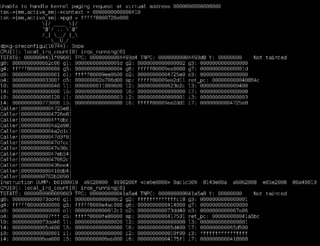
In computing, an oops is a serious but non-fatal error in the Linux kernel. An oops may precede a kernel panic, but it may also allow continued operation with compromised reliability. The term does not stand for anything, other than that it is a simple mistake.
A machine check exception (MCE) is a type of computer error that occurs when a problem involving the computer's hardware is detected. With most mass-market personal computers, an MCE indicates faulty or misconfigured hardware.

The blue screen of death (BSoD) – or blue screen error, blue screen, fatal error, bugcheck, and officially known as a stop error – is a critical error screen displayed by the Microsoft Windows operating systems to indicate a system crash, in which the operating system reaches a critical condition where it can no longer operate safely.
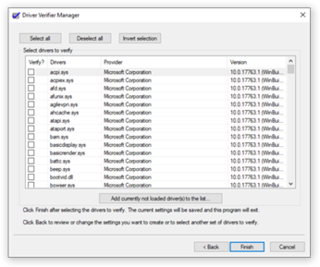
Driver Verifier is a tool included in Microsoft Windows that replaces the default operating system subroutines with ones that are specifically developed to catch device driver bugs. Once enabled, it monitors and stresses drivers to detect illegal function calls or actions that may be causing system corruption. It acts within the kernel mode and can target specific device drivers for continual checking or make driver verifier functionality multithreaded, so that several device drivers can be stressed at the same time. It can simulate certain conditions such as low memory, I/O verification, pool tracking, IRQL checking, deadlock detection, DMA checks, IRP logging, etc. The verifier works by forcing drivers to work with minimal resources, making potential errors that might happen only rarely in a working system manifest immediately. Typically fatal system errors are generated by the stressed drivers in the test environment, producing core dumps that can be analysed and debugged immediately; without stressing, intermittent faults would occur in the field, without proper troubleshooting facilities or personnel.
The Macintosh startup sequence for Apple Macintosh computers includes hardware tests and diagnostics which can trigger the startup chimes and/or other instances of success or failure of the startup routines.
In computing, rebooting is the process by which a running computer system is restarted, either intentionally or unintentionally. Reboots can be either a cold reboot in which the power to the system is physically turned off and back on again ; or a warm reboot in which the system restarts while still powered up. The term restart is used to refer to a reboot when the operating system closes all programs and finalizes all pending input and output operations before initiating a soft reboot.
Timeout Detection and Recovery or TDR is a feature of the Windows operating system (OS) introduced in Windows Vista. It detects response problems from a graphics card (GPU), and if a timeout occurs, the OS will attempt a card reset to recover a functional and responsive desktop environment. However, if the attempt was unsuccessful, it results in the Blue Screen of Death (BSOD). The recovery tries to mitigate the scenario where an end user superfluously reboots their device should it become unresponsive.