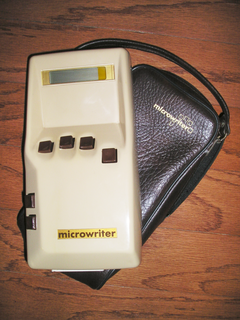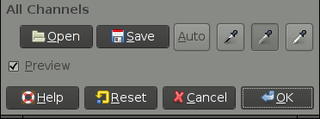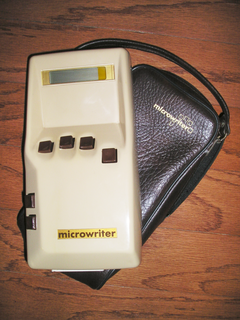
A keyset or chorded keyboard is a computer input device that allows the user to enter characters or commands formed by pressing several keys together, like playing a "chord" on a piano. The large number of combinations available from a small number of keys allows text or commands to be entered with one hand, leaving the other hand free. A secondary advantage is that it can be built into a device that is too small to contain a normal-sized keyboard.

A computer mouse is a hand-held pointing device that detects two-dimensional motion relative to a surface. This motion is typically translated into the motion of a pointer on a display, which allows a smooth control of the graphical user interface of a computer.

A context menu is a menu in a graphical user interface (GUI) that appears upon user interaction, such as a right-click mouse operation. A context menu offers a limited set of choices that are available in the current state, or context, of the operating system or application to which the menu belongs. Usually the available choices are actions related to the selected object. From a technical point of view, such a context menu is a graphical control element.

In computing, a pointing device gesture or mouse gesture is a way of combining pointing device or finger movements and clicks that the software recognizes as a specific computer event and responds to accordingly. They can be useful for people who have difficulties typing on a keyboard. For example, in a web browser, a user can navigate to the previously viewed page by pressing the right pointing device button, moving the pointing device briefly to the left, then releasing the button.

A pointing device is a human interface device that allows a user to input spatial data to a computer. CAD systems and graphical user interfaces (GUI) allow the user to control and provide data to the computer using physical gestures by moving a hand-held mouse or similar device across the surface of the physical desktop and activating switches on the mouse. Movements of the pointing device are echoed on the screen by movements of the pointer and other visual changes. Common gestures are point and click and drag and drop.

A scrollbar is an interaction technique or widget in which continuous text, pictures, or any other content can be scrolled in a predetermined direction on a computer display, window, or viewport so that all of the content can be viewed, even if only a fraction of the content can be seen on a device's screen at one time. It offers a solution to the problem of navigation to a known or unknown location within a two-dimensional information space. It was also known as a handle in the very first GUIs. They are present in a wide range of electronic devices including computers, graphing calculators, mobile phones, and portable media players. The user interacts with the scrollbar elements using some method of direct action, the scrollbar translates that action into scrolling commands, and the user receives feedback through a visual updating of both the scrollbar elements and the scrolled content.

In computing, a Control keyCtrl is a modifier key which, when pressed in conjunction with another key, performs a special operation ; similar to the Shift key, the Control key rarely performs any function when pressed by itself. The Control key is located on or near the bottom left side of most keyboards, with many featuring an additional one at the bottom right.
Point and click are the actions of a computer user moving a pointer to a certain location on a screen (pointing) and then pressing a button on a mouse, usually the left button (click), or other pointing device. An example of point and click is in hypermedia, where users click on hyperlinks to navigate from document to document.
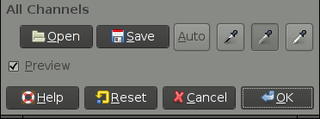
In computing, the term button refers to any graphical control element that provides the user a simple way to trigger an event, like searching for a query at a search engine, or to interact with dialog boxes, like confirming an action.

A scroll wheel is a wheel used for scrolling. The term usually refers to such wheels found on computer mice. It is often made of hard plastic with a rubbery surface, based around an internal rotary encoder. It is usually located between the left and right mouse buttons and is positioned perpendicular to the mouse surface. Sometimes the wheel can be pressed left and right, which is just two additional macros buttons.
A double-click is the act of pressing a computer mouse button twice quickly without moving the mouse. Double-clicking allows two different actions to be associated with the same mouse button. It was developed by Bill Atkinson of Apple Computer for their Lisa project. Often, single-clicking selects an object, while a double-click executes the function associated with that object. Following a link in a modern web browser is accomplished with only a single click, requiring the use of a second mouse button, "click and hold" delay, or modifier key to gain access to actions other than following the link. On touchscreens, the double-click is called "double-tap"; it's not used as much as double-click, but typically it functions as a zoom feature.

The Option key is a modifier key present on Apple keyboards. It is located between the Control key and Command key on a typical Mac keyboard. There are two Option keys on modern Mac desktop and notebook keyboards, one on each side of the space bar.

The Apple Mouse is a multi-control USB mouse manufactured by Mitsumi Electric and sold by Apple Inc. It was announced and sold for the first time on August 2, 2005, and a Bluetooth version was available from 2006 to 2009. Before the Mighty Mouse, Apple had sold only one-button mice with its computers, beginning with the Apple Lisa 22 years earlier. The Mighty Mouse supported two buttons, and a miniature trackball for scrolling.
The Falcon Framework was Mentor Graphics' second generation software environment. Whereas their original environment had been Pascal-based and ran exclusively on the Apollo/Domain platform, the Falcon Framework was written in C++ and was portable to other platforms, notably Unix.
The Windows shell is the graphical user interface for the Microsoft Windows operating system. Its readily identifiable elements consist of the desktop, the taskbar, the Start menu, the task switcher and the AutoPlay feature. On some versions of Windows, it also includes Flip 3D and the charms. In Windows 10, the Windows Shell Experience Host interface drives visuals like the Start Menu, Action Center, Taskbar, and Task View/Timeline. However, the Windows shell also implements a shell namespace that enables computer programs running on Windows to access the computer's resources via the hierarchy of shell objects. "Desktop" is the top object of the hierarchy; below it there are a number of files and folders stored on the disk, as well as a number of special folders whose contents are either virtual or dynamically created. Recycle Bin, Libraries, Control Panel, This PC and Network are examples of such shell objects.

This article details features of the Opera web browser.

A mouse button is an electric switch on a computer mouse which can be pressed (“clicked”) to select or interact with an element of a graphical user interface. Mouse buttons are most commonly implemented as miniature snap-action switches.

In computing, an input device is a piece of equipment used to provide data and control signals to an information processing system, such as a computer or information appliance. Examples of input devices include keyboards, mouse, scanners, cameras, joysticks, and microphones.

The Magic Mouse is a multi-touch mouse that is manufactured and sold by Apple. It was first sold on October 20, 2009. The Magic Mouse is the first consumer mouse to have multi-touch capabilities. Taking after the iPhone, iPad, iPod Touch, and multi-touch trackpads, the Magic Mouse allows the use of gestures such as swiping and scrolling across the top surface of the mouse to interact with desktop computers. It connects via Bluetooth and runs on two AA batteries. Apple includes two non-rechargeable batteries in the box. Until 2016, Apple sold a battery charger which could charge two AA batteries, suited for the Magic Mouse. Like its predecessor, the Mighty Mouse, the Magic Mouse is capable of control-clicking without requiring the key combination.