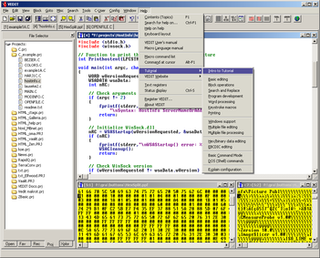AWK (awk) is a domain-specific language designed for text processing and typically used as a data extraction and reporting tool. Like sed and grep, it's a filter, and is a standard feature of most Unix-like operating systems.

A regular expression is a sequence of characters that define a search pattern. Usually such patterns are used by string-searching algorithms for "find" or "find and replace" operations on strings, or for input validation. It is a technique developed in theoretical computer science and formal language theory.
sed is a Unix utility that parses and transforms text, using a simple, compact programming language. sed was developed from 1973 to 1974 by Lee E. McMahon of Bell Labs, and is available today for most operating systems. sed was based on the scripting features of the interactive editor ed and the earlier qed. sed was one of the earliest tools to support regular expressions, and remains in use for text processing, most notably with the substitution command. Popular alternative tools for plaintext string manipulation and "stream editing" include AWK and Perl.

A text editor is a type of computer program that edits plain text. Such programs are sometimes known as "notepad" software, following the naming of Microsoft Notepad. Text editors are provided with operating systems and software development packages, and can be used to change files such as configuration files, documentation files and programming language source code.
TextPad is a text editor for the Microsoft Windows family of operating systems. It is produced by Helios Software Solutions. It is currently in its eighth major version.

Far Manager is an orthodox file manager for Microsoft Windows and is a clone of Norton Commander. Far Manager uses the Win32 console and has a keyboard-oriented user interface.

UltraEdit is a commercial text editor for Microsoft Windows, Linux and OS X created in 1994 by the founder of IDM Computer Solutions Inc., Ian D. Mead. The editor contains tools for programmers, including macros, configurable syntax highlighting, code folding, file type conversions, project management, regular expressions for search-and-replace, a column-edit mode, remote editing of files via FTP, interfaces for APIs or command lines of choice, and more. Files can be browsed and edited in tabs, and it also supports Unicode and hex editing mode.
XEDIT is a visual editor for VM/CMS using block mode IBM 3270 terminals.

AutoHotkey is a free, open-source custom scripting language for Microsoft Windows, initially aimed at providing easy keyboard shortcuts or hotkeys, fast macro-creation and software automation that allows users of most levels of computer skill to automate repetitive tasks in any Windows application. User interfaces can easily be extended or modified by AutoHotkey. The AutoHotkey installation includes its own extensive help file, and web-based documentation is also available.
This article provides basic comparisons for notable text editors. More feature details for text editors are available from the Category of text editor features and from the individual products' articles. This article may not be up-to-date or necessarily all-inclusive.
ARexx is an implementation of the Rexx language for the Amiga, written in 1987 by William S. Hawes, with a number of Amiga-specific features beyond standard REXX facilities. Like most REXX implementations, ARexx is an interpreted language. Programs written for ARexx are called "scripts", or "macros"; several programs offer the ability to run ARexx scripts in their main interface as macros.

TextMate is a general-purpose GUI text editor for macOS created by Allan Odgaard. TextMate features declarative customizations, tabs for open documents, recordable macros, folding sections, snippets, shell integration, and an extensible bundle system.
EmEditor is a lightweight extensible commercial text editor for Microsoft Windows. It was developed by Yutaka Emura of Emurasoft, Inc. It includes full Unicode support, 32-bit and 64-bit builds, syntax highlighting, find and replace with regular expressions, vertical selection editing, editing of large files, and is extensible via plugins and scripts. The software has free trial and after that it downgrades to free version, which still can handle huge files and regex.

Programmer's File Editor (PFE) is a freeware text editor targeted particularly to the needs of software programmers. It was written by Alan Phillips of Lancaster University in the north of England. Development of Programmer's File Editor ceased in 1999, but the program is still in use by some programmers.
EditPlus is a text editor for the Microsoft Windows operating system, developed by Sangil Kim of ES-Computing. The editor contains tools for programmers, including syntax highlighting, file type conversions, line ending conversion, regular expressions for search-and-replace, keystroke, spell check, full support for Unicode editing, customizable keyboard shortcuts, auto-completion, code folding, and more. Files can be browsed and edited in tabs, and an internal file browser is implemented in the software.
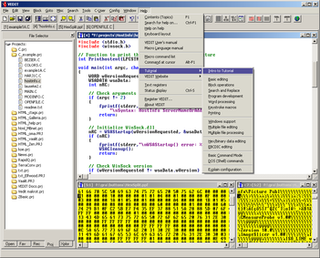
Vedit is a commercial text editor for 8080/Z-80-based systems, Microsoft Windows and MS-DOS from Greenview Data, Inc.

XYplorer is a file manager for Windows XP, Vista, 7, 8, and 10. XYplorer is a hybrid file manager that combines features found in navigational and orthodox file managers. In addition to dual folder panes it features a file tree and a tabbed interface supporting drag-and-drop between tabs and panes. The program is available in a fully featured trialware version as well as a feature-limited freeware version.

Sublime Text is a shareware cross-platform source code editor with a Python application programming interface (API). It natively supports many programming languages and markup languages, and functions can be added by users with plugins, typically community-built and maintained under free-software licenses.
The following outline is provided as an overview of and topical guide to the Perl programming language:
Multi-Edit is a commercial text editor for Microsoft Windows created in the 1980s by Todd Johnson. Multi Edit Software obtained ownership rights for the product in October 2002. Multi-Edit contains tools for programmers, including macros, configurable syntax highlighting, code folding, file type conversions, project management, regular expressions, three block highlight modes including column, stream and line modes, remote editing of files via FTP and interfaces for APIs or command lines of choice. The editor uses a tabbed document interface and sessions can be saved.